Edit, Select all, Select none – KIP Graphics Pro User Manual
Page 41: Invert selection, Actions, Info, Elect all, Elect none, Nvert, Election
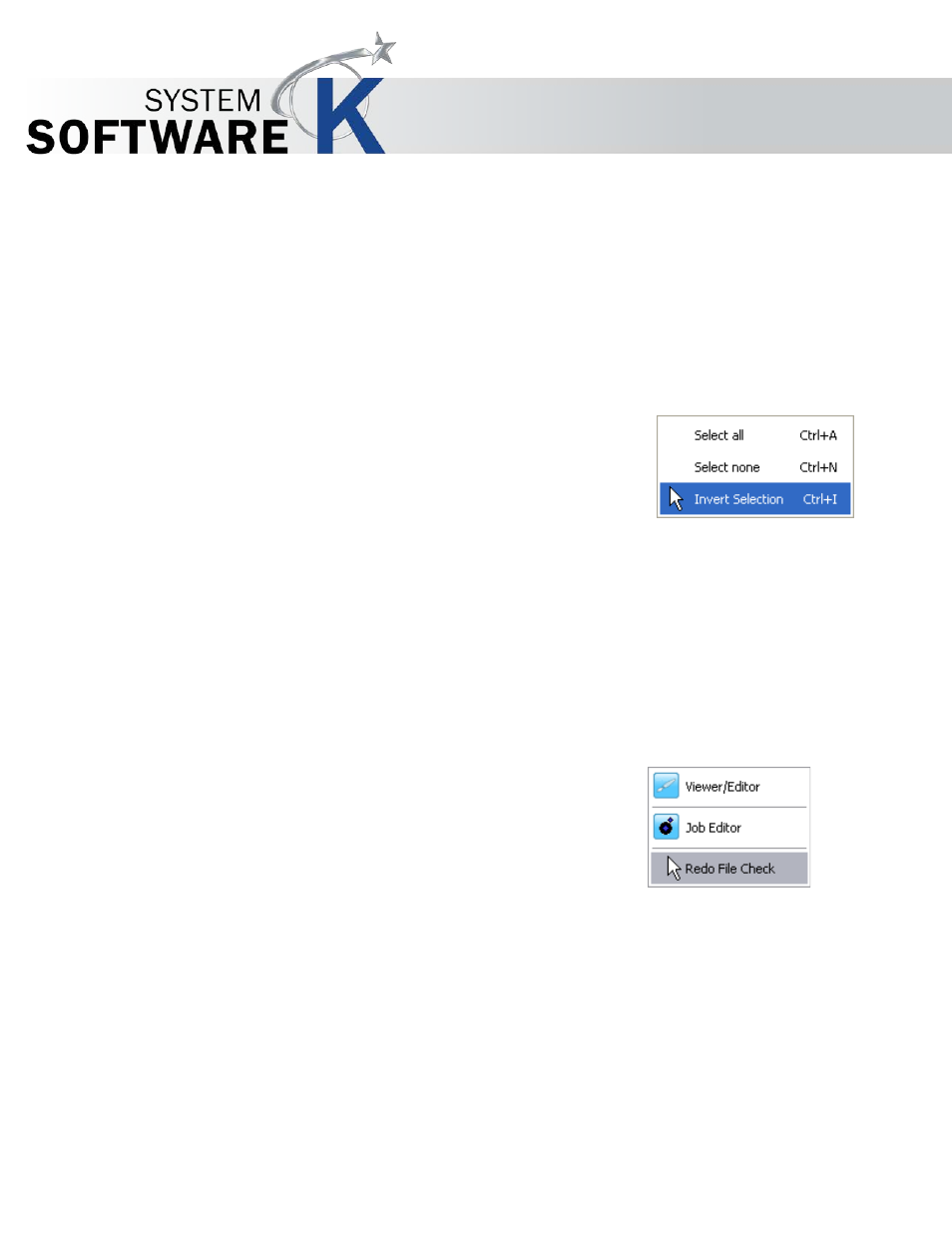
KIP Graphics Pro
No part of this publication may be copied, reproduced or distributed in any form without express written permission
from KIP. 2015 KIP. v1.
- 41 -
KIP Color RIP.client automatically refreshes after various settings.
A useful opportunity to use
R
E F R E S H
may be e.g. to check, if KIP Color RIP is still able to find the selected files of the explorer list
on your local or other available systems. This may be not the case if files in use have been changed its system location, so these
files will disappear from the explorer list.
Edit
This menu bar section offers to manage selection of files in the job list. It is only available in the explorer main window. At least one
file has to highlighted to get access to the edit options.
Select all
All files within the location/folder as seen in the middle part of the main window are
highlighted. Note: if the selections include non-printable files, you will receive a message,
informing you about the fact that the file failed to be imported to KIP Color RIP
successfully. You may try to convert these files into a compatible format. Nevertheless,
these non-printable files are selected like any other file within the selection.
Select none
No file is highlighted. Previous selections are cancelled.
Invert Selection
To switch selected files to non-activated and vice versa use this command.
Actions
When opening the
A
C T I O N
-section, you get access to the
V
I E W E R
/ E
D I T O R
window for a
current
single file by clicking on
V
I E W E R
/ E
D I T O R
. Additionally, you may open
T H E
J
O B
E
D I T O R
window by clicking Job Editor. Both options mentioned here are also available in the tool
bar of the
main window.
For detailed explanations see
§
V
IEWER
/E
DITOR
and
§
J
OB
E
DITOR
.
You also may
R
E D O
a
F
I L E
C
H E C K
in order to check and update if highlighted files have
altered in
system location, size, etc.
Info
In general this option is everything you need to obtain information about your system, print jobs and KIP Color RIP.
