Configuration / loaded consumables, Onfiguration, Oaded – KIP Graphics Pro User Manual
Page 17: Onsumables, Kip graphics pro
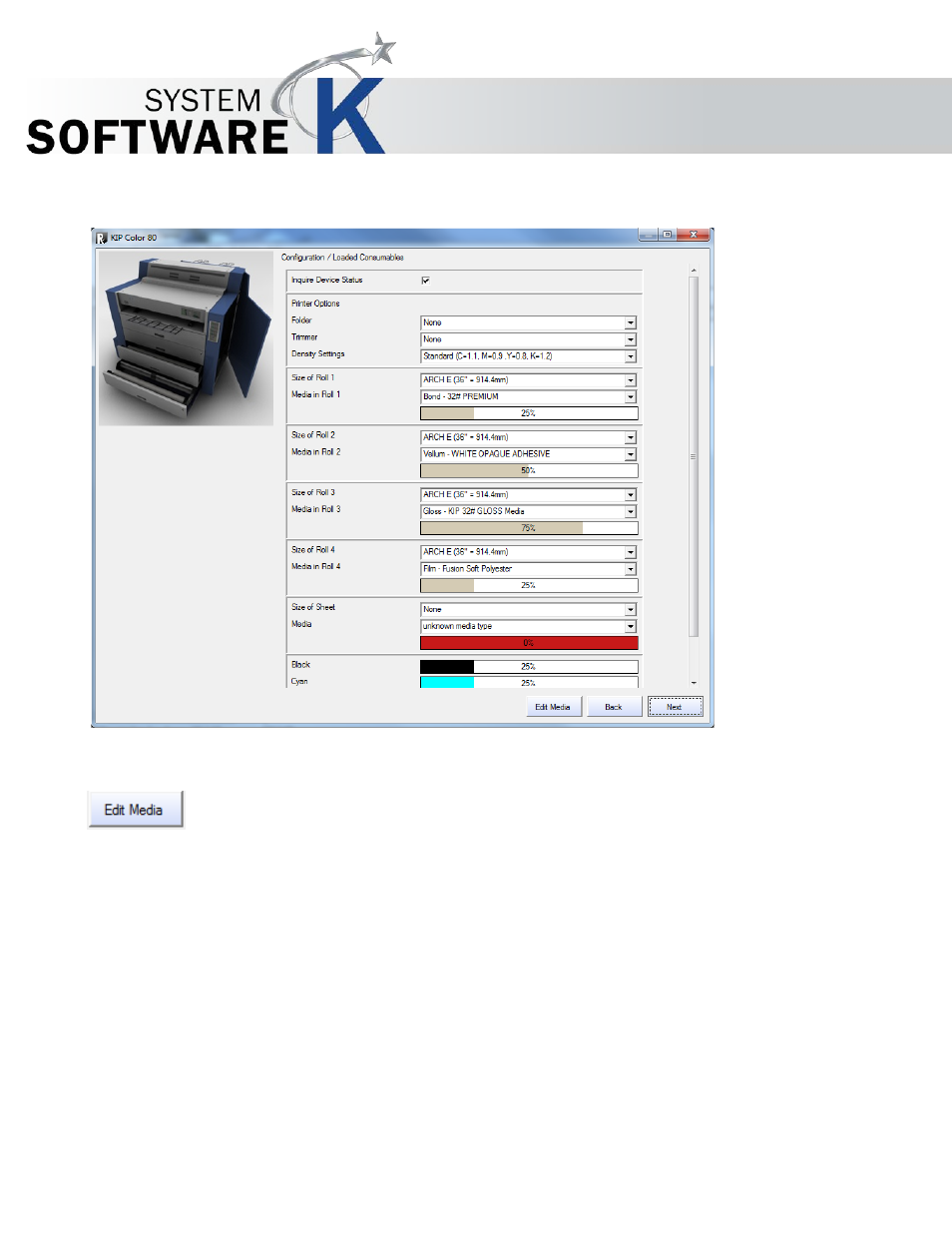
KIP Graphics Pro
No part of this publication may be copied, reproduced or distributed in any form without express written permission
from KIP. 2015 KIP. v1.
- 17 -
Configuration / Loaded Consumables
The settings are media and device-dependent, you have to select the paper types and ink types set in the printer.
Printers can be equipped with different numbers of paper rolls. You may also check the ink and media level.
You get to the dialog
D
E F I N E
M
E D I A
L
I S T
via the button
E
D I T
M
E D I A
. The dialog is explained below.
If you do not use original media, edit the medium/media you use via
E
D I T
M
E D I A
. This is important as the color profiles are made
for original media only.
