Kip graphics pro – KIP Graphics Pro User Manual
Page 20
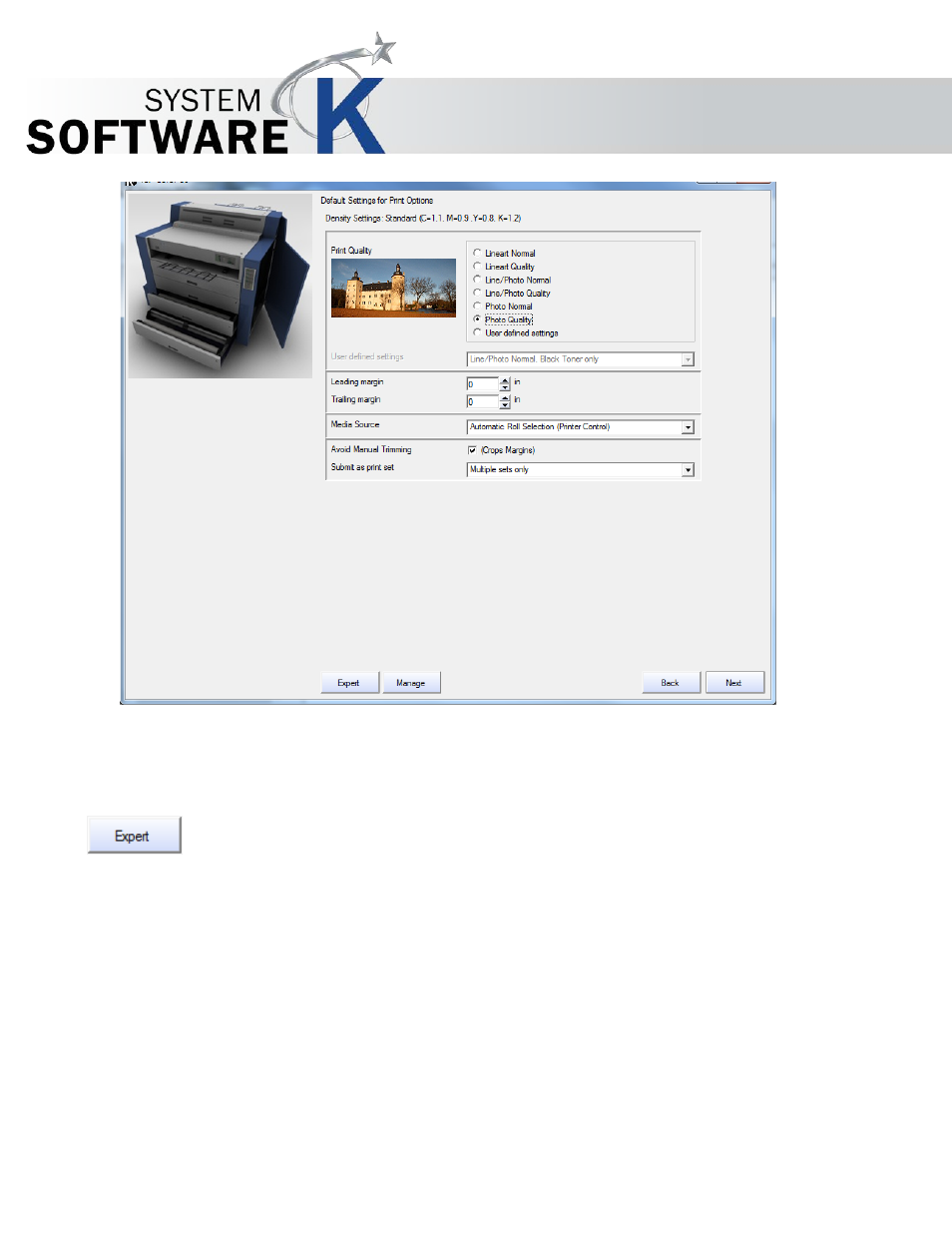
KIP Graphics Pro
No part of this publication may be copied, reproduced or distributed in any form without express written permission
from KIP. 2015 KIP. v1.
- 20 -
Please select the print quality you want to use. The line art modes are mainly for CAD drawings, the photo modes mainly for photo
or fine art grphic. From Draft
Normal Quality the quality of the output will increase, but the speed decrease.
Use
L
E A D I N G M A R G I N S
and
T
R A I L I N G M A R G I N S
, to add additional margins to adjust print placement in length direction.
Determine the default settings for the connected printer. You can set e.g. the dpi value, as well as trimming and
drying options. Press the
E
X P E R T
button to open a detailed view of the available print options and settings. The available options
and settings are device dependent.
