Delete calibration, Use default calibration, Import icc profile – KIP Graphics Pro User Manual
Page 28: Measure target with spectrophotometer, Print mode selection, Kip graphics pro
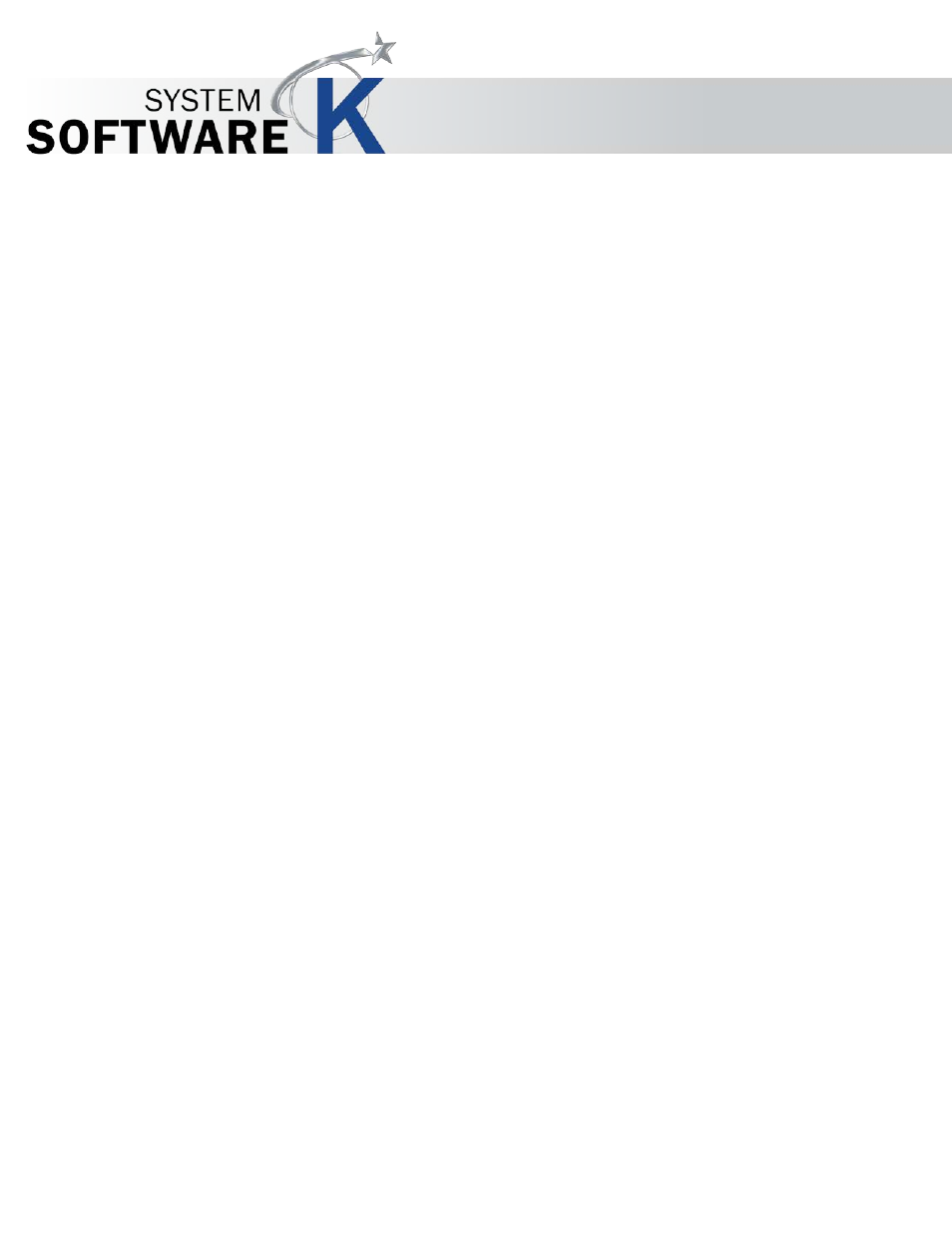
KIP Graphics Pro
No part of this publication may be copied, reproduced or distributed in any form without express written permission
from KIP. 2015 KIP. v1.
- 28 -
Delete Calibration
The saved calibration for the selected print mode will be deleted.
Use default Calibration
Return to the default calibration delivered with the software.
Import ICC Profile
You may use profiles created without KIP Color Pro spectrophotometer options. Please specify the files here.
Measure Target with Spectrophotometer
If you can read the target with a spectrophotometer, start the reading process with this option.
Print Mode selection
With
A
L L
, all check boxes will be activated.
With
N
O N E
, you can deactivate all check boxes with a single click.
With
I
N V E R T
S
E L E C T I O N
, all active check boxes will be deactivated and vice versa.
