Tcp/ip connection using the ethernet port – Hoefer IEF100 User Manual
Page 43
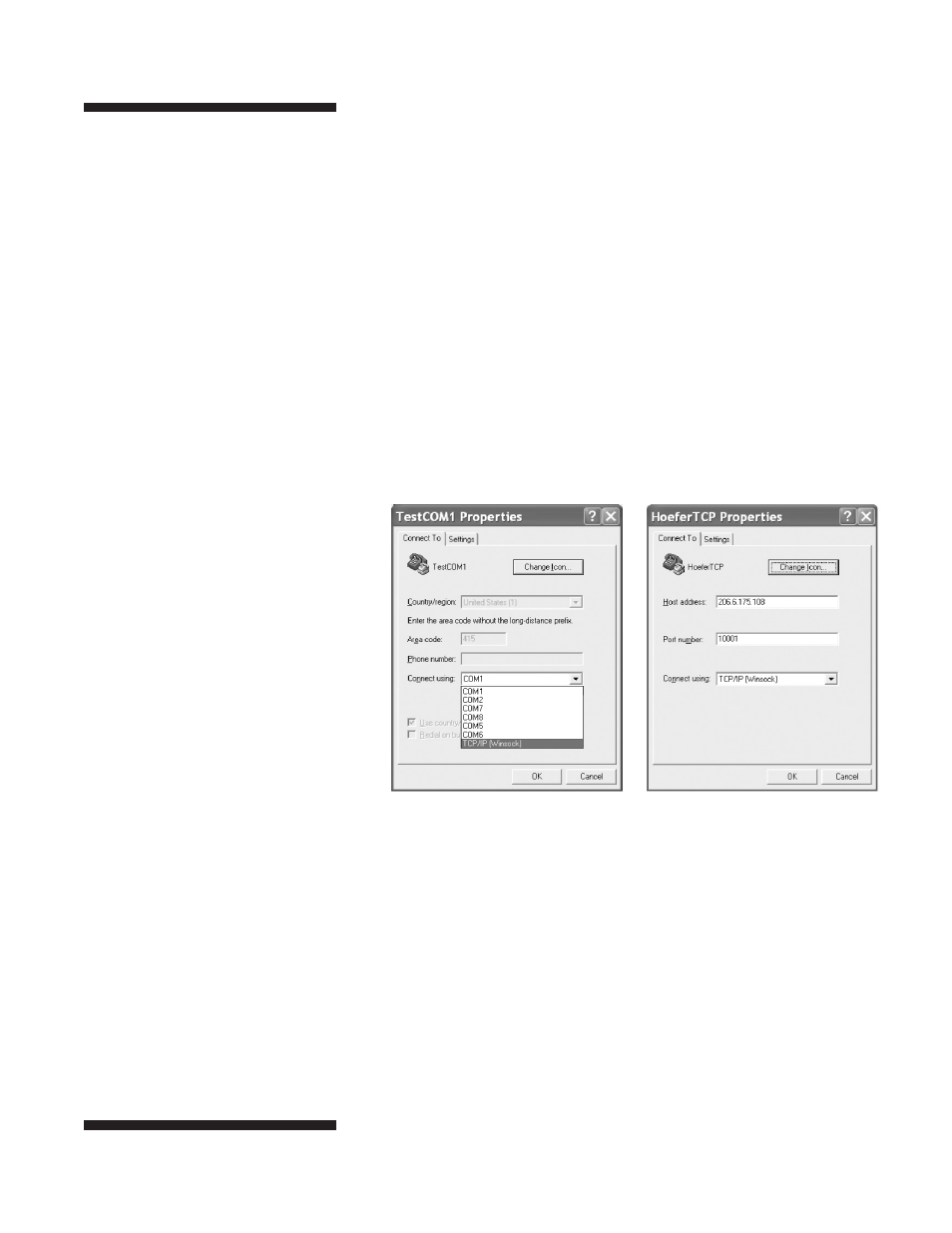
• p37
TCP/IP Connection Using the Ethernet Port
Use the IEF100 ethernet port to connect to a local area network (LAN).
Plug a live ethernet cable into the port. The LAN will automatically
assign an internet address to the IEF100. The internet address is
shown on the IEF100 options screen.
Ethernet Port Configuration
1
From the HyperTerminal properties screen, select the TCP/IP
(Winsock) option at the communication port properties windows
(Fig. 40).
2
Press OPTION from the main screen of the IEF100. The local
server should automatically assign an internet address in the
XXX.XXX.XXX.XXX format.
Enter the IP address to the IEF100 in the host address line in
XXX.XXX.XXX.XXX format (Fig. 41).
3
Set the port number to 10001 (Fig. 41).
Fig. 40. Select the TCP/IP option.
Fig. 41. Enter IP address and
port number.
- IEF100 (65 pages)
- SE900 (37 pages)
- SE260 (31 pages)
- SE260 (31 pages)
- SE300 miniVE (37 pages)
- SE300 miniVE (37 pages)
- SE300 miniVE (37 pages)
- SE410 (51 pages)
- SE410 (50 pages)
- SE640 (51 pages)
- SE640 (50 pages)
- SE275 (21 pages)
- SE245 (13 pages)
- SE675 (27 pages)
- SG100 (9 pages)
- SG500 (12 pages)
- SQ33 Sequencer (30 pages)
- SQ33 Sequencer (30 pages)
- SQ33 Sequencer (30 pages)
- HE33 (26 pages)
- HE33 (26 pages)
- HE99X (26 pages)
- HE99X (26 pages)
- HE-PLUS System (26 pages)
- HE-PLUS System (26 pages)
- SUB Series (31 pages)
- SUB Series (31 pages)
- TE70X (31 pages)
- TE70X (31 pages)
- PR648 (11 pages)
- PR150 (9 pages)
- PR645 Immunoblot XL (21 pages)
- TE22 (35 pages)
- TE22 (35 pages)
- TE62 (35 pages)
- TE22 (31 pages)
- DQ300 (30 pages)
- DQ300 (30 pages)
- UVIS20 (21 pages)
- UVIS20 (21 pages)
- SP-2001 Vision Life Spectrophotometer (66 pages)
- Single Channel Variable Pipette (8 pages)
- PR250 (18 pages)
- PP24 (10 pages)
