Hoefer IEF100 User Manual
Page 33
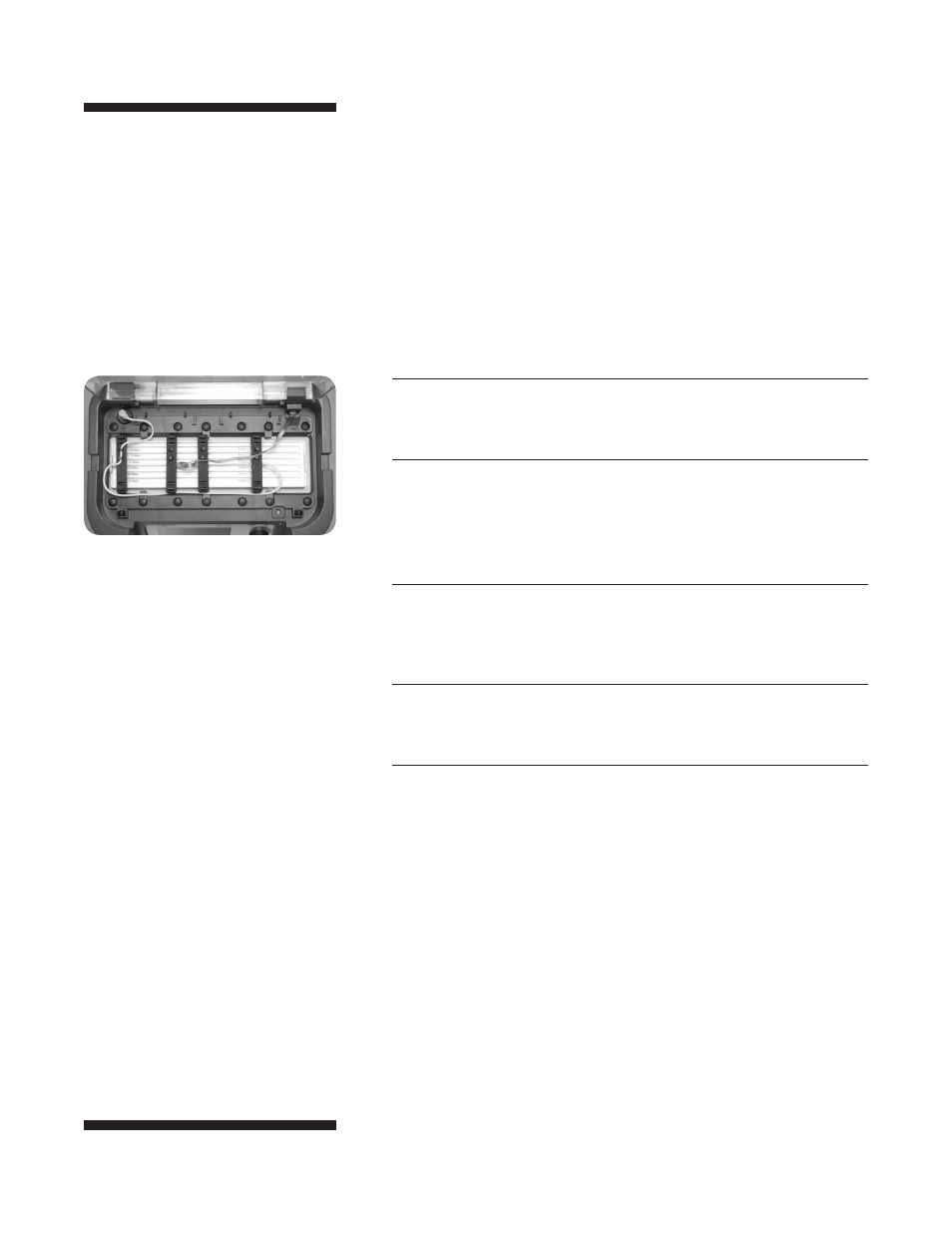
• p27
Isoelectric Focusing
(using the Dual Electrode Accessory)
The Dual Electrode Accessory increases the Hoefer IEF100 capacity,
enabling up to twelve, 7 cm IPG strips to be run simultaneously. This
is accomplished by running up to six pairs IPG strips in parallel. Each
of the six channels will report the sum of the current and wattage of
the paired strips, therefore, the current and wattage limits should be
set at twice the usual value used when running single strips and, as
always, the IPG strips being run simultaneously must be of the same
pH and conductivity.
1
Open the safety lid by pressing down on the push label in the middle of the
front of the lid.
2
Insert the IEF105 focusing tray on the far right side of the cold plate. The
tray has only one orientation. There are (+) and (–) marks on the tray that
align with the corresponding marks on the IEF100.
The tray will not fit properly in the IEF100 in any other orientation.
3
Slide the focusing tray to the left under the clamping tabs. These tabs
improve the contact, and the heat transfer, between the tray and the
cold plate.
4
Use forceps to load the rehydrated 7 cm IPG strips into the focusing tray
with the gel side of the strips facing up.
5
The first set of IPG strips should be loaded on the left side of the tray with
the anodic (+) end of the strips on the left matching the (+) on the tray and
the IEF100.
Fig. 28. IEF100 set up using the Dual
Electrode Accessory.
