Grip Factory Munich GF-Primo User Manual
Page 31
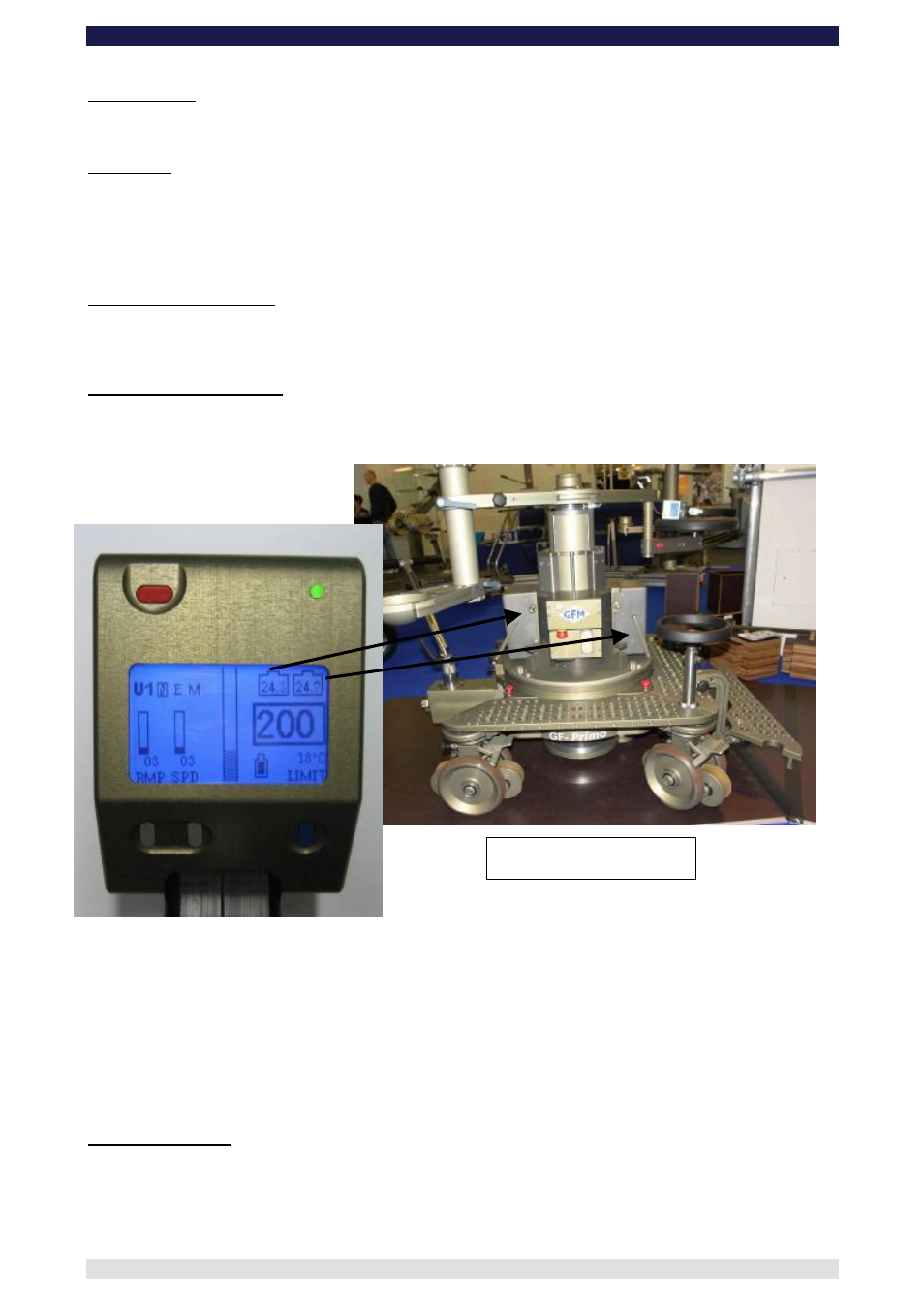
GF-Primo / GF-Secondo Dolly System Instruction Manual
Page: 30
Explanation of the individual display symbols as :
Selected User:
The HCU offers a choice of 4 individual Users
⇒
U1, U2, U3, U4. In each of the 4 Users, settings such as
RMP, SPD, set Limits as well as Markers can be entered and recalled.
HCU Mode:
This shows the current operational mode for the column. There are 3 Modes available, Mode N = Normal, E
= Enter and M = Marker. The letter of the selected mode is high-lighted in black when operational.
Attention:
Should none of the Mode letters be activated press the HCU Mode selector
button found on the bottom / underside of the HCU.
Column height / position:
The lift range of the column is shown in 2 ways. One method is the vertical bar display (the higher the bar,
the higher the column). The other is the digital numerical display showing in mm, imperial or %. The columns
range is 0 to 705mm.
Column Batteries Voltage:
This shows the voltage of the respective battery. By standing in front of the electronic housing and looking at
the HCU display, the battery on the left hand side of the display represents the battery on the left side of the
column. In turn the battery on the right hand side of the display represents the battery on the right of the
column.
Note:
A fully loaded battery will show approximately 26 Volts. During use the voltage will naturally
become lower so that after approximately 200 lifts the voltage will drop below 20 Volts (when
the column is moving).
When a battery drops below 19 Volt the HCU display as well as the respective battery
symbol will flash in red. This signals that the battery needs to be changed and charged.
Should the battery voltage drop below 17 Volt the column will automatically switch off and
the display will show „DOLLY BATTERY LOW“.
Attention
To ensure the best performance it is advised to use fully charged batteries. When the
voltage is under 19 Volts a performance drop can be expected.
Motor temperature:
The motor temperature is also shown on the display. It should be noted the temperature shown is that of the
outside of the motor in its isolated housing and not the ambient air temperature
Note:
A safety guard is installed to protect the motor from thermal overload:
If, during operation, the motor temperature exceeds 55°C the HCU display will flash red and
Battery identification
