Prepare reader.bin data, Program the site controller, Program the dispensers and crinds – Gasboy Gilbarco Interface Unit User Manual
Page 27: Program the interface unit
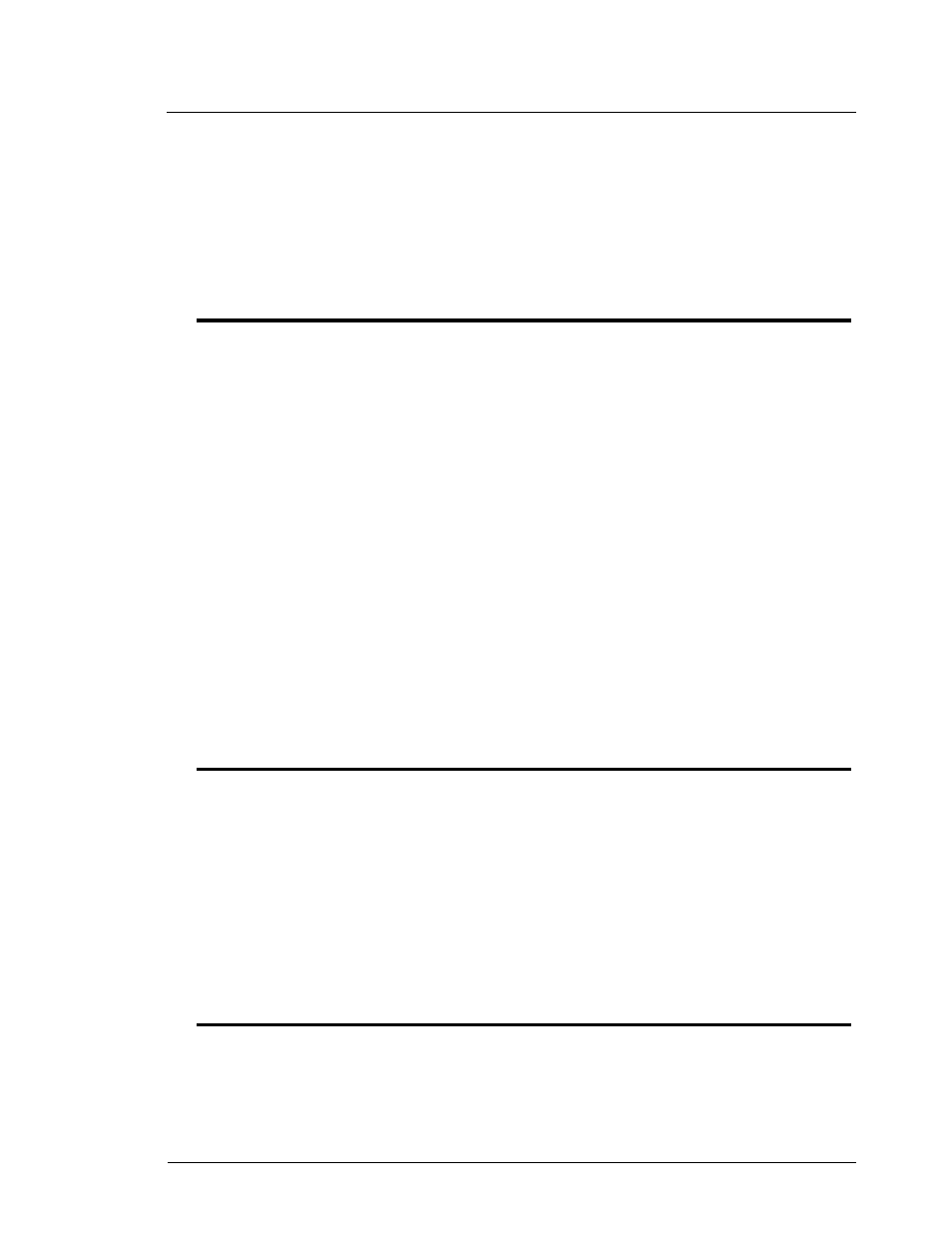
Gilbarco Interface Unit v2.1
Installation
19
Gasboy CFN Series
Prepare READER.BIN data
In READER.BIN Menu 3, you must set Rep-pump to the pump number associated with a
CRIND. Set Auto to Yes for all CRINDS, to No for any ICR, printer, or anything else that is not
a CRIND DPT, or a CAT. Setting Auto to Yes for an ICR will cause unexpected deactivation of
the representative pump.
Also, set the device type.
Program the Site Controller
You will need to use the LOAD TANK, LOAD PRODUCT, LOAD PUMP, LOAD FUEL,
LOAD PRICE, and LOAD CUTOFF commands, in addition to configuration programs PUMP
and READER. You may examine the data you have loaded using PRINT TANK, PRINT
PRODUCT, PRINT PUMP, and PRINT PRICE commands, and PUMP - P and READER -P.
When loading cutoff and other limits for Highlines, be sure that if you load a gallon cutoff,
the cutoff limit times the highest price that could ever be used does not give a dollar amount
greater than $995, or $9950 for pumps operating with six-digit money. The pump may not
activate properly if you allow gallon limit times price to exceed this.
You may also need to load your encrypted network key, using the LOAD KEY command.
Consult your network provider about this.
If you are using DES for debit, you must arrange for key management.
If the CRIND is the only unit at which you take debit, you will not need to load a master
key. The master key is pre-injected into the GSM at the Gilbarco factory.
If you are using Gasboy Island Card Readers or Verifone PINpads, you will need to arrange
for master key injection into these units. How you do this will depend on your bank and your
bank card network.
Encrypted working (network) keys will be necessary in any case. How you load working
keys will depend on your network. You may be required to use the Site Controller's LOAD KEY
command, or the network may supply the keys directly to the Site Controller. Consult the
specific manual for your network for more information.
Program the dispensers and CRINDS
Set fuel grades, two-wire addresses, and price levels for price bars, according to the
determinations made previously. You may also need to set pump cutoff limits and other
information not discussed here. See Gilbarco publication MDE-2531 The Advantage Series
Start-up/Service Manual, among other manuals. CRINDS will need jumpers set according to the
instructions in MDE-2377 CRIND Electronic CD Module Installation. The two-wire address
should be set as determined previously, and all other settings will be according to the generic
CRIND indications there.
Some jumpers found on the CRIND CPU board when you receive it may be documented as
Spare. These may set CRIND two-wire loop baud rate. This must be 4800 baud. Consult your
Gilbarco service manual for appropriate settings.
Program the interface unit
If you have not done so, take a moment now and browse through chapter three of this manual,
then turn back here and continue reading. There you will find illustrations to go with many of the
things we discuss here.
