Site controller configuration – Gasboy Gilbarco Interface Unit User Manual
Page 25
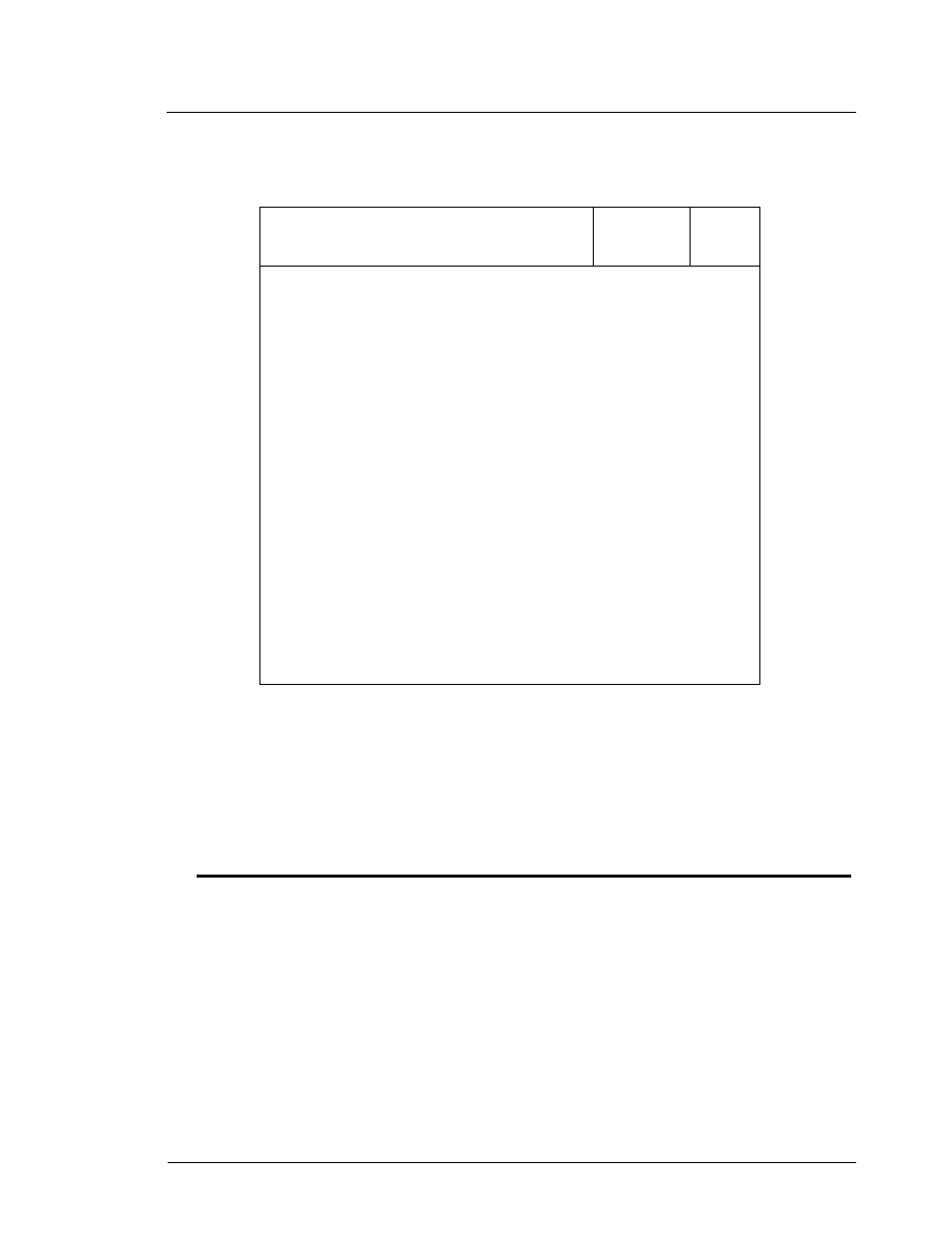
Gilbarco Interface Unit v2.1
Installation
17
Gasboy CFN Series
Here is the table for positions 1 and 4; use the first rule in the table that matches your
situation:
Notes:
(1) All price bars must show price level 2.
(2) All price bars must show price level 1.
(3) This won’t work, change some previous choices.
(4) Pump cash/credit select buttons are the lighted buttons on pumps, not to be confused with
the payment buttons on CRINDs.
Site Controller configuration
Certain data must be loaded into the Site Controller using the PUMP.BIN or READER.BIN
programs, or the Site Controller commands.
•
For Site Controller II version 2.0, the Site Controller II Configuration Manual (2.0),
Gasboy P/N C09213, and the Site Controller II Manager’s Manual, P/N C09212, will
be helpful.
•
For Site Controller II version 1.0, see the Site Controller II Configuration Manual (1.0),
Gasboy P/N C09132, and the Site Controller II System Administrator’s Manual.
•
For Site Controller I, see manuals C09149, C01917, and C01900. As mentioned previ-
ously, you can use pumps with Site Controller II version 1.0 but not CRINDs, and like-
wise for Site Controller I.
Positions
Rule
1
4
NOTE
Only one price is used at the site
OP
OP
There are no pump cash/credit select buttons or dual level price
bars at the site, and:
(4)
Price level 0 is the same as price level 2
OP
OP
(1)
Price level 0 is the same as level 1
OP
CL
(2)
Price levels 0, 1, and 2 are all different, and:
There are no price bars
CL
OP
Level 2 is on price bars
CL
OP
Level 1 is on price bars
CL
CL
There are some pumps with cash/credit select buttons at the site or
there are some pumps with dual level price bars, and:
(4)
Any price at price levels 3, 4, or 5 differs
from price at level 0
(3)
Price levels 0, 1, and 2 all have different
prices
(3)
Price level 0 is the same as level 2
OP
OP
(1)
Price level 0 is the same as level 1
OP
CL
(2)
