Crind keypad programming – Gasboy Gilbarco Interface Unit User Manual
Page 22
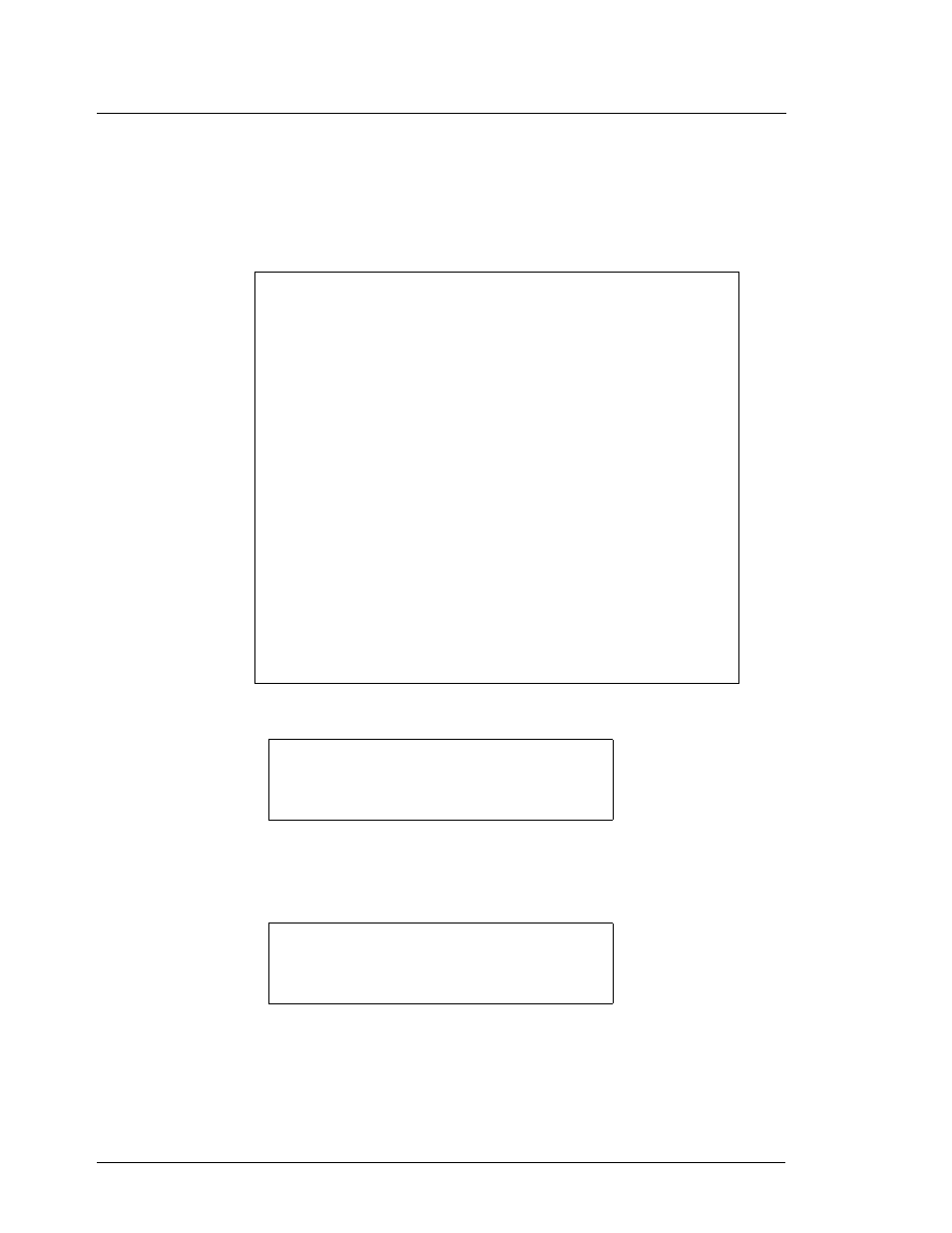
14
Installation
Gilbarco Interface Unit v2.1
Gasboy CFN Series
CRIND keypad programming
The keys on the CRIND keypad can be configured for different functions with the Tokheim DPT/
Gilbarco CRIND keyboard layout item on page 4 of the SC II’s SYS_PAR program. The
characters that select different functions are shown below. Note that these characters are case-
sensitive:
The numbers of the keypad keys on the CRIND are:
Note that keys on the left half of the keyboard—that is, 1, 2, 3, 6, 7, 8, 11, 12, 13, 16, 17, and
18—cannot be programmed.
The default function arrangement of the CRIND keypad is:
The string that would be typed into the Tokheim DPT/Gilbarco CRIND keyboard layout item in
SYS_PAR to give the CRIND keypad function arrangement shown above is:
123ub456$B789NYC0EHX
Character
Function
0-9
Numeric digits 0 through 9
.
Decimal Point
E
ENTER
C
CLEAR
Y
yes
N
No
$
Cash inside
c
Cash outside
D
Debit inside
d
debit outside
B
Credit (bank card) inside
b
Credit (bank card) outside
X
Cancel
x
CLEAR/CANCEL (CLEAR if data entry started; else CANCEL)
H
Help
h
Help/Decimal (Decimal if data started; else Help)
n
No/CANCEL (No if in yes/no state; else CANCEL)
S
Start
u
unused key
1
2
3
4
5
6
7
8
9
10
11
12
13
14
15
16
17
18
19
20
1
2
3
u
b
4
5
6
$
B
7
8
9
N
Y
C
0
E
H
X
