Invert frame, Text frames, Selecting a font & entering text – Daktronics Venus 1500 Ver 2.x User Manual
Page 33: Color, Invert frame -5, Text frames -5, Selecting a font & entering text -5, Color -5
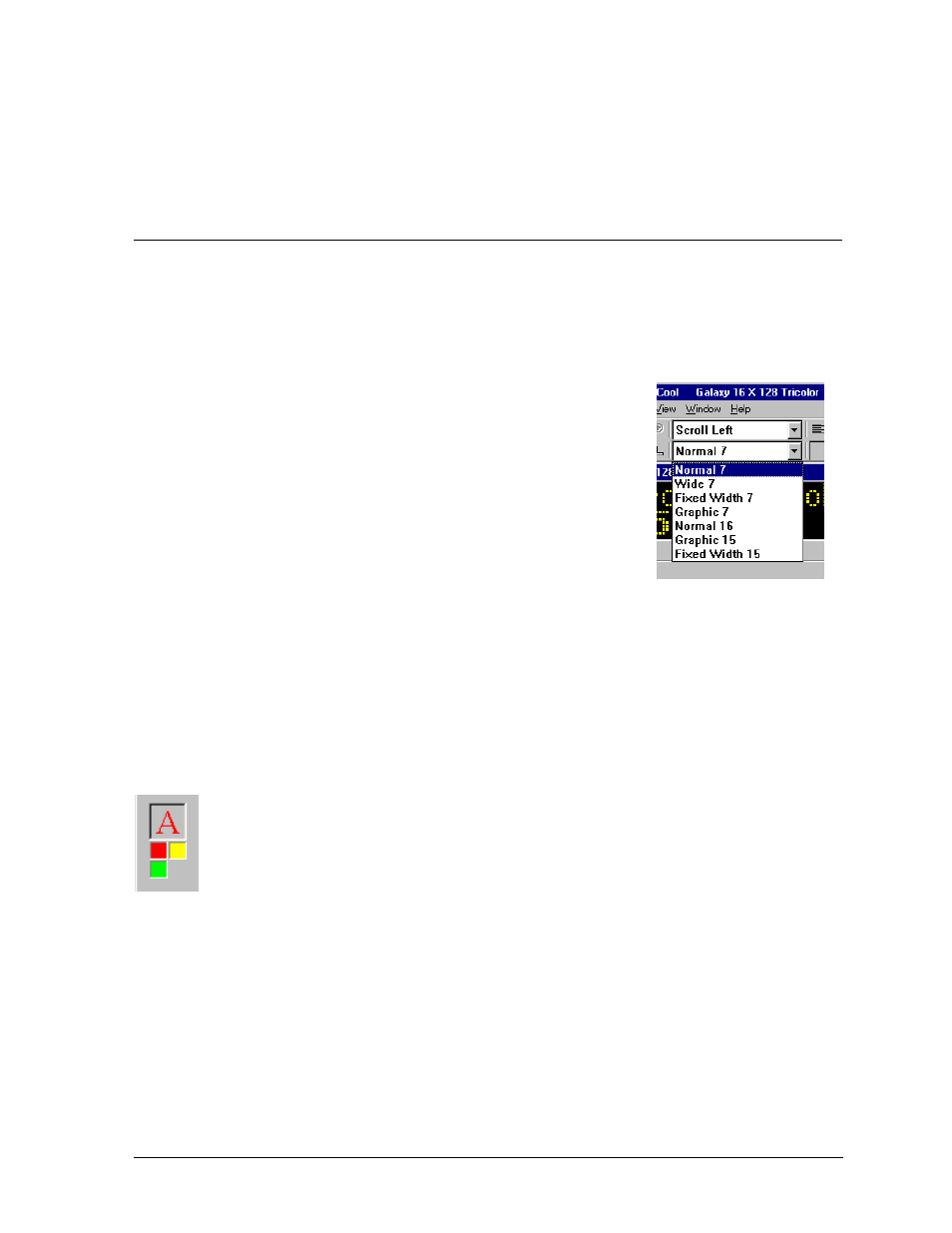
The Venus 1500 Message Studio
5-5
o invert the colors of a frame (red pixels turn green while green pixels turn red, etc. depending
n display color), from the Frame pull-down menu, select Invert. Note: This feature does not
es.
5.5
Invert Frame
T
o
apply to text fram
Text
Frames
The method for entering text onto a text frame is the same for all display types. Position the cursor at
me and begin to type. Press <
ENTER
> to move to the following line. The
urrently selected font, justification setting, flash (or no flash) effect and color are carried to the next
electing a Font & Entering Text
Select the desired font using the font name box. The font names
correspond to their pixel height and line thickness. “Fixed Width”
perature fields. “Graphic”
e thickness is one pixel.
1. Enter all of the text on the frame using the default font (“Normal 7”).
ires a font change, and then click on the down arrow in the font
name box.
ont height.
C
AUTIO
g large fonts for a line of text can “bump” following lines off the display. Text
on t
e
Tri-color and RGB (red-green-blue) displays have the ability to use more than one color to
relay information. Colors can be applied to the entire frame, a single row, or to individual
f the display type is monochrome, the color buttons will not appear.
left sid
To add
the desired location on the fra
c
line.
S
fonts are ideal for use with time and tem
indicates a graphic character font. Available fonts will vary with
display type and size.
Example: “Normal 7” is seven pixels high, a typical character is 4
pixels wide and the lin
To use more than one font height:
2. Highlight the text that requ
3. Select the desired font. The text line will automatically adjust for the f
N
: Selectin
hes “bumped” lines will automatically be removed from the frame.
Color
letters. I
To select color other than the default, click on the box containing the desired color at the
e of the screen. The “A” above the color boxes reflects the chosen color.
colored text to the frame, either click on the desired color and then immediately begin
typing, or highlight existing text and then click on the new color.
