Time zone offset configuration, Network testing, Venus 1500 administrator keyboard shortcuts – Daktronics Venus 1500 Ver 2.x User Manual
Page 27: Time zone offset configuration -9, Network testing -9, Venus 1500 administrator keyboard shortcuts -9
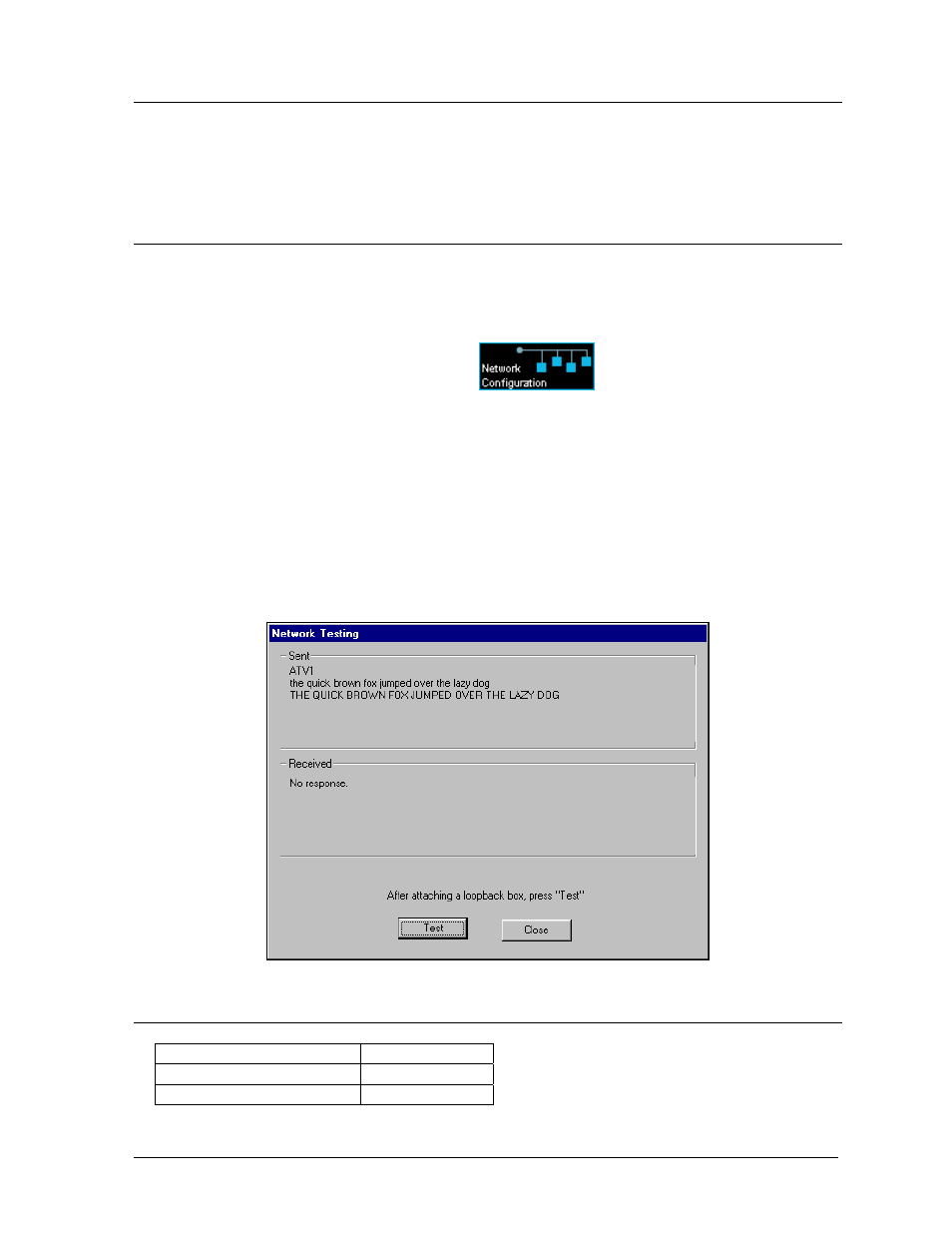
4.9
Time Zone Offset Configuration
This allows the time that is sent from the controlling PC to be offset according to Greenwich Mean
Time (GMT) if the display is in a different time zone. This should be set to the current time zone that
the display being controlled is located in.
4.10 Network
Testing
Network testing requires the use of a loopback box or adapter. This box/adapter connects the serial
port transmit and receive pins to determine if the serial port is working and there are no physical
breaks in the communication cable. It will not determine signal polarity. So it is possible for the
loopback test to work and still not receive communication resulting from improper wiring.
1. In the Venus 1500 Administrator, choose
.
2. Right-click on the desired network to activate the pop-up menu and then select Test… The
Network Testing dialog box appears.
3. Click [
TEST
] after attaching the loopback box/adapter to begin testing the network. In the
Received area of the dialog box, the following results may be returned:
a. “No response” – indicates a break in the cable, bad serial port or bad signal converter
(if used.)
b. “Connection failure” – indicates the test was unable to connect to the serial server if
connecting to the display via a TCP/IP connection.
c. The test was successful if the same text appears in both the Sent area and in the
Received area.
4. When the test is complete, select [
CLOSE
] to return to the Venus 1500 Administrator.
4.11 Venus 1500 Administrator Keyboard Shortcuts
Command Shortcut
Keys
Activate Display Control
<
F3
>
Activate Network Control <
F4
>
The Venus 1500 Administrator
4-9
