Daktronics Venus 1500 Ver 2.x User Manual
Page 10
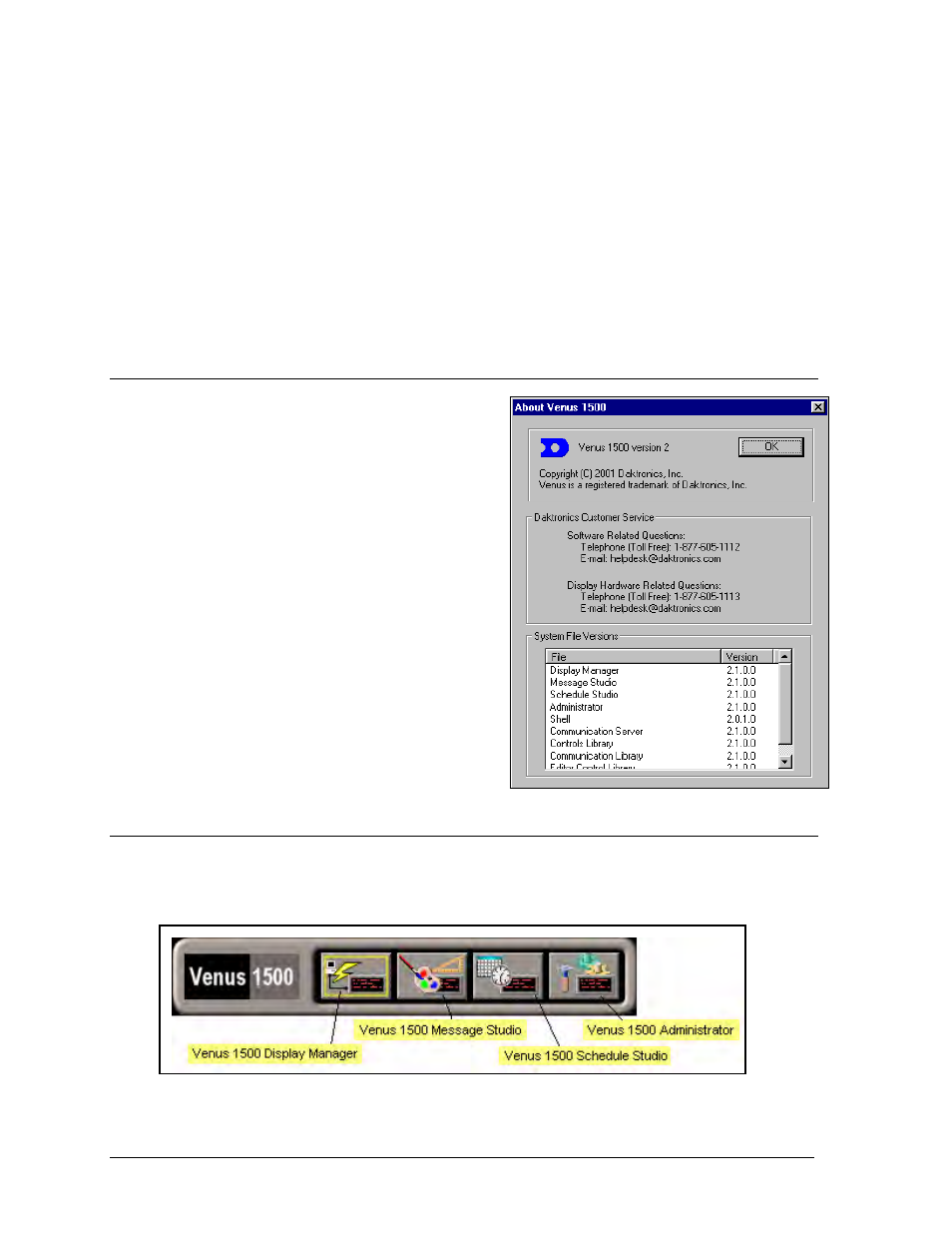
TCP/IP Connection Type: Display connection across an Ethernet network using the TCP/IP
protocol. This type of connection requires a serial server device connected to an Ethernet network for
communication to displays.
TCP/IP Socket: Software communication component within the TCP/IP protocol used for sending
and receiving data across the network.
Tricolor: RG, or tricolor, displays are capable of showing red, green and amber colors. Red and green
LEDs combine to create the amber color.
Venus
â
: Daktronics registered trademark name for a family of message/animation display control
software systems. The higher the Venus controller model number, the larger the matrix it can control.
1.5 Help
Help is available from the Help pull-down menu. Two
options will appear: Contents and About.
Contents
Press <
ALT
><
C
> or click on [
CONTENTS
] to access
the Contents help screen. This screen can also be
accessed directly from the main screen by pressing
<
F1
>.
About
Each area of the software (Message Studio,
Schedule Studio, etc.) contains a Venus 1500
About dialog box that can be accessed from the
Help pull-down menu. The Venus 1500 About box
contains information about the software, including
the software version, and Daktronics’ contact
information. Click on [
OK
] or press <
ENTER
> to
exit the Venus 1500 About box.
1.6
Navigating the Venus 1500 Software
When the Venus 1500 software program starts, a “shell” program loads. Each component of the
software (Message Studio, Schedule Studio, etc.) is launched from this program. Click on the
appropriate shell button to activate the desired component.
Venus 1500 Shell Program
Messages and schedules are saved as files within the Venus 1500 software. The files are stored within
directories known as “libraries.” Libraries are created for each type of display.
Introduction
1-4
