Cybex 525AT Arc Trainer User Manual
Page 63
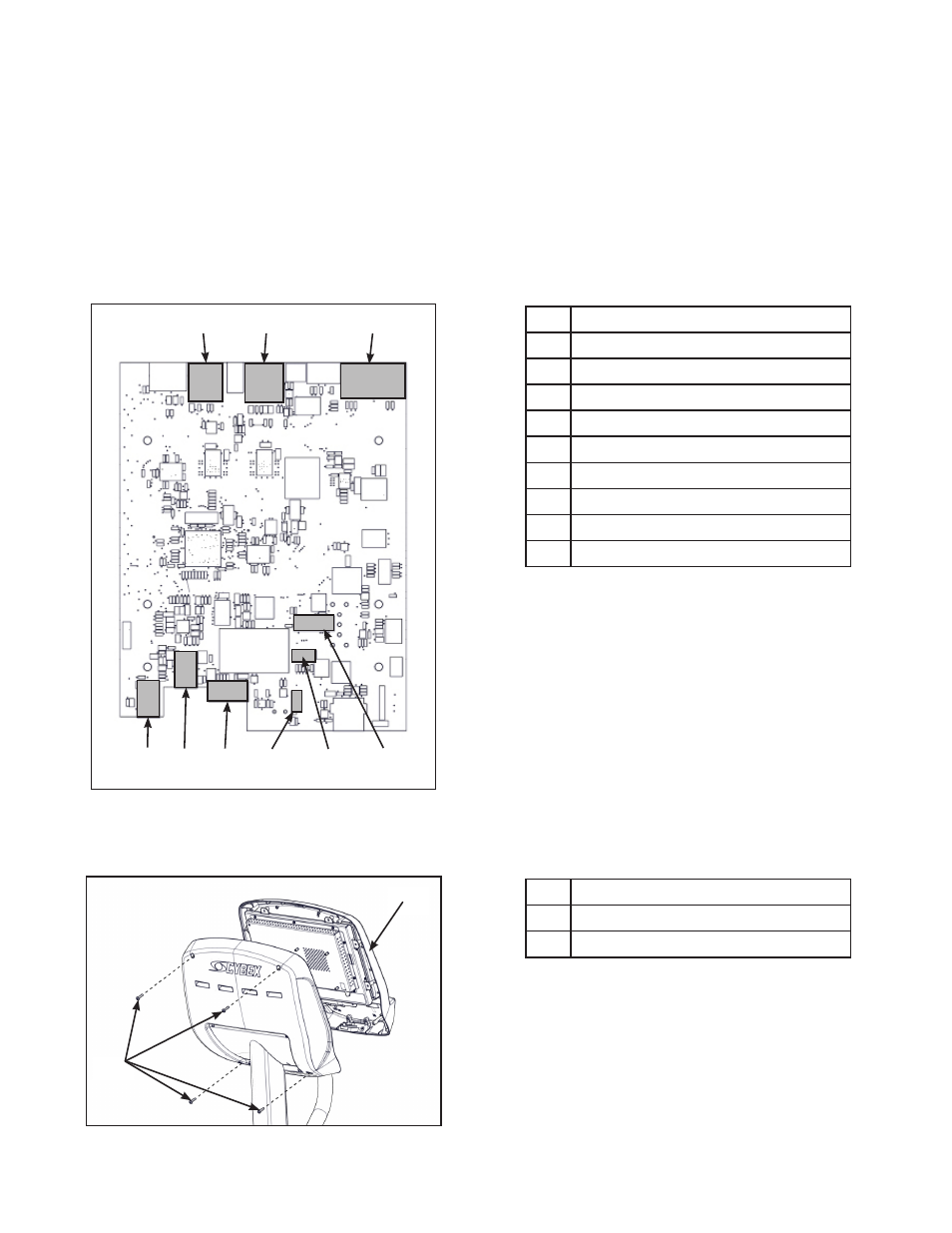
63
Cybex Service Manual
Complete installation
1. Screw the coax cable into the E3 View Monitor.
2. Install the ground cable to the E3 View Monitor using a 11/32” nut driver.
3. Plug optional CSAFE cable into the MCC board.
4. Plug cables into the MCC board.
MCC board cables
1
2
3
5
6
4
7
8
9
Description
1 CSAFE (optional)
2 Display
3 E3 View monitor
4 A/V
5 Headphone jack
6 iPod (optional)
7 Heart rate
8 Handset membrane
9 iPod board assembly (optional)
Install front cover
Install the four screws securing the front cover to the console assembly using a Phillips screwdriver.
2
1
Description
1 Console assembly
2 Screws (4)
See also other documents in the category Cybex Sports and recreation:
- CX-445T (67 pages)
- 362A Arc Trainer (48 pages)
- 362A Arc Trainer (44 pages)
- 425A Arc Trainer (64 pages)
- 525T Treadmill (80 pages)
- 627A Arc Trainer (94 pages)
- 772A Arc Trainer (96 pages)
- 625A Arc Trainer (94 pages)
- 750AT Arc Trainer (78 pages)
- 16210 Plate Loaded Seated Calf (28 pages)
- 16210 Plate Loaded Seated Calf (20 pages)
- 16600 Free Weight Circuit Step (18 pages)
- 16200 Plate Loaded Hack Squat (18 pages)
- 16200 Plate Loaded Hack Squat (18 pages)
- 16200 Plate Loaded Hack Squat (26 pages)
- 16200 Plate Loaded Hack Squat (18 pages)
- 16200 Plate Loaded Hack Squat (30 pages)
- 16200 Plate Loaded Hack Squat (18 pages)
- 16200 Plate Loaded Hack Squat (28 pages)
- 16200 Plate Loaded Hack Squat (32 pages)
- 19071 Big Iron Combo Bench (22 pages)
- 19110 Big Iron Benches (18 pages)
- 19300 Big Iron Glute Ham (18 pages)
- 18030 Bravo Lift (28 pages)
- 16310 Plate Loaded Leg Curl (32 pages)
- 8830 Bravo (32 pages)
- 16210 Plate Loaded Seated Calf (22 pages)
- 16210 Plate Loaded Seated Calf (20 pages)
- 16210 Plate Loaded Seated Calf (20 pages)
- 8820 Bravo Bench (18 pages)
- 8821 Bravo Bench (14 pages)
- 8800 Bravo Medical (24 pages)
- 8830 Bravo Medical (24 pages)
- 625R Cycle Bike (80 pages)
- 750R Cycle Bike (58 pages)
- 770R Cycle Bike (76 pages)
- 11190 Eagle Torso (32 pages)
- 11190 Eagle Torso (32 pages)
- 16310 Plate Loaded Leg Curl (32 pages)
- 770R Cycle Cybex GO (68 pages)
- 11020 Eagle Incline Pull (30 pages)
- 11040 Eagle Leg Press (30 pages)
- 20190 Eagle NX Hip Torso (30 pages)
- 20190 Eagle NX Hip Torso (30 pages)
