Comtech EF Data PCB-4000 User Manual
Page 59
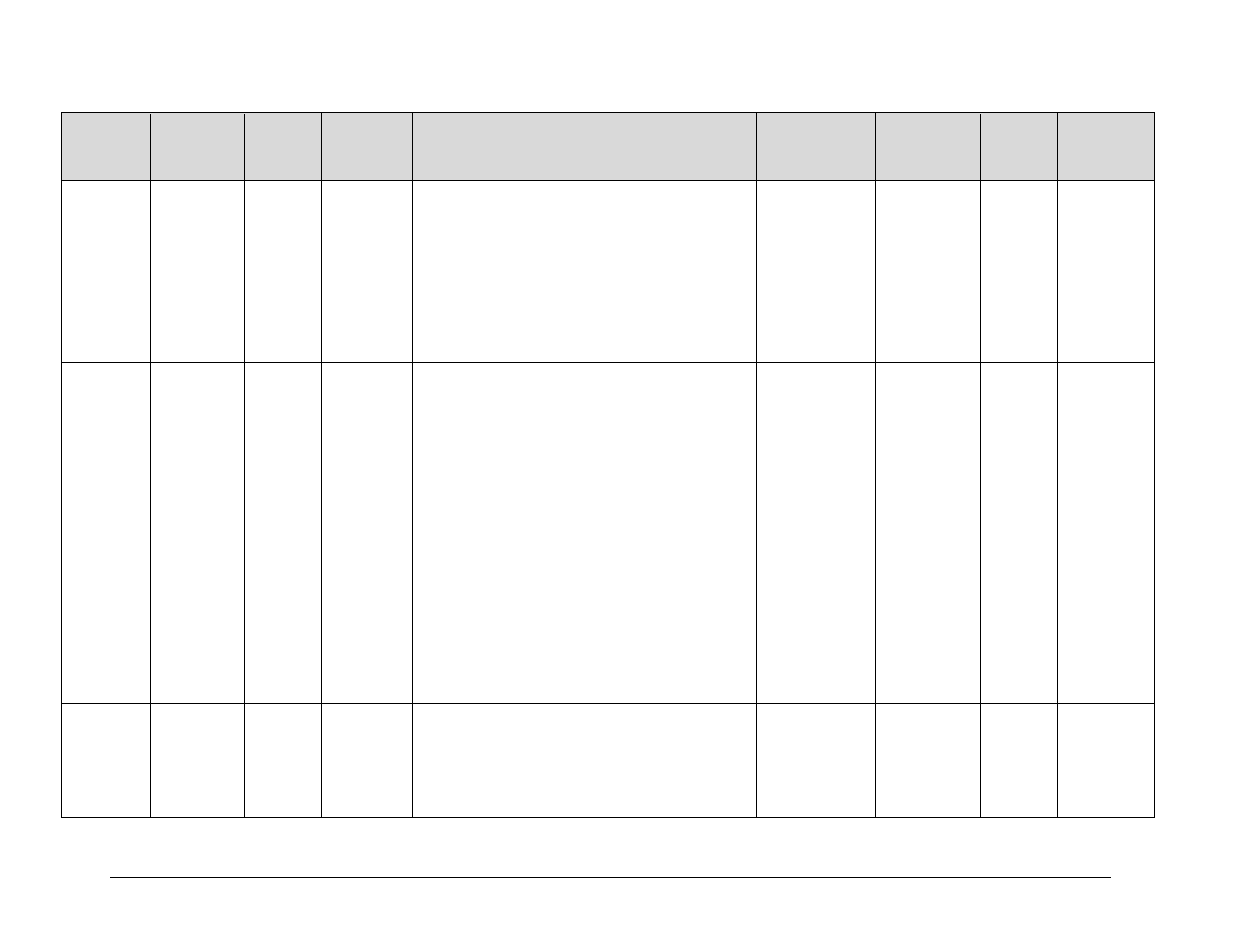
PCB-4000 1+1 Phase Combiner
Revision 2
Serial Remote Control
MN/PCB4000.IOM
5–11
Parameter
Type
Command
(Instruction
Code and
qualifier)
Command
Valid for
PCB or
SSPA
Arguments for
Command or
Response to
Query
Description of Arguments
(Note that all arguments are ASCII numeric codes – i.e.,
ASCII codes between 48 and 57)
Response to
Command
(Target to
Controller)
Query
(Instruction
Code and
qualifier)
Query Valid
for PCB or
SSPA
Response to
Query
(Target to
Controller)
Retrieve
Alarm Status
N/A N/A 53
bytes
alphanumeric
Query only.
Used to Query the Alarm status of the unit.
Example: RAS=’cr’
P24VT=OK’cr’
P5VLT=OK’cr’
SSPA1=OK’cr’
SSPA2=OK’cr’
XXXXX=OK’cr’
SW1FT=OK’cr’
SW2FT=OK’’cr’’lf’
Note: XXXXX = reserved
N/A
RAS?
ALL
(Check
SSPA
manual for
arguments
returned
from SSPA)
RAS=x….x
(see Description
of Arguments for
details)
Retrieve
Configuration
Status
N/A N/A 33
bytes
alphanumeric
Query only.
Used to Query the configuration status.
Example: RCS=’cr’
ATT=12.75’cr’
AMP=1’cr’
MUT=1’cr’
PCM=1,0’cr’
FLT=0,0,X’cr’’lf’ where:
ATT= attenuation in dB
AMP= RF power amplifier state, 0=OFF, 1=ON
MUT=RF mute state, 0=unmuted, 1=muted
PCM=Redundancy/Phase Combined mode,
0 = off
1 = 1:1 phase combine
2 = 1:2 phase combine (future)
3 = reserved
4 = reserved
FLT=X,Y,Z -> SSPAs fault state
X = SSPA#1 (1=faulted, 0=unfaulted)
Y = SSPA#2 (1=faulted, 0=unfaulted)
Z = reserved (X)
N/A
RCS?
SSPA
(per MBT
manual)
RCS=x….x
(see Description
of Arguments for
details)
Redundancy
/Phase
Combine
Mode
RED= PCB 1
byte,
value of 0,
1,2,3
Command or Query.
Set the redundancy/phase combine mode.
0 = Off
1 = 1:1 Phase combined
2 = reserved
3 = reserved
4 = reserved
RED=
RED?
RED?
PCB
RED=x
(see Description
of Arguments for
details)
