5 amplitude alignment (as necessary) – Comtech EF Data PCB-4000 User Manual
Page 36
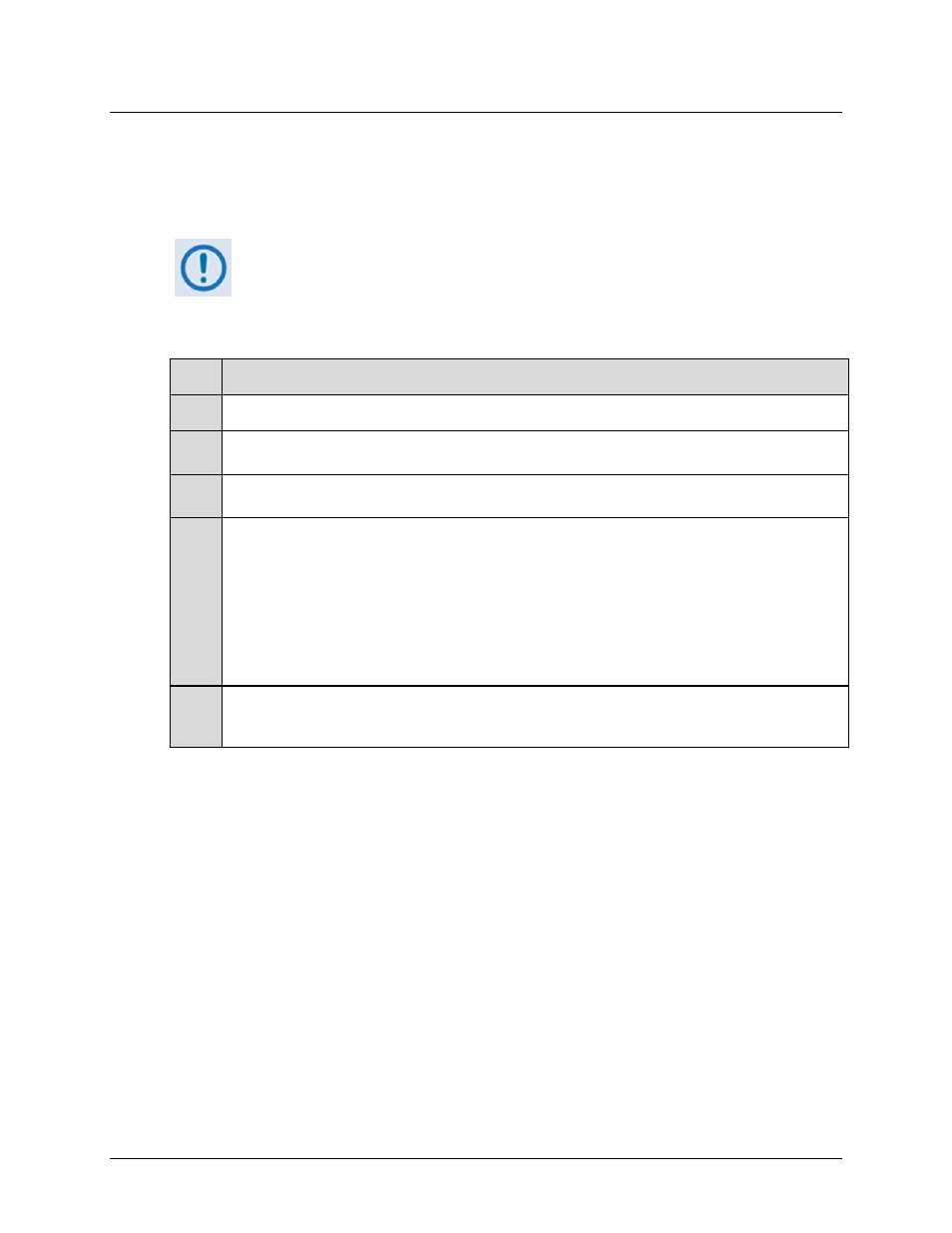
PCB-4000 1+1 Phase Combiner
Revision 2
Installation, Startup, and Troubleshooting Procedures
MN/PCB4000.IOM
3–8
3.5
Amplitude Alignment (as necessary)
Even if the difference of each individual SSPA path is greater than ±1 dB, amplitude adjustment
may not be necessary to meet all parameters of Section 3.3. However, if these parameters have
not been met, then fine tuning adjustment is advisable.
If the system is to be used in a narrow frequency range, you may also wish to
optimize the gain balance over this narrow range.
Follow these steps:
Step Task
1
If Steps 1 through 6 in Section 3.4 have not been completed, perform them now.
2
Again, insure the input signal is at center frequency and that the output power level is approximately Prated
-10 dB.
3
Alternately toggle between remote commands BYP=1 and BYP=2 to measure the gains of each SSPA
path. Note which path has the greater amount of gain.
4
Use the AOF (user amplitude offset) remote command/query to equalize the gain between the 2 paths. For
example, if SSPA 1 has 2 dB excess gain:
A. Query the offset of SSPA 1 using remote query AOF?1.
The unit should respond with a gain offset ranging between 0 and 6. Record this value, then add
2 dB. For this example, assume SSPA 1 responded with 1 dB. Adding 2 dB of required additional
offset to the existing 1 dB of offset results in 3 dB of required offset.
B. Now send remote command AOF=1,3.00.
5
Proceed to the Phase Alignment procedure (Section 3.6) if anything has been changed or altered that may
affect the phase alignment. Otherwise, verify proper operation via the LED Indicators as detailed in Section
