Comtech EF Data CDM-625A User Manual
Page 743
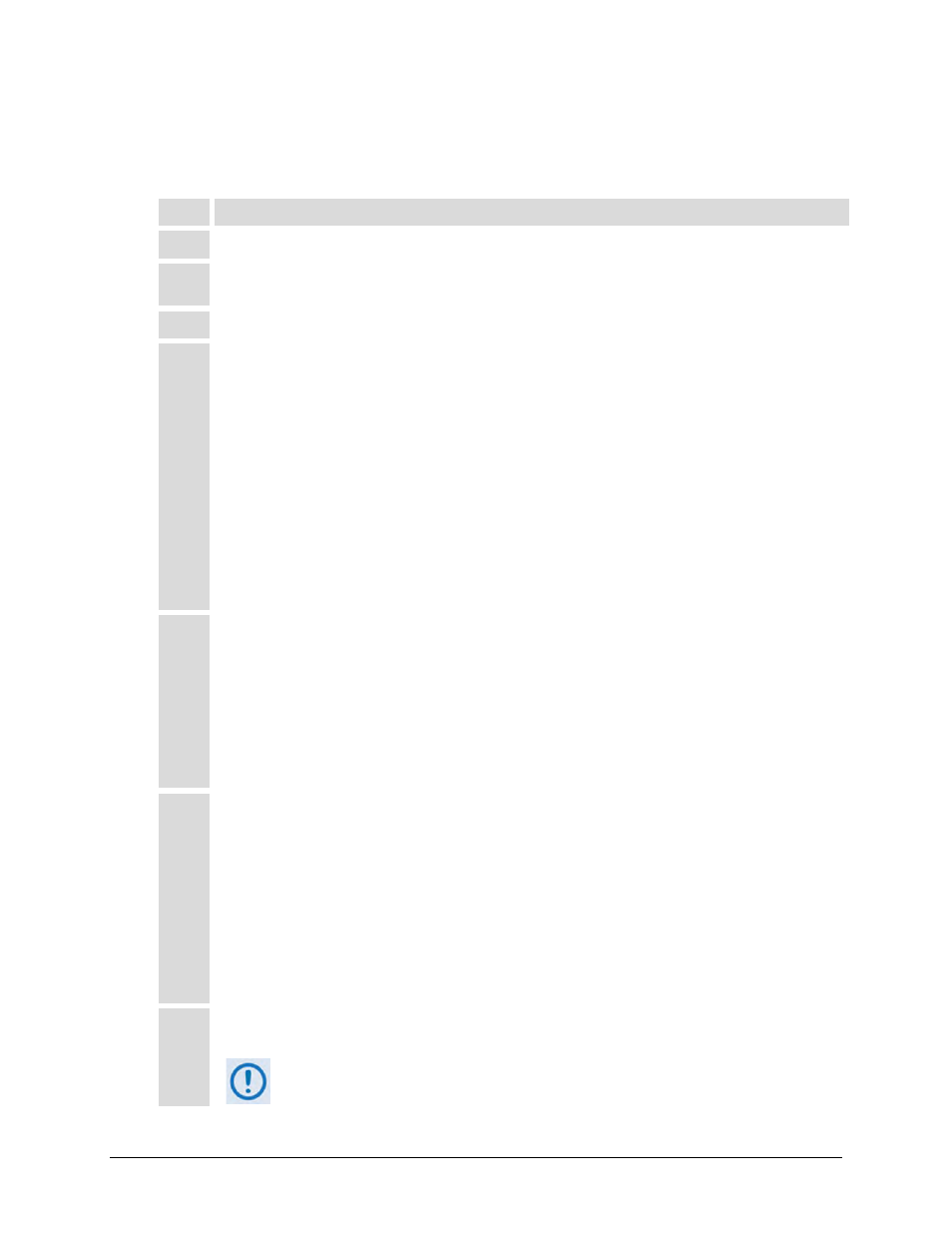
CDM-625A Advanced Satellite Modem
MN-CDM625A
Appendix T
Revision 3
T–3
The authentication process, as shown here, permits use of the HTTP (Web Server) Interface for
remote M&C of the CDM-625A. This basic messaging sequence is the same for M&C access to
the CDM-625A over the Telnet user interface:
Step
Action
1
The User PC transmits the “HTTP GET” request.
2
Upon receiving the “HTTP GET” request, the CDM-625A checks whether the user has been authenticated. If
not, the CDM-625A returns “HTTP 401 Unauthorized” message to the User PC.
3
The User PC transmits the login credentials to the CDM-625A using the “HTTP GET” message.
4
The CDM-625A receives the login credentials and performs the following steps:
A. It validates the login credentials against the locally stored Admin credentials. If the credentials match,
the modem allows Read/Write access (including Admin configuration pages); it does not grant
RADIUS access.
B. If there is no match for the system user credentials, then the modem transmits the RADIUS: Access-
Request message to the Primary RADIUS Server.
C. If the Primary RADIUS Server is not available, then the modem transmits the RADIUS: Access-
Request message to the Secondary RADIUS Server.
D. If the Secondary RADIUS Server is not available, then the modem transmits the HTTP: Access
Denied message (error page) to the User PC.
5
The RADIUS Server, upon receiving the RADIUS:Access-Req message, authenticates the user credentials
and does one of the following:
A. It transmits the RADIUS: Access-Accept message with the appropriate user access level – e.g.,
Read-only or Read/Write.
B. It transmits the RADIUS:Access-Reject message upon credential mismatch.
C. It transmits the RADIUS: Access-Challenge for further validation.
6
The CDM-625A, upon receiving one of the above responses from the RADIUS server, then does one of the
following:
A. Upon receiving the RADIUS:Access-Accept message, it transmits the “HTTP 201 OK” message to
the User PC.
B. Upon receiving the RADIUS: Accept-Reject message, it transmits the “Access Denied” message to
the User PC.
C. Upon receiving the RADIUS: Access-Challenge message, it transmits the “PAP/CHAP challenge
response” message to the Radius Server.
7
Upon receiving the “HTTP 201 OK” message, the user can browse the CDM-625A HTTP (Web Server)
Interface pages.
Depending on the user access rights received from the RADIUS server, the CDM-625A
allows the user Read-only or Read-Write access to the interface.
