Comtech EF Data CDM-625A User Manual
Page 405
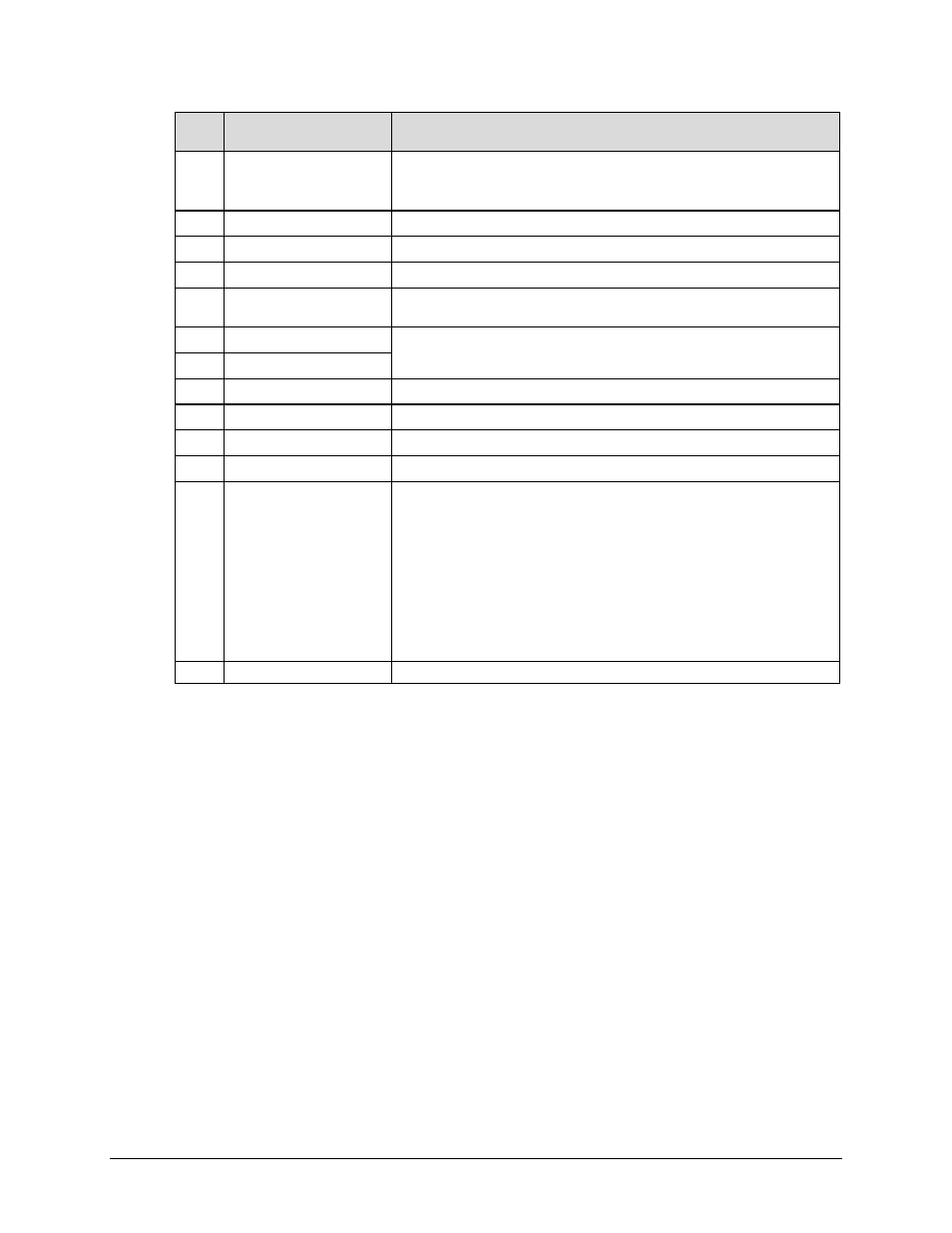
CDM-625A Advanced Satellite Modem
MN-CDM625A
Telnet Command Line Interface (CLI) Operation
Revision 3
9–27
Hot
Key Dialog Window
Option Entry
F
Rx Frequency
Enter an Rx Frequency as follows:
•
Range 1 – From 50.0000 to 180.0000 MHz
•
Range 2 – From 950.0000 to 2250.0000 MHz
G Rx Spectrum Invert
Use the ↑↓ arrow keys to select Normal or Inverted
H
Rx Descrambler
Use the ↑↓ arrow keys to select Off, Normal, or IESS315
I
Rx Acq Sweep Range
Enter a value from 1 to 200 kHz
J
Rx Reed-Solomon
Decoding
Use the ↑↓ arrow keys to select Normal, IESS410, EF Data, or IBS
K
Rx Data Invert
Typical for either entry – Use the ↑↓ arrow keys to select Normal or Inverted
L
Rx Data Clock Invert
M Rx Ternary Code
Use the ↑↓ arrow keys to select AMI, B8zs, B6zs, or Hdb3
N
Rx EbNo Alarm Point
Enter a value from 0.1 to 16.0 dB
O Rx Equalizer Enable
Use the ↑↓ arrow keys to select Disabled or Enabled
P
Rx Submux
Use the ↑↓ arrow keys to select Off or On
Q Rx Submux Ratio
Use the ↑↓ arrow keys to select the IP/Synchronous setting:
•
1/9
•
1/8
•
1/7
•
1/6
•
1/5
•
1/4
•
2/7
•
1/3
•
2/5
•
3/7
•
1/2
•
3/5
•
2/3
•
3/4
•
4/5
•
1/1
•
5/4
•
4/3
•
3/2
•
5/3
•
2/1
•
7/3
•
5/2
•
3/1
•
7/2
•
4/1
•
5/1
•
6/1
•
7/1
•
8/1
•
9/1
•
1/59
•
1/39
•
1/19
R
Rx Filter Rolloff Factor
Use the ↑↓ arrow keys to select an Rx Rolloff Factor of 0.12 or 0.35
Press a hot key to open a dialog window. Otherwise, press [ESC] to return to the Modem
submenu.
