Comtech EF Data CDM-625A User Manual
Page 282
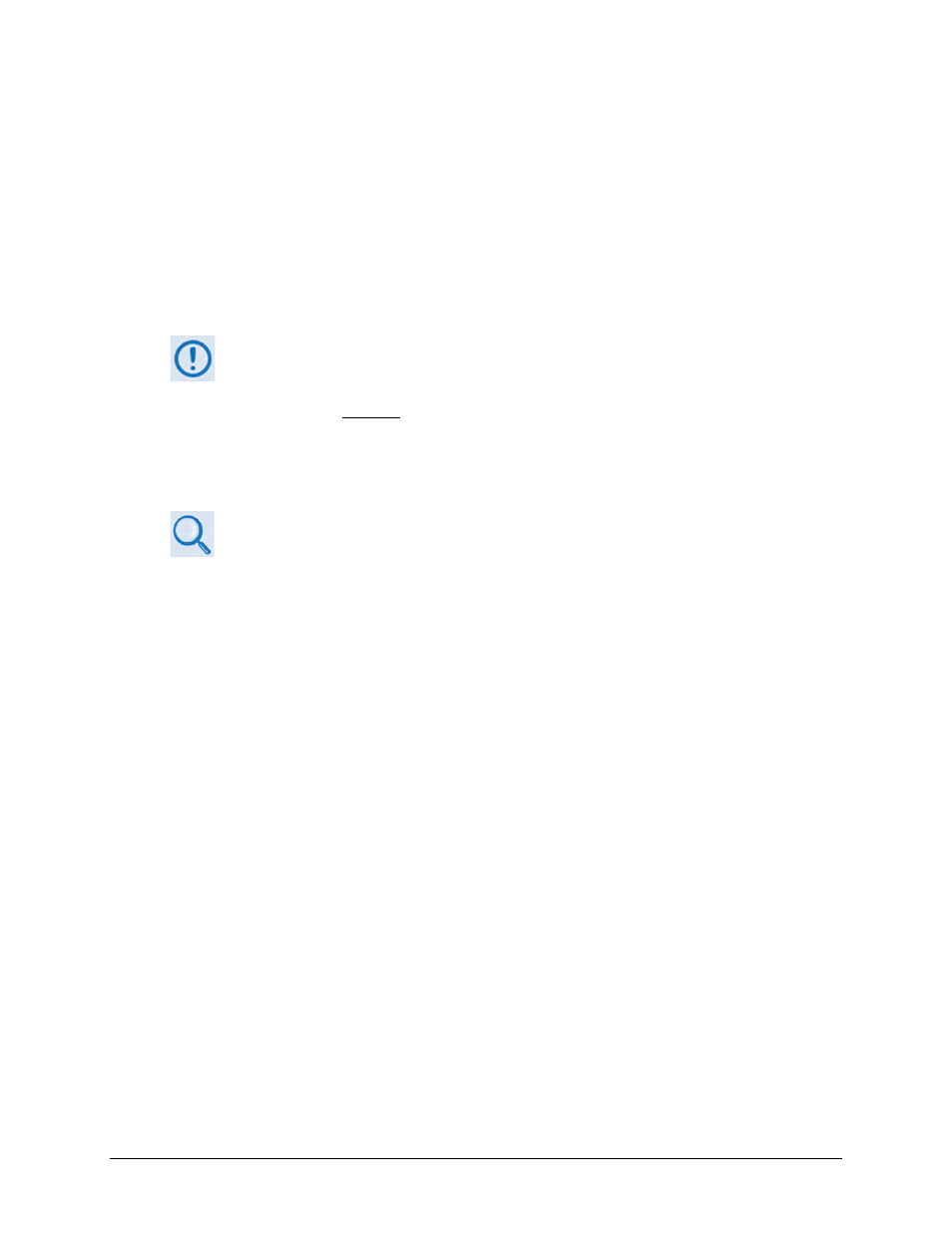
CDM-625A Advanced Satellite Modem
MN-CDM625A
Ethernet-based Remote Product Management
Revision 3
7–52
Click [Submit Unit Utilities] to save.
Clocks
Use the drop-down lists provided in this section to configure Tx / Rx Clock Sources, Rx Buffer
Size, External Clock, External Frequency Reference, and G.703 Clock Extended Mode /
Interface.
Click [Submit Clocks] to save.
Circuit ID
It is IMPORTANT to understand that Circuit ID and the MetaCarrier Custom Message
are two distinct features of the CDM-625A. Read your documentation carefully.
With Carrier ID Enabled
, the first 24 characters of the 40-character Circuit ID are
intended for and sent as the MetaCarrier Custom Message. While you must limit
your MetaCarrier Custom Message to 24 characters or less, the full 40 characters of
the Circuit ID will display on the front panel screen saver (see Sect. 6.1.3.1 Screen
Saver).
Appendix D. CARRIER ID (MetaCarrier®)
Enter a Circuit ID string of up to 40 character. You may use the following characters to compose
either string:
[Space] ( ) * + - , . / 0-9 and A-Z.
Date and Time
• Enter a date using DD/MM/YY format
(where DD = day [01 to 31], MM = month [01 to 12], and YY = year [00 to 99]).
• Enter a time using HH:MM:SS format
(where HH = hour [00 to 23], MM = minutes [00 to 59], and SS = seconds [00 to 59]).
Click [Enter Date/Time] once you set the desired date and time.
BERT Config
Use the drop-down lists provided in this section to configure Bit Error Rate Test for Tx or Rx as
On or Off; configure the pattern for Tx or Rx; and set Error Insertion as either Off or 10E-3.
Click [Submit BERT] once you select the desired BERT settings.
BERT Monitor
This read-only section displays the ongoing BERT. Click [Restart] to restart the BERT Monitor, or
[Update] to refresh a test already in progress.
