Comtech EF Data CDM-800 User Manual
Page 99
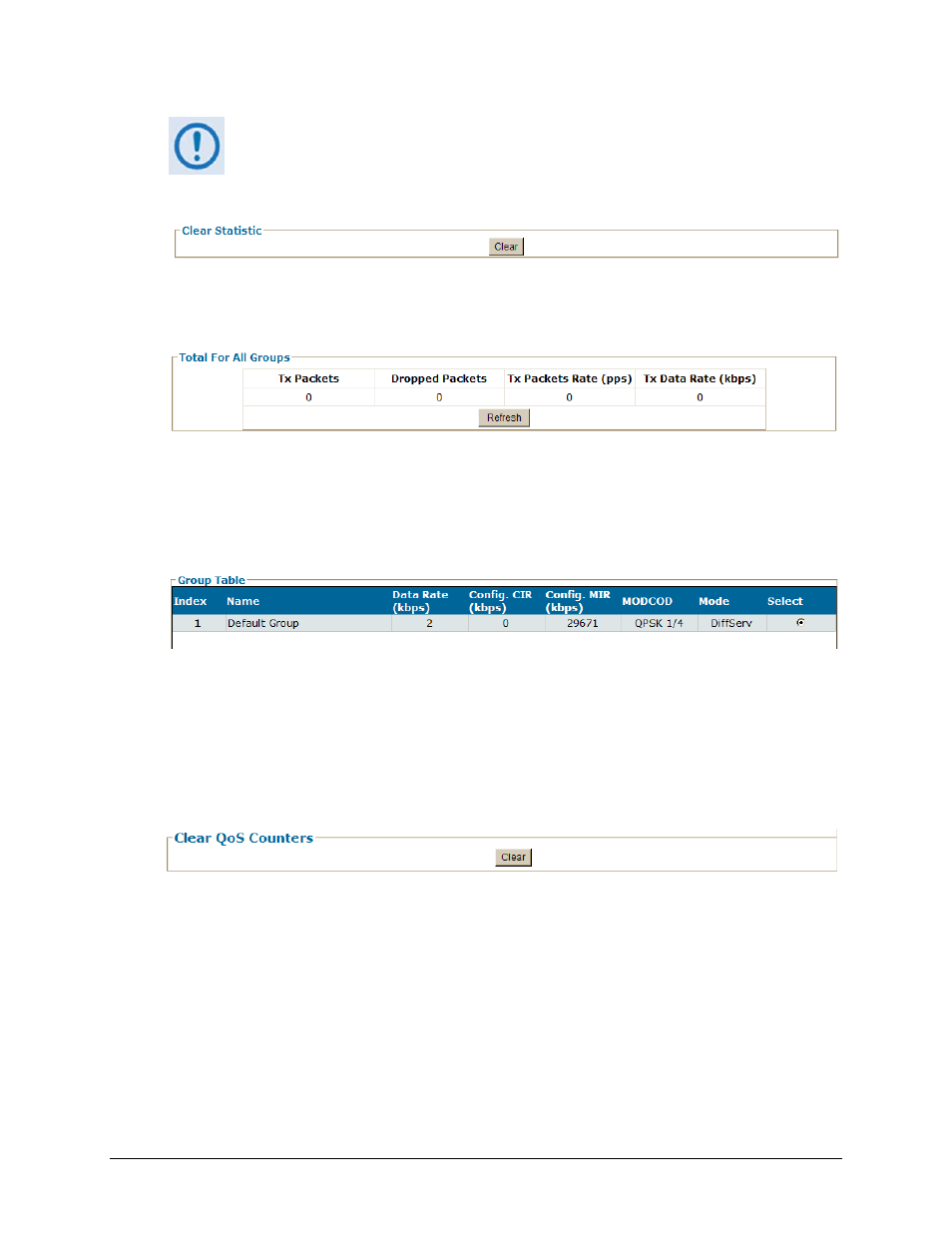
CDM-800 Gateway Router
Revision 1
Ethernet-based Remote Product Management
MN-CDM800
5–39
The Clear Statistic, Total For All Groups, Group Table, and Clear QoS Counters
sections are typical for all ‘Status | Statistic | QoS’ page configurations.
Clear Statistic
Click [Clear] to clear all operational statistics from the buffer.
Total For All Groups
See the ‘Configuration | WAN | QoS’ page for the definition of the terms used in this table.
Click [Refresh ] to update this section with the latest available statistics.
Group Table
This section is active only when QoS Control Mode is set to DiffServ.
See the ‘Configuration | WAN | QoS’ page for the definition of the terms used in this section.
Click Select to activate a desired group (when more than one group has been created). Otherwise,
if only a single group is found, operation defaults to this selection.
Click [Refresh] to update this section with the latest available statistics.
Clear QoS Counters
Click [Clear] to clear all QoS counters from the buffer.
