Comtech EF Data CDM-800 User Manual
Page 73
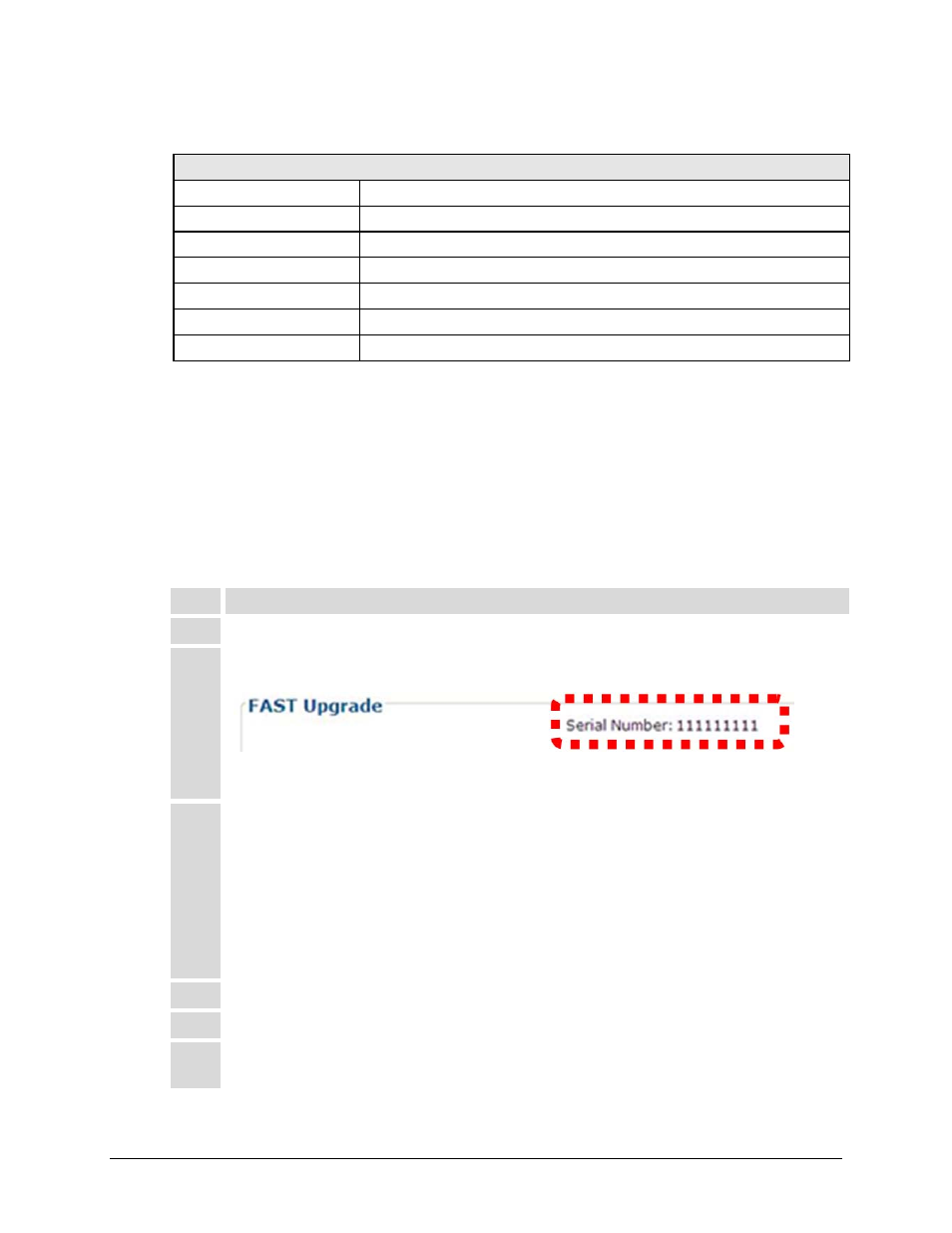
CDM-800 Gateway Router
Revision 1
Ethernet-based Remote Product Management
MN-CDM800
5–13
The complete roster of FAST Accessible Options is as follows:
Option
Compression Hardware
Payload Compression Card (CEFD KIT P/N KT-0000249)
Tx Symbol Rate (VCM)
Up to maximum 62 Msps
Tx Header Compression
Enabled
Tx Payload Compression
Enabled
QoS (Quality of Service)
Group QoS
G.703 Clock Extension
Enabled/Disabled
Tx Frequency
IF (50-180 MHz) and L-Band (950-2150 MHz)
FAST Upgrade
Serial Number (read‐only) – The serial number of the unit is required by Comtech EF Data when
ordering FAST option upgrades. Take note of this number before contacting Comtech EF Data to
order a CDM‐800 FAST option upgrade.
FAST Code – Once a FAST upgrade order is placed and confirmed, the Comtech EF Data sales
representative will provide a 20‐digit FAST Access Code. To perform the CDM‐800 FAST option
upgrade:
Step
Task
1
Use the FAST Configuration table to view the currently installed features.
2
Write down the unit Serial Number provided in the FAST Upgrade section:
Serial Number: __________________________
3
Contact a Comtech EF Data sales representative during normal business hours:
• Provide the unit Serial Number to the representative.
• Identify and purchase the desired FAST option(s).
• Obtain the invoice, the 20‐digit FAST Access Code, and the FAST option activation
instructions.
4
Carefully enter the FAST Access Code into the FAST Code register text box.
5
Click [Submit] to finish.
6
Refer to the FAST Configuration table. The unit either accepts or rejects the code, and
the FAST Configuration table refreshes to reflect any upgrades in operation.
