3 snmp interface, 1 management information base (mib) files, 2 snmp community strings – Comtech EF Data CDM-800 User Manual
Page 63
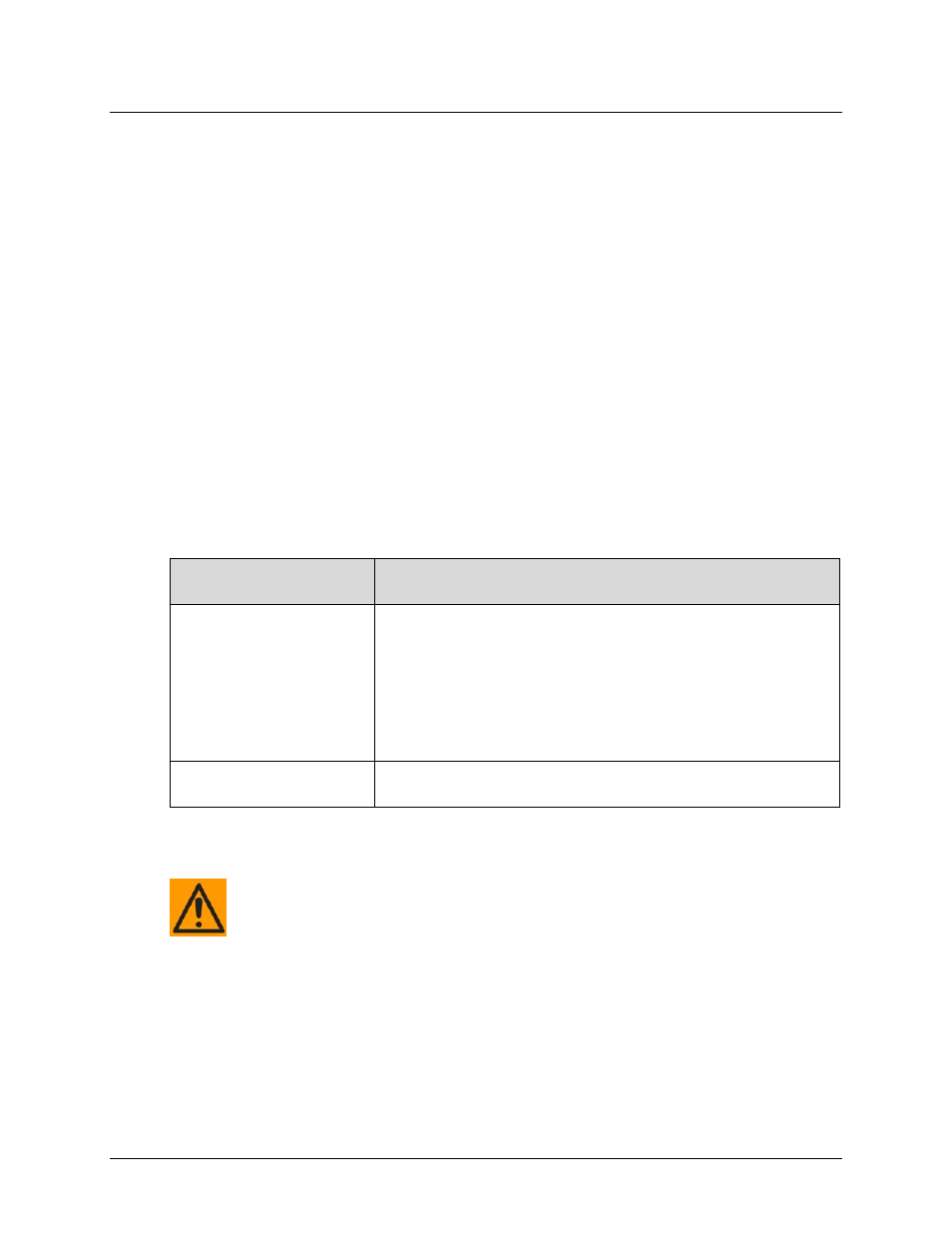
CDM-800 Gateway Router
Revision 1
Ethernet-based Remote Product Management
MN-CDM800
5–3
5.3
SNMP Interface
The Simple Network Management Protocol (SNMP) is an Internet‐standard protocol for
managing devices on IP networks. An SNMP‐managed network consists of three key
components:
•
The managed device. This includes the CDM‐840 Remote Router.
•
The SNMP Agent. The software that runs on the CDM‐840. The CDM‐840 SNMP Agent
supports both SNMPv1 and SNMPv2c.
•
The user‐supplied Network Management System (NMS). The software that runs on the
manager.
5.3.1 Management Information Base (MIB) Files
MIB files are used for SNMP remote management of a unique device. A MIB file consists of a
tree of nodes called Object Identifiers (OIDs). Each OID provides remote management of a
particular function. These MIB files should be compiled in a user‐supplied MIB Browser or SNMP
Network Monitoring System server. The following MIB files are associated with the CDM‐800:
MIB File/Name
(where ‘x’ is revision letter)
Description
ComtechEFData.mib
ComtechEFData Root MIB file
ComtechEFData MIB file gives the root tree for ALL Comtech EF Data
products and consists of only the following OID:
Name: comtechEFData
Type: MODULE-IDENTITY
OID: 1.3.6.1.4.1.6247
Full path:
iso(1).org(3).dod(6).internet(1).private(4).enterprises(1).comtechEFData(6247)
Module: ComtechEFData
FW-0000430x_CDM800.mib
CDM-800 MIB file
MIB file consists of all of the OIDs for CDM-800 M&C
5.3.2 SNMP Community Strings
In SNMP v1/v2c, the SNMP Community String is sent unencrypted in the SNMP
packets. Caution must be taken by the network administrator to ensure that SNMP
packets travel only over a secure and private network if security is a concern.
The CDM‐800 uses Community Strings as a password scheme that provides authentication
before gaining access to the CDM‐800 Agent MIBs. They are used to authenticate users and
determine access privileges to the SNMP agent.
Type the SNMP Community String into the user‐supplied MIB Browser or Network Node
Management software.
