Verifier setup – Avery Dennison 676 User Manual
Page 39
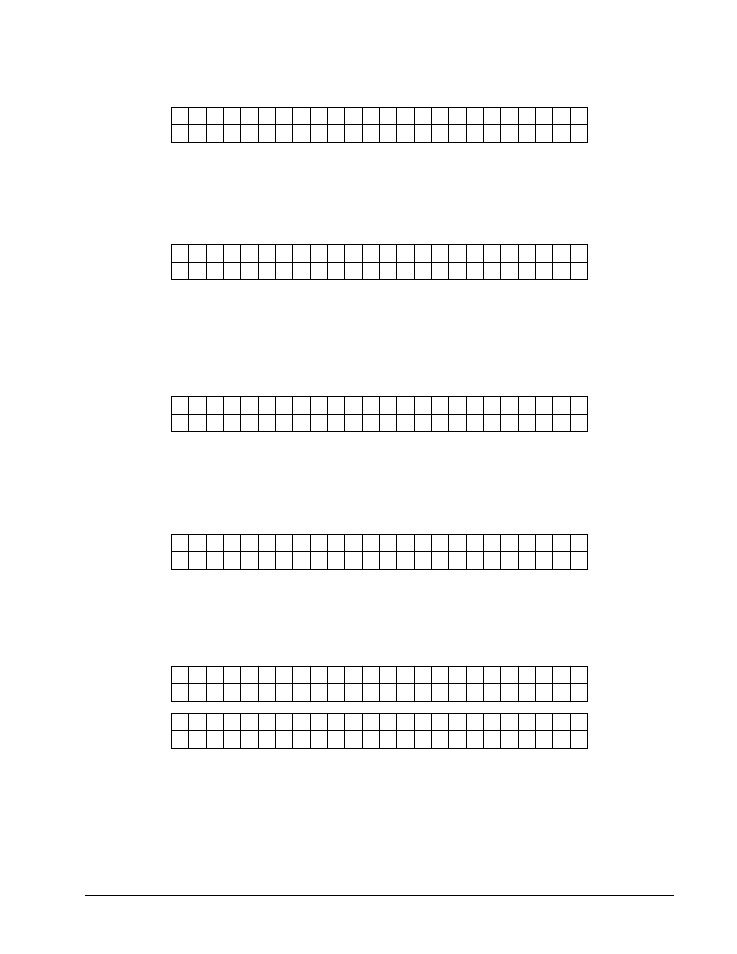
Users Manual Model 676
Control Panel Operation •
••
• 39
VERIFIER SETUP
P R E S S E N T E R F O R
V E R I F I E R S E T U P
This screen follows the "FEATURE SETUP" screen.
Pressing ENTER will take the user to the "VERIFIER SETUP" screens. Pressing the
MODE/Down Arrow key will take the user back to the "PRINT/CUT POSITIONS"
screen. Pressing the EXIT/Up Arrow key will take the user back to the "HOME"
screen.
Note: This screen for SV-70 Verifier only
P R E S S E N T E R T O
P R I N T V E R I F I E R H I S T O R Y
This screen is the first screen under "VERIFIER SETUP". Pressing ENTER will
cause the printer to print a verifier history report containing bar code information for
all the problem scans since the scan memory was last cleared.
Pressing the MODE/Down Arrow key will take the user to the "PRINT VERIFIER
SETUP" screen. Pressing the EXIT/Up Arrow key will take the user back to the
"HOME" screen.
Note: This screen for SV-70 Verifier only
P R E S S E N T E R T O
P R I N T V E R I F I E R S E T U P
This screen follows the "PRINT VERIFIER HISITORY" screen. Pressing ENTER
will cause the printer to print a report containing the present verifier setup.
Pressing the MODE/Down Arrow key will take the user to the "CLEAR SCAN
HISTORY" screen. Pressing the EXIT/Up Arrow key will take the user back to the
"HOME" screen.
Note: This screen for SV-70 Verifier only
P R E S S E N T E R T O
C L E A R S C A N M E M O R Y
This screen follows the "PRINT VERIFIER SETUP" screen. Pressing ENTER will
clear the verifier scan memory.
Pressing the MODE/Down Arrow key will take the user to the "VERIFIER
ENABLE" screen. Pressing the EXIT/Up Arrow key will take the user back to the
"HOME" screen.
V E R I F I E R
I S E N A B L E D
P R E S S E N T E R T O D I S A B L E
OR
V E R I F I E R
I S D I S A B L E
P R E S S E N T E R T O E N A B L E
This screen follows the "CLEAR SCAN HISTORY" screen. This screen allows the
verification process to be enabled or disabled. Pressing ENTER will toggle from
ENABLED to DISABLED and vice versa.
Pressing the MODE/Down Arrow key will take the user back to the "PRINT
VERIFIER HISTORY" screen. Pressing the EXIT/Up Arrow key will take the user
back to the "HOME" screen.
