Operating a livecore unit from the web rcs, 1 functional mode, 2 display configurations – Analog Way ASCENDER 16 (LIVECORE) - Ref. ASC1602 User Manual User Manual
Page 43: 1 single device configuration, Operating a livecore™ unit from the web r, Operating a livecore™ unit from the web rcs, 1 functional mode 7.2 display configurations, Output #1 output #3, Output #2 output #4
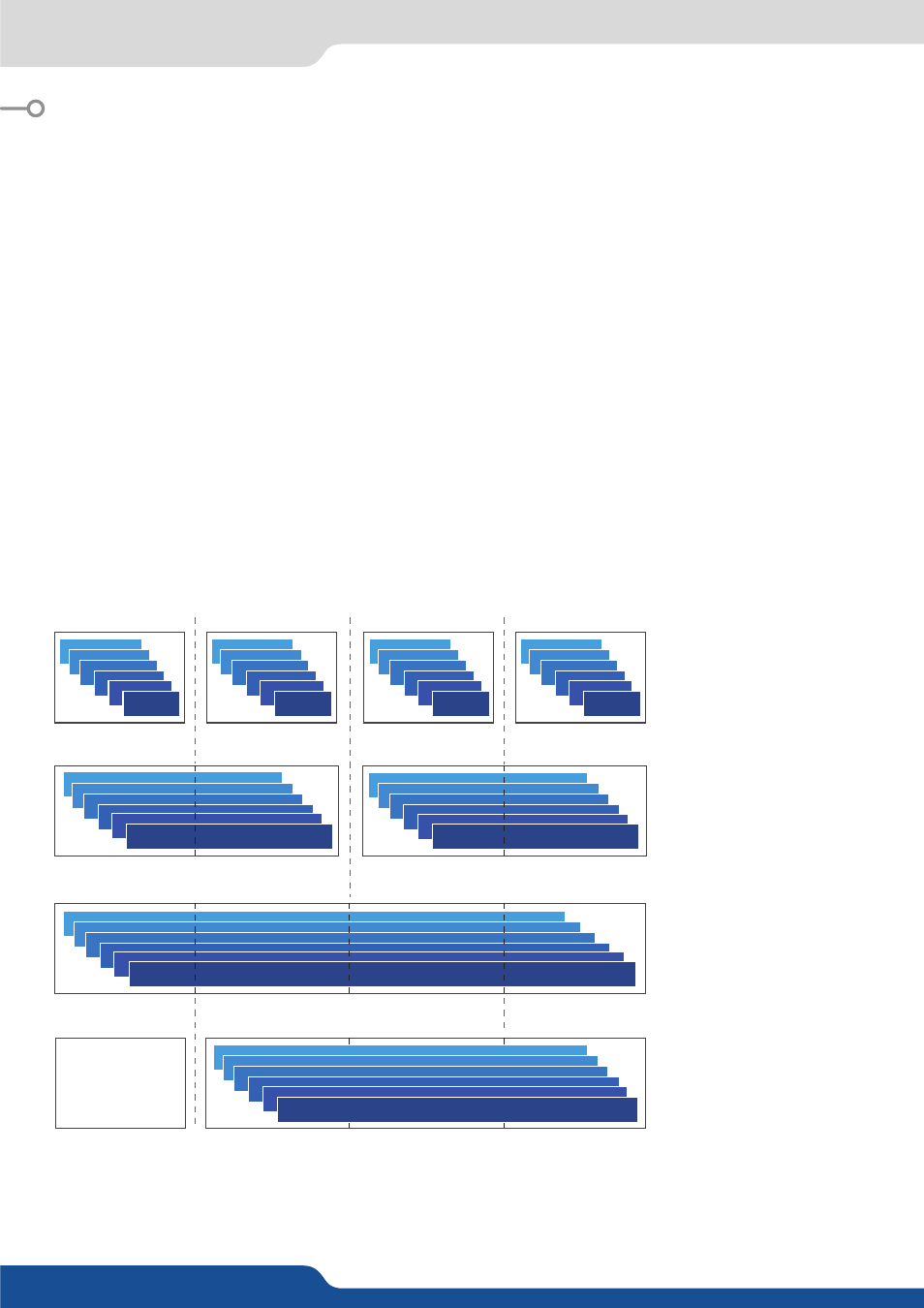
43
NOTE: number of screens and layers can change depending on your device
7.1 Functional mode
7.2.1 Single device configuration
7. OPERATING A LIVECORE™ UNIT FROM THE WEB RCS
7.1 Functional mode
7.2 Display configurations
Unlike some other devices, LiveCore™ unit is not defined by an overall operating mode. Each output is
configured individually. LiveCore™ unit can be used in mixer mode, Soft Edge blending mode, as well as a
Hybrid mode.
The outputs of a LiveCore™ unit can be defined in many ways (4 outputs unit). The outputs can be configured
as:
- Four Program outputs
- Output #1 and output #2 in a Soft Edge/Hard Edge mode, then output #3 and output #4 in a Soft/Hard Edge
- Three Program and one Confidence output
Here are some configuration examples for a 4U unit:
Standard output
Confidence
monitor
1
2
3
4
5
6
7
8
9
10
11
12
13
14
15
16
17
18
19
20
21
22
23
24
1
2
3
4
5
6
7
8
9
10
11
12
1
2
3
4
5
6
1
2
3
2
1
3
4
5
6
Output #1
Output #3
Screen 1 - Program
Screen 3 - Program
Soft Edge/Hard Edge Screen 1
Soft Edge Screen 1
Soft Edge Screen 1
Soft Edge/Hard Edge Screen 2
Screen 2 - Program
Screen 4 - Program
Output #2
Output #4
