Analog Way Orchestra2 User Manual
Quick start guide, Orchestra, Ref. orc50
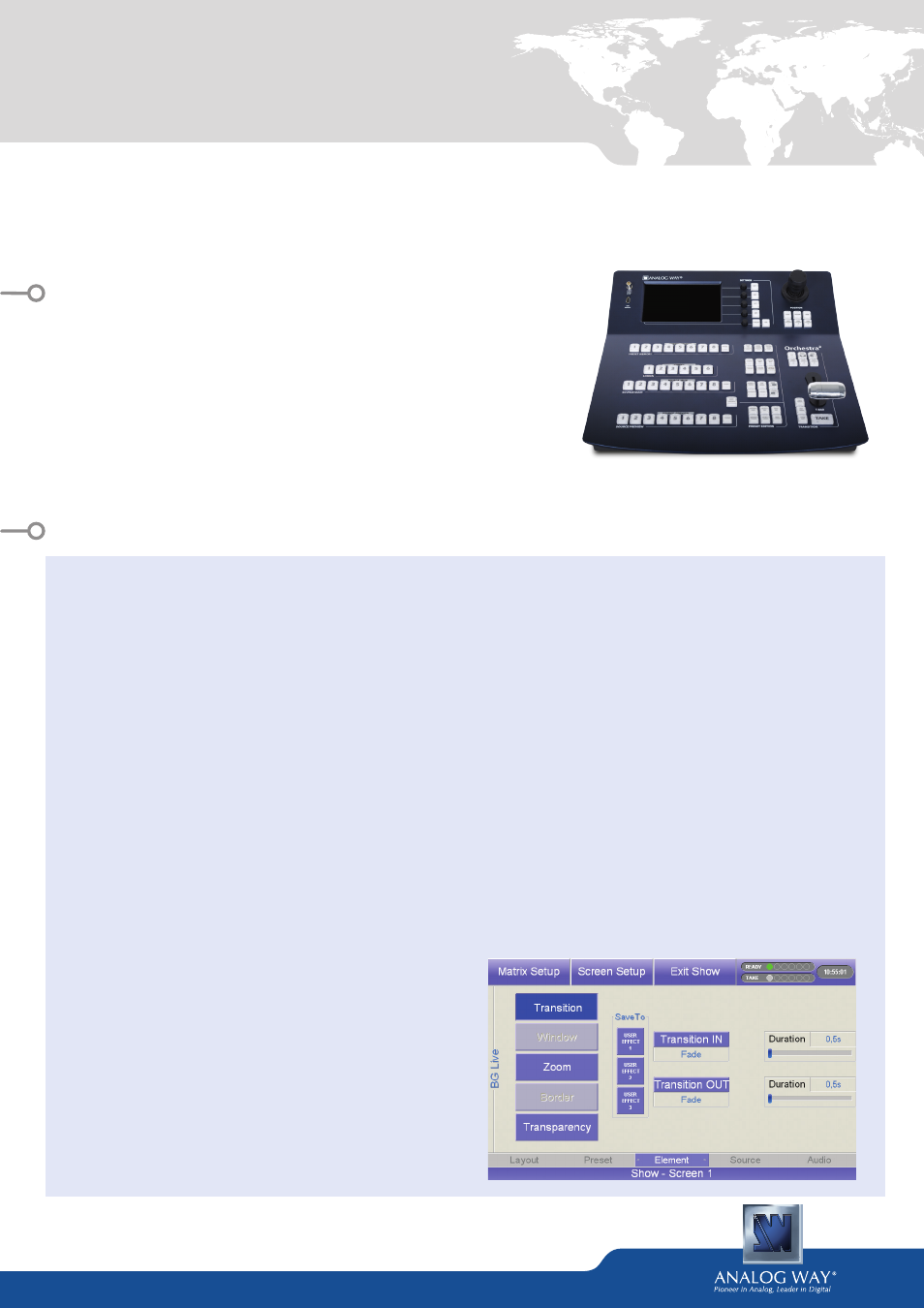
Thank you for choosing Analog Way and the Orchestra². By following these simple steps, you will be able to setup
and use your powerful High End Remote Controller within minutes. Discover the Orchestra² extensive capabilities
and intuitive interface while configuring your first show, and unleash your creativity for a new experience in show
and event management by Analog Way.
Before starting with Orchestra², please see the following
steps:
• Front Panel Description
• Setting up the Orchestra²
• Configurating the show.
If connecting the Orchestra² and device directly, be sure
to use an Ethernet crossover cable, otherwise you can
use a standard ethernet hub and straight cables.
The Orchestra² automatically detects if the connected
devices are running the correct firmware version.
To program a preset, use the following steps:
1.
Select a Screen #1 to #6
2.
Create a layer by “Preset Edition” section
3.
Select a source
4.
Save the configuration of the Screen in a Preset.
>> Restart the steps #1 to #4 if several Screens are
associated to a Preset.
Specific commands:
• For saving a Preset with black content, you must save
an empty Preset.
• Short press on a preset: loads the saved preset and
saved screen selection.
• Long press on a preset: loads the saved preset on only
the currently selected screens
• For clearing a Preset (Memory):
Save To Preset >
Confirm
the reset of the preset on the touch screen.
The check boxes are not automatically checked by the
software.
The operator must confirm the action of erasing.
Status Bar (upper right corner of the screen).
Each Screen is represented as a circle:
• Ready Status Bar
- Grey dark circle: No device Configured
- Grey light circle: Device not connected
- Yellow circle: Initializing and synchronizing device
- Green circle: Device connected and ready for operation.
• TAKE Status Bar
- Grey dark circle: No device
- Grey light circle: Screen unselected, no action scheduled
- Red circle: The Main is different from Preview.
The screen will change after a Take.
Navigation bar (bottom of screen):
The Navigation bar shows your current page, and is also a
shortcut to the listed menu pages.
Orchestra²
- Ref. ORC50
QUICK START GUIDE
WHAT’S IN THE BOX
ORCHESTRA² SETTINGS
• 1 x Orchestra² (ORC50)
• 1 x Power supply cord
• 1 x Console mounting bar and screws
• 1 x Set of 3 stylus for touchscreen
• 2 x Adjustable feet
• 1 x User manual (PDF version)*
• 1 x Quick start guide*
* User manual and quick start guide are also available on
www.analogway.com
