Programming current output preset – AMETEK XG Family Programmable DC User Manual
Page 82
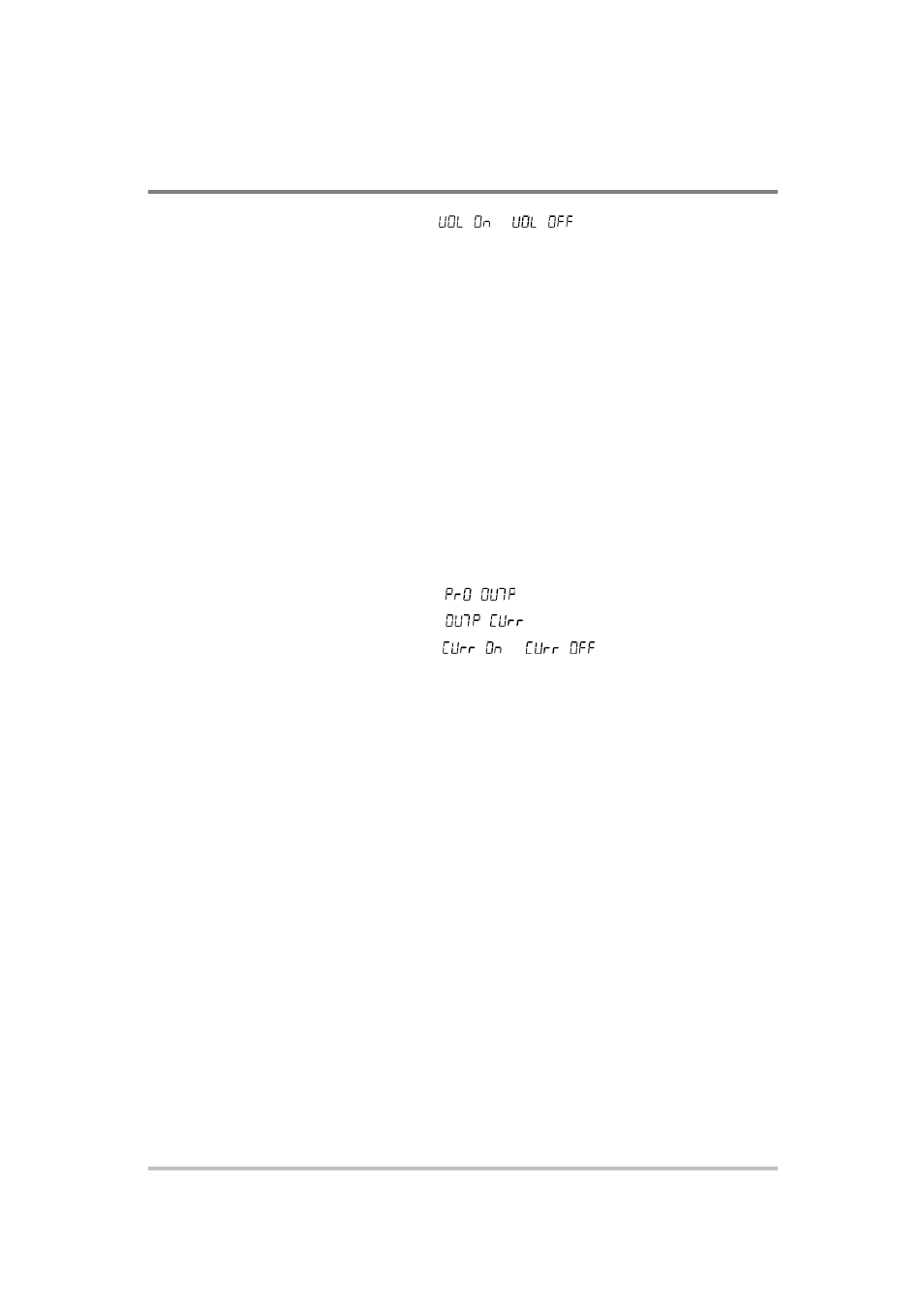
Local
Operation
3-36
M370430-01 Rev E
4.
Turn to display
or
.
5.
Press to commit the selected setting.
Important:
This single front panel operation affects both power on and
output enable. However, when using SCPI, there is a separate command
for each.
The SCPI command to query or enable/disable the 0 Voltage
Output Preset at power-on is:
[:]SYSTem[
The SCPI command to query or enable/disable the 0 Voltage
Output Preset upon output enable is:
[:]SYSTem[
Programming Current Output Preset
To Enable/Disable automatic reset to 0 Amps:
1.
Turn the rotary Adjust/Enter control to PRT and press.
2.
Turn again until
is displayed.
3.
Press to display
.
4.
Turn to display
or
.
5.
Press to commit the selected setting.
Important: This single front panel operation affects both power on and
output enable. However, when using SCPI, there is a separate command
for each.
The SCPI command to query or enable/disable the 0 Current
Output Preset at power-on is:
[:]SYSTem[
The SCPI command to query or enable/disable the 0 Current
Output Preset upon output enable is:
[:]SYSTem[
