Power saving control (sleep mode, xg 1700 w only) – AMETEK XG Family Programmable DC User Manual
Page 206
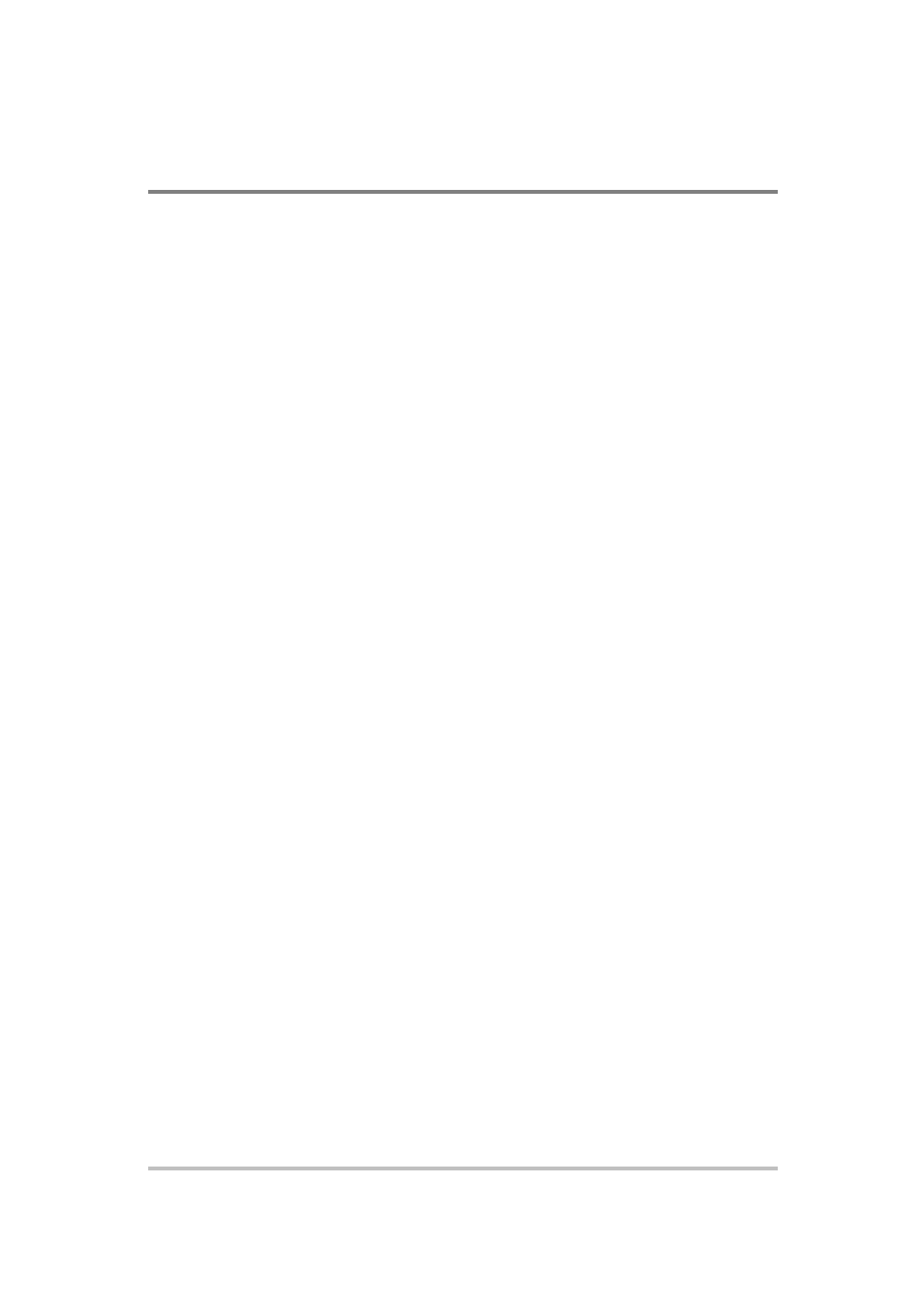
Remote
Operation
5-74
M370430-01 Rev E
Power Saving Control (Sleep Mode, XG 1700 W Only)
The Sleep Mode, supported by the XG family of DC power supplies, is
an effective way to reduce overall power consumption when the power
supply is not in use for a specified period of time. If Sleep Mode is
enabled, the power supply will revert to a low power consumption mode
with the following characteristics:
•
Display will be blank
•
The internal cooling fans will run at the lowest possible speed for
whisper quiet operation.
•
Touching any button or one of the rotary knobs will immediately
wake up the power supply to normal mode of operation.
•
All settings will be preserved during sleep mode and the power
supply will return to the previously set state when it wakes up.
The following conditions must be met in order for Sleep Mode to
engage:
•
The output of the power supply and auxiliary outputs must be off
(standby)
•
The Sleep Mode must be enabled (on).
To enable Sleep Mode:
Set a time delay for the duration of inactivity to elapse before entering
Sleep Mode. This time (sleep hold-off delay) can be set from the
Protection menu, under the SLP entry. The sleep hold off delay can be
set from 1 to 24 hours.
To disable the Sleep Mode:
Set the sleep hold off delay value to zero (0). This is also the default
state for the Sleep Mode feature. Thus, unless set from the front panel or
remotely using a SCPI command, Sleep Mode is off. Once enabled (set
to a value from 1 to 24), it will be enabled. If the set time elapses without
any activity on the power supply, it will enter Sleep Mode.
Note that after issuing a *RST command, the power supply will revert to
factory default settings which means Sleep Mode will be turned off.
Command:
[:]SYSTem[
Query Format:
[:]SYSTem[
