AMETEK XG Family Programmable DC User Manual
Page 381
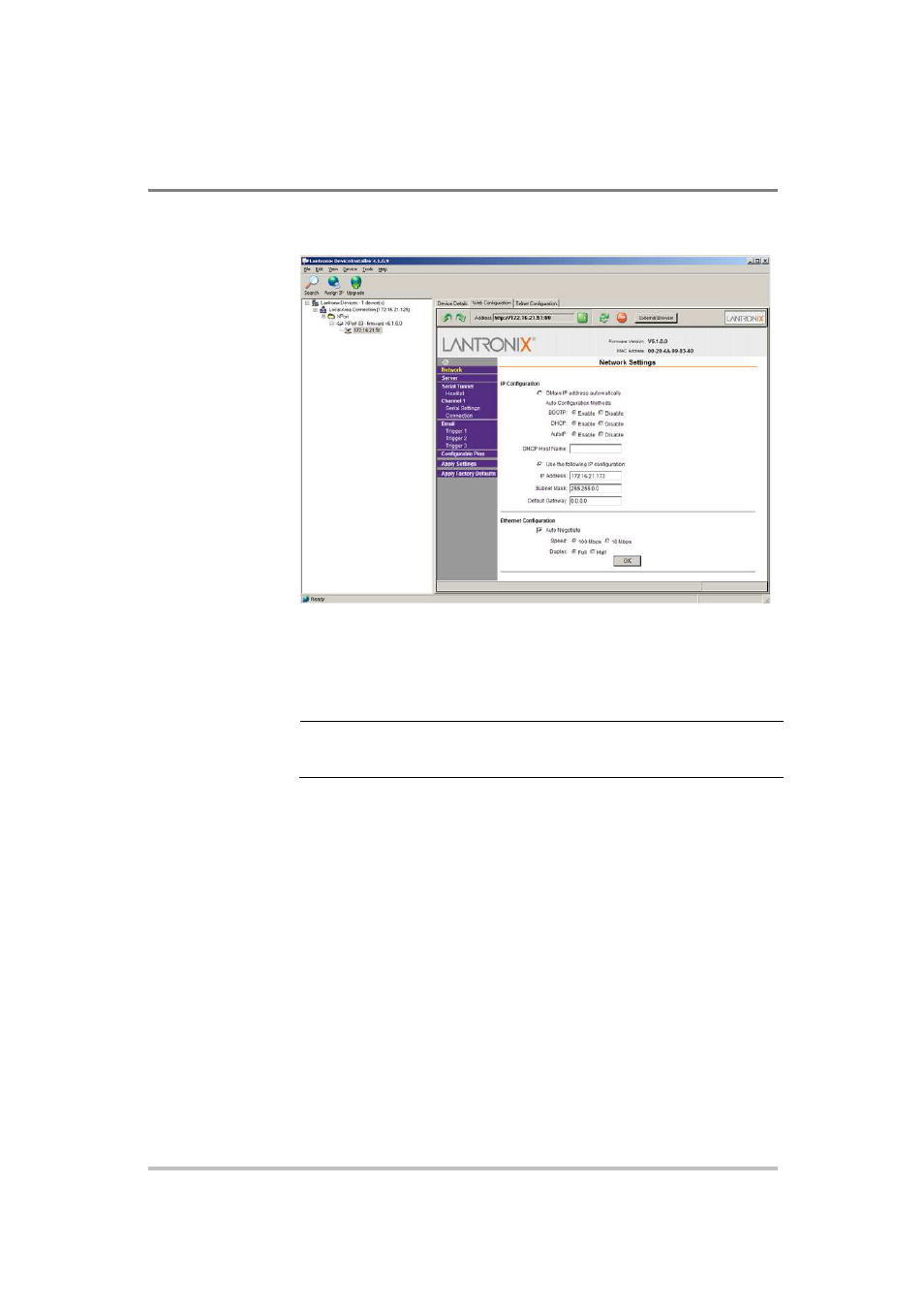
Rack Mount Options and Installation Instructions
M370430-01 Rev E
E-11
8.
At the top of the sidebar menu click Network. See Figure E-13.
Figure E-13 Assigning IP Settings
9.
In the IP Configuration section, click the radio button next to
“Use the following IP configuration.”
Important:
If you are working within a network system, please contact the
network administrator for the appropriate information to complete the IP
Address, Subnet Mask and Default Gateway fields.
10.
Click OK at the bottom of the page to complete the task.
11.
Repeat this procedure for every power supply. Every device
must have a unique fixed IP address.
Selecting ENET as the Communication Port
Once the XG unit with the ENET option has the option card configured,
you’ll need to configure the XG to use the ENET option card as the
active communication port.
To select ENET as the communication port:
1.
Turn the 9-position Mode control to PGM.
ρΕ
is displayed in the output voltage display.
2.
Turn the rotary Adjust/Enter control to select the LAn
communication port.
