AMETEK XG Family Programmable DC User Manual
Page 239
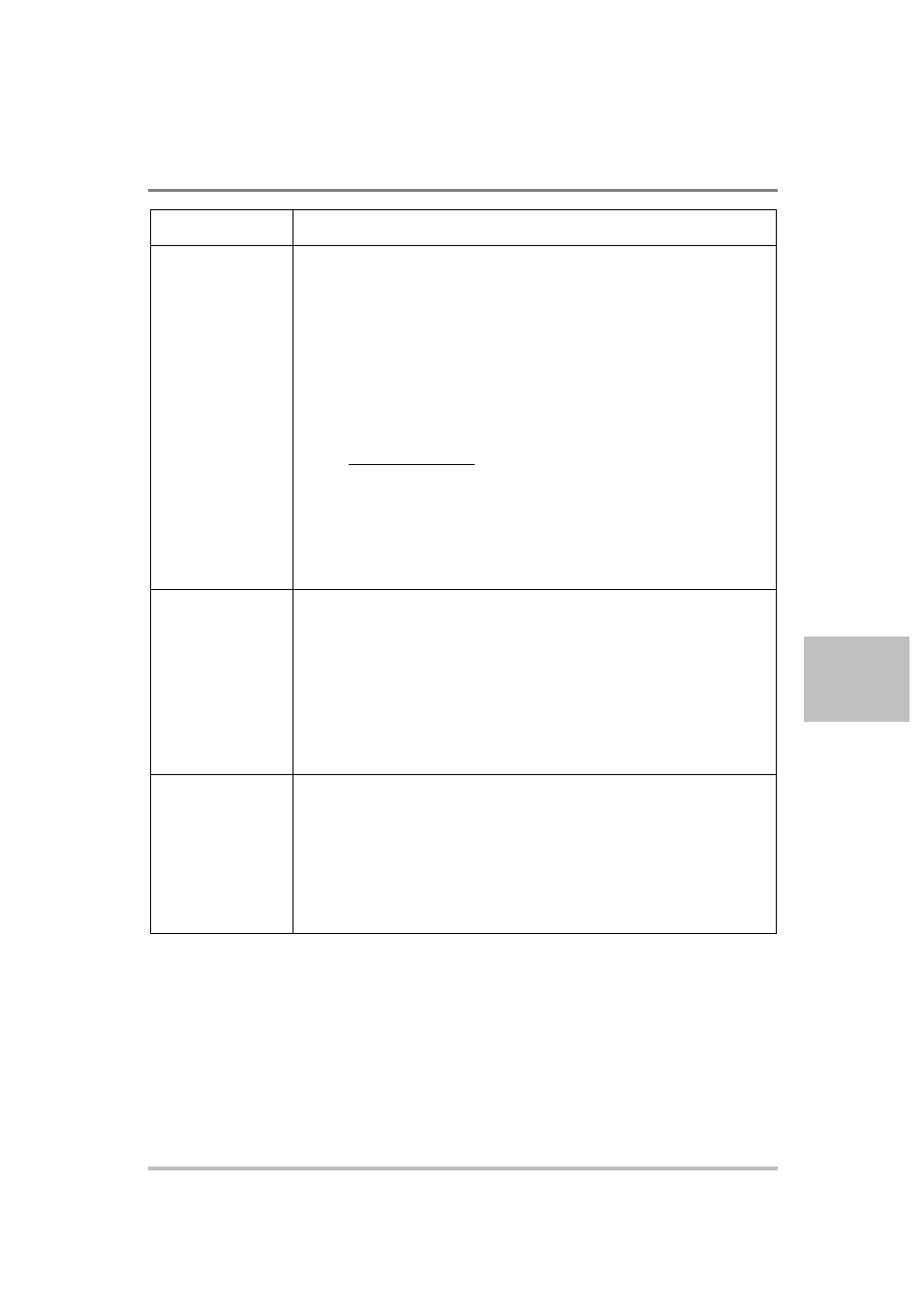
Communications Options
M370430-01 Rev E
6-33
6
LAN Parameter
Description
HostBits
Number of host bits as opposed to network bits in network mask. A
CIDR class C network uses 24 network bits and 8 host bits. (Class A
= 24, Class B = 16). This value can be changed with the command,
SYST:COMM:LAN:CLASS
As an example, to set to Class A, the command would be
SYST:COMM:LAN:CLASS 24
Note that many systems refer to an alternate description referred to
as the subnet mask. Some conversions from subnet mask to class
are:
Subnet MaskClass
255.255.255.0
24
255.255.0.016
255.0.0.0
8
Any change to this value will NOT take effect until after power on the
unit has been cycled.
Port No
TCP remote port number. This value must be set to 5025 (SCPI) to
support the built in Web page.
This value can be changed with the port number command:
SYST:COMM:LAN:PORT
For example to set the tcp port to 5025, the command would be
SYST:COMM:LAN:PORT 5025
Any change to this value will NOT take effect until after power on the
unit has been cycled.
LAN Default
Lan factory default settings are entered by setting the right knob to
the PGM location, and then selecting LAN with the left knob and
pressing and holding it until the “LAn R5t” message appears on the
front panel. The IP address is set to DHCP or AUTO IP.
Alternatively, the LAN may be reset with the SCPI command,
SYST:COMM:LAN:DEFAULT
Once you have an IP address, you can test the IP address from your Windows PC by
using the ping utility under MS DOS. To use the ping utility, bring up a DOS window
using the start menu:
Start>Programs>Accessories>Command Prompt)
At the command prompt type:
ping
