AMETEK XG Family Programmable DC User Manual
Page 13
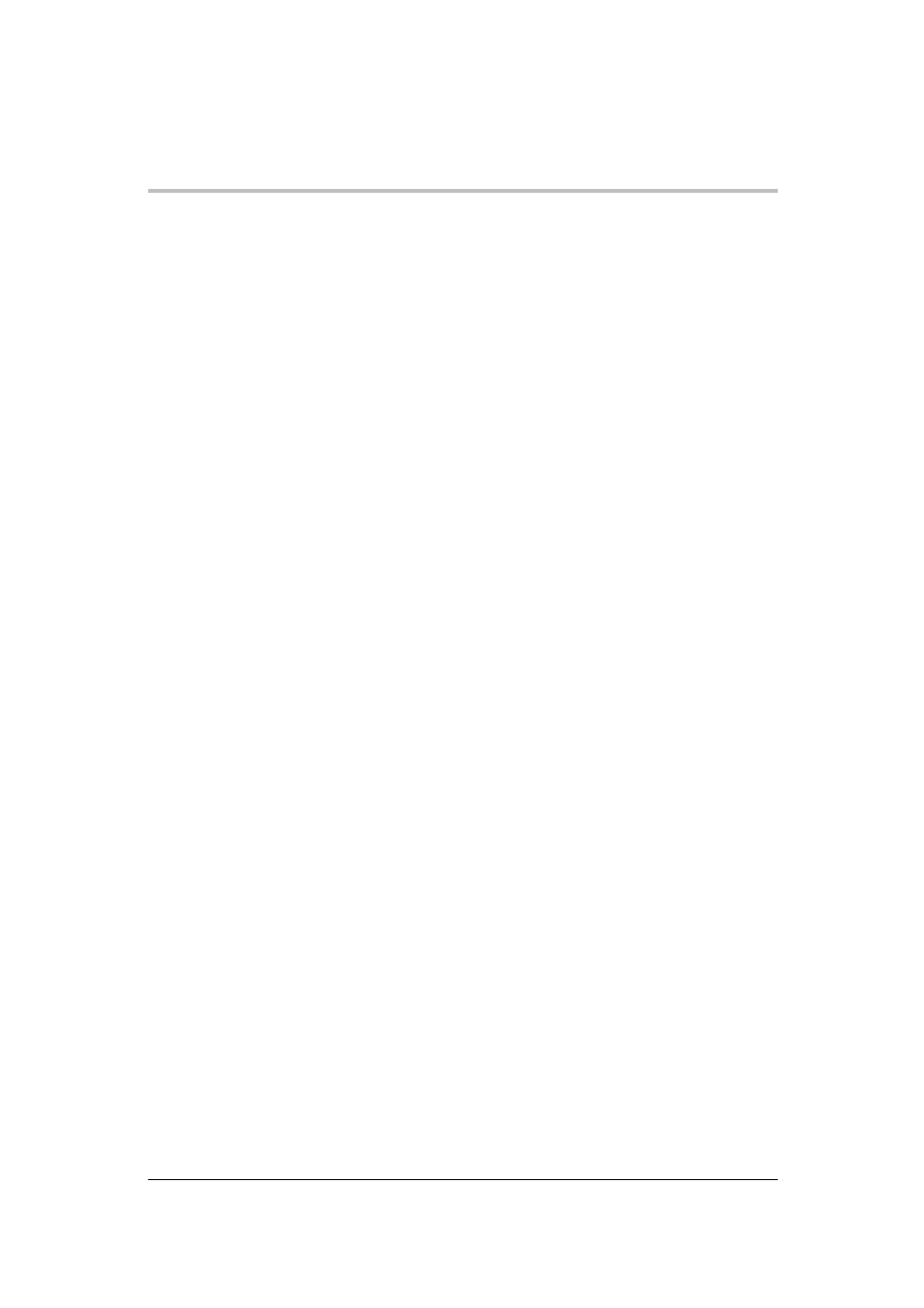
Contents
M370430-01 Rev E
xi
Voltage Status Register Commands ................................................................. 5-52
Temperature Status Register Commands ......................................................... 5-53
SCPI
E
RROR
/E
VENT
Q
UEUE
........................................................................... 5-54
Reset Command .............................................................................................. 5-56
Clear All Status Registers ................................................................................. 5-57
SCPI Preset Status .......................................................................................... 5-58
Command Line Help System ............................................................................ 5-59
L
OCKING AND
U
NLOCKING THE
F
RONT
P
ANEL
................................................... 5-62
Auto Sequence Programming ........................................................................... 5-62
C
ONFIGURE
O
THER
P
ROTECTION
M
ECHANISMS
................................................ 5-68
Foldback Protection .......................................................................................... 5-68
Over Temperature Protection ........................................................................... 5-69
Loop Protection Enable/Disable ........................................................................ 5-69
Interlock Enable/Disable ................................................................................... 5-70
Save and Recall ............................................................................................... 5-71
Set Analog Programming Level ........................................................................ 5-71
Set Remote Programming Interface .................................................................. 5-72
Protection Mask (Enable Alarms)...................................................................... 5-73
Power Saving Control (Sleep Mode, XG 1700 W Only) ..................................... 5-74
6
COMMUNICATIONS OPTIONS ...................................................................... 6-1
INTRODUCTION ............................................................................................. 6-2
SETTING
UP
LAN/ETHERNET ....................................................................... 6-3
Basics ................................................................................................................ 6-3
LOCAL
AREA
NETWORK
(LAN)
OPTION ....................................................... 6-5
Media Access Control (MAC) Address ................................................................ 6-5
Communication Configuration............................................................................. 6-6
LAN Connection ................................................................................................. 6-6
Direct-to-PC Connection ..................................................................................... 6-6
Private Network Connection ............................................................................... 6-7
CONNECTING
TO
A
NETWORK .................................................................... 6-8
Connecting with PC on Same Side of Router as Power Supply ........................... 6-8
Connecting with Power Supply Hidden Behind a Router ................................... 6-10
Socket Port Number ......................................................................................... 6-12
Instrument Drivers and Application Software ..................................................... 6-13
AMETEK
LXI
DISCOVERY
BROWSER ......................................................... 6-13
Installing the AMETEK LXI Discovery Browser ................................................. 6-13
Using the AMETEK LXI Discovery Browser ...................................................... 6-21
AMETEK
E
NET
T
EST
UTILITY ......................................................................... 6-22
Installing the AMETEK EnetTest Utility ............................................................. 6-22
Using the AMETEK Ethernet Test Utility ........................................................... 6-28
