Ethernet/lan (enet) connector (optional), Multiple power supply connections to rs-485 bus – AMETEK XG Family Programmable DC User Manual
Page 151
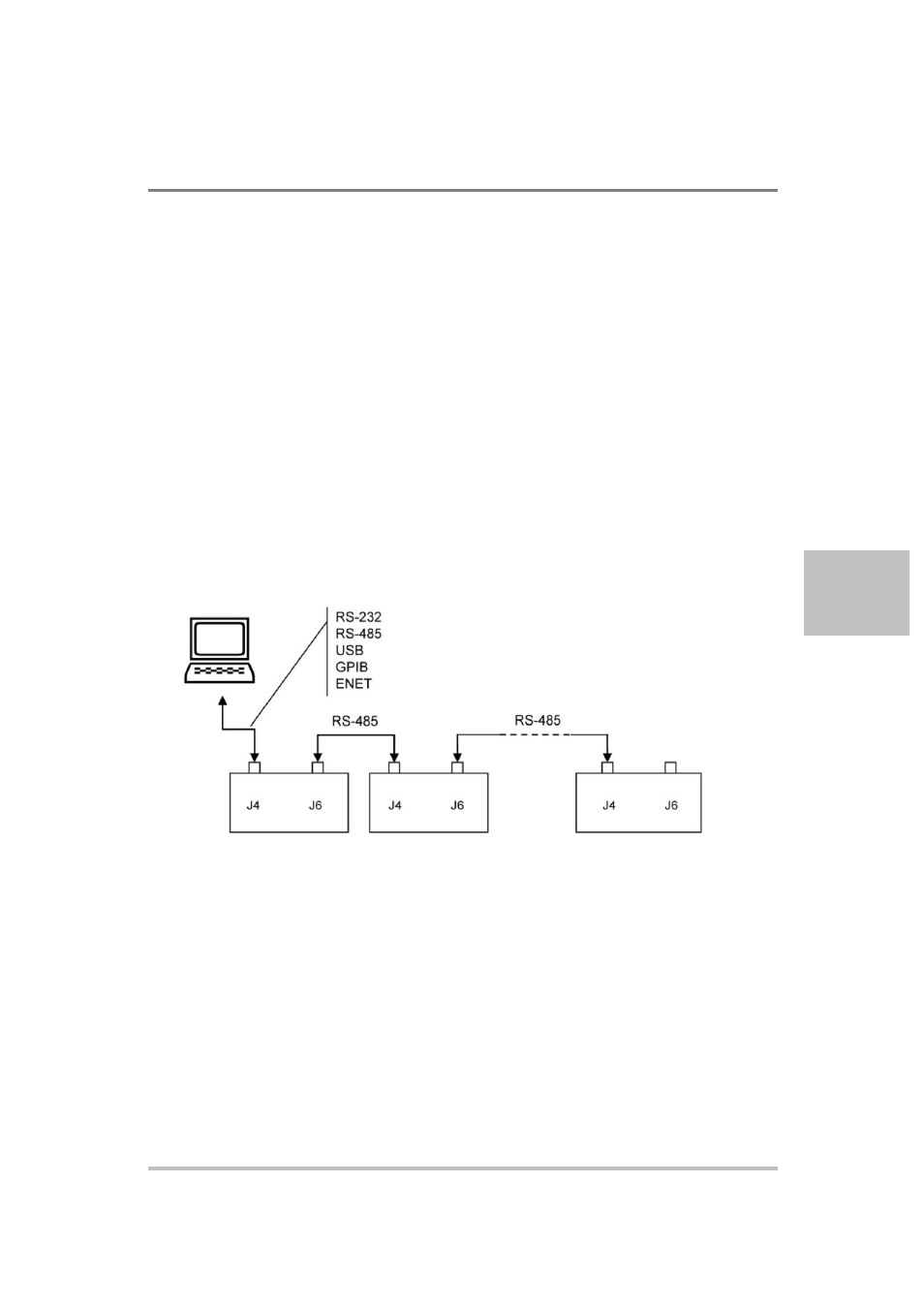
Remote Operation
M370430-01 Rev E
5-19
5
Ethernet/LAN (ENET) Connector (Optional)
The power supply also can be programmed from a remote terminal
using the Ethernet (ENET). If your power supply is configured with the
Ethernet option, please refer to Section 6 “Communications Options” on
page 6-1 of this manual.
For connecting the power supply to ENET, use a LAN RJ-45 and RJ-45
STP. Use a standard RJ-45 and RJ-45 cross-cable, Cat 5.
Multiple Power Supply Connections to RS-485 Bus
Up to 30 units may be connected to the RS-485 bus. The first unit
(master unit) connects to the controller via any appropriate port, and the
other units (slave units) are connected with the RS-485 bus via the J6
connector. All units connected together should also have unique
multichannel addresses.
A standard straight-through RJ-45 Ethernet network cable can be used to
provide the connection between the power supplies. See Figure 5-13.
Figure 5-15 Multi Power Supply Connection to RS-485 Bus
IN
OUT
IN
OUT
IN
OUT
Power Supply #1
Power Supply #2
Power Supply #30
