AMETEK DLM 600W Series User Manual
Page 42
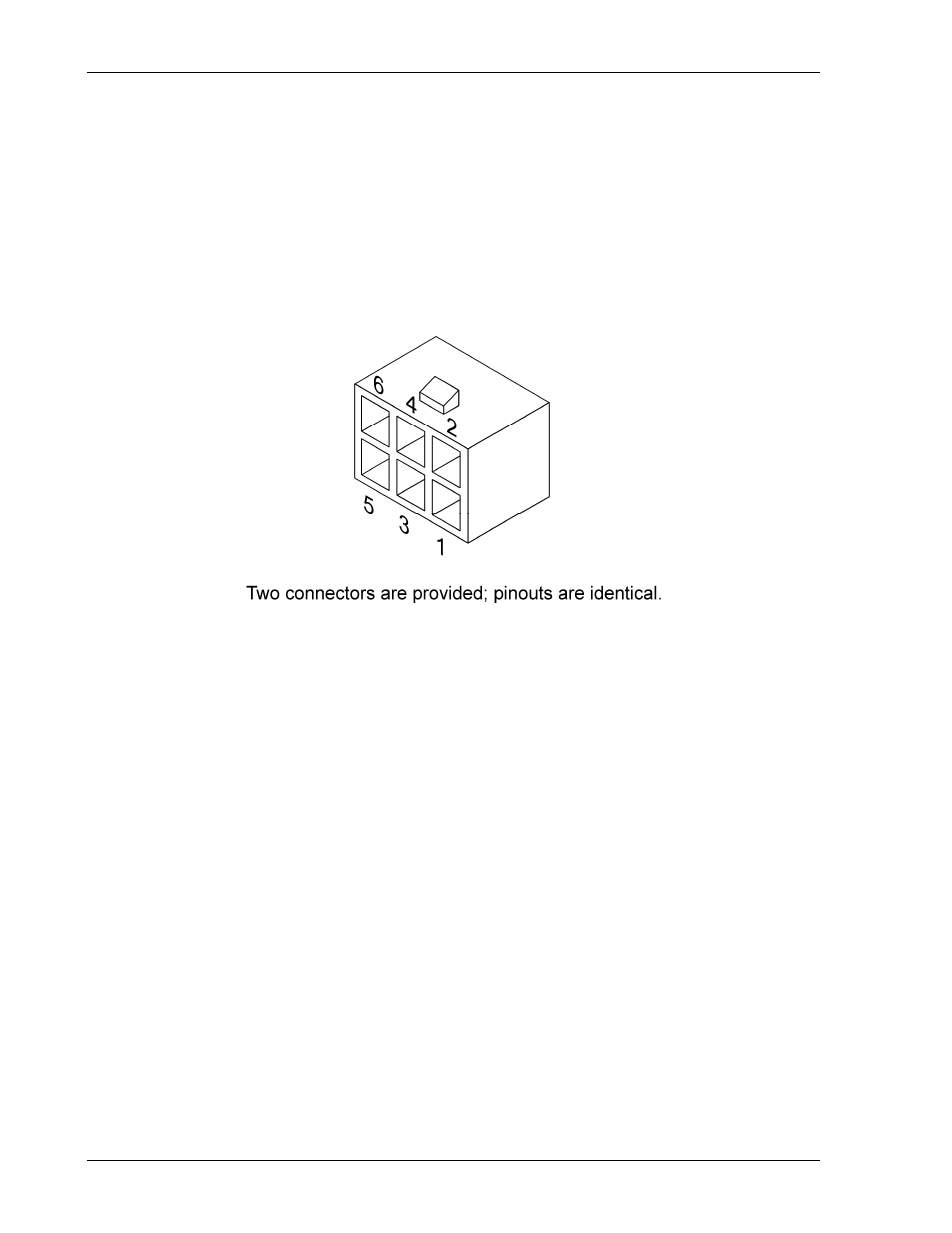
DLM 600W Series
M362161-01 K
2-18
Setup for the parallel configuration is as follows:
1.
Connect the outputs of the units in parallel at the rear panel output terminals
using short cable lengths. Connect the load wires to the output terminals of the
master unit.
2.
Interconnect the master and slave units with the PARALLELING CABLE,
Sorensen part number DLMP1. Either of the two rear panel PARALLEL I/O
connectors can be used, as they are pinned out the same. Refer to Figure 2-10
for an illustration of the PARALLEL I/O connector and Table 2–4 for pinout
information.
Figure 2-10. Parallel I/O Connector
3.
For the slave units, select the slave mode by turning ON the SLAVE position
(Position–2) of the SETUP switch. The master unit must have the SLAVE
position (Position–2) of the SETUP switch set to OFF.
4.
Adjust the OVP setting of the slave unit to full scale.
5.
The voltage, current, and OVP are adjusted with the controls of the master unit.
The voltage display of the slave units will be blanked out. The current displays of
all units must be summed to derive the total load current.
6.
The OUTPUT switch of the master unit will turn off all of the units. The OUTPUT
switch of a slave unit will turn off only its output; the remaining units will continue
to operate and will assume that portion of the load supplied by the slave unit.
7.
Turning off the POWER switch of any unit will result in shutdown of all units.
8.
A shutdown occurring in any unit (resulting from a fault, OVP, overtemperature,
or loss of AC power) will result in shutdown of all units.
9.
External control through the REMOTE–ANALOG INTERFACE and interface
selections with the SETUP switch are done with the master unit.
