9 updating the pendant firmware – Adept T20 Pendant User Manual
Page 48
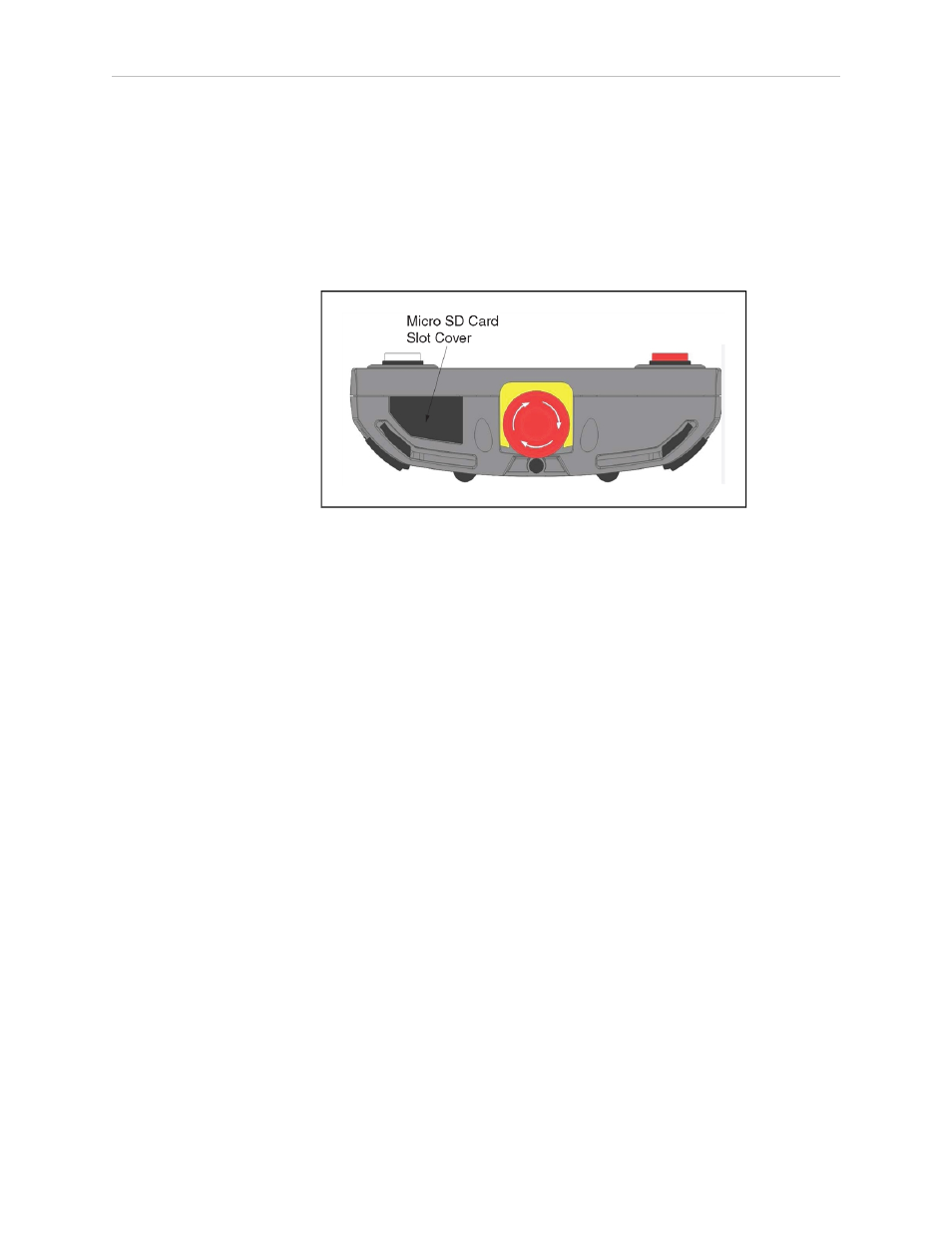
Chapter 4: Maintenance
4.9 Updating the Pendant Firmware
To update the pendant firmware:
1. Turn OFF power to the Adept SmartController EX motion controller or disconnect the
Adept T20 pendant from the controller (see Installation on page 14).
2. Insert a Micro SD card containing the firmware update files and
"T20UpdatePackage.dat" into the pendant. Make sure the files are located under the fol-
lowing path and folder name: "\T20Update".
Figure 4-4. Location for Inserting Micro SD Card in Pendant
3. Reapply power to the controller, or reconnect the Adept T20 pendant to the controller,
depending on how you removed power.
4. After a reboot, on the Home 1 screen, press Next > to display the Home 2 screen.
5. Press Maint. The System Maintenance screen opens.
6. Press the Update soft key.
7. Press OK. A screen displaying status messages about the update will be displayed. The
messages should indicate that the system was able to detect the firmware update and
that the firmware update was successfully verified.
8. Press OK. The firmware will be copied to the pendant.
9. After the update has completed, the pendant reboots automatically.
If you encounter any problems while updating the firmware, check the following:
l
Make sure the Micro SD card is fully inserted in the pendant and that you reboot the
pendant after inserting the Micro SD card.
l
Make sure the firmware update files are stored in a folder named "T20Update" on the
Micro SD card.
l
The update package performs a checksum test to verify the integrity of the contents of
the update files. If any of the files are corrupted, the update package will fail to verify
the contents. If this error occurs, obtain new update files from Adept and perform the
firmware update again. See How Can I Get Help? on page 11.
NOTE: In the event a firmware update fails, you can operate the pendant using the
factory-installed firmware, which is always present on the pendant.
Adept T20 Pendant User's Guide, Rev. C
Page 48 of 56
