11 location teaching – Adept T20 Pendant User Manual
Page 36
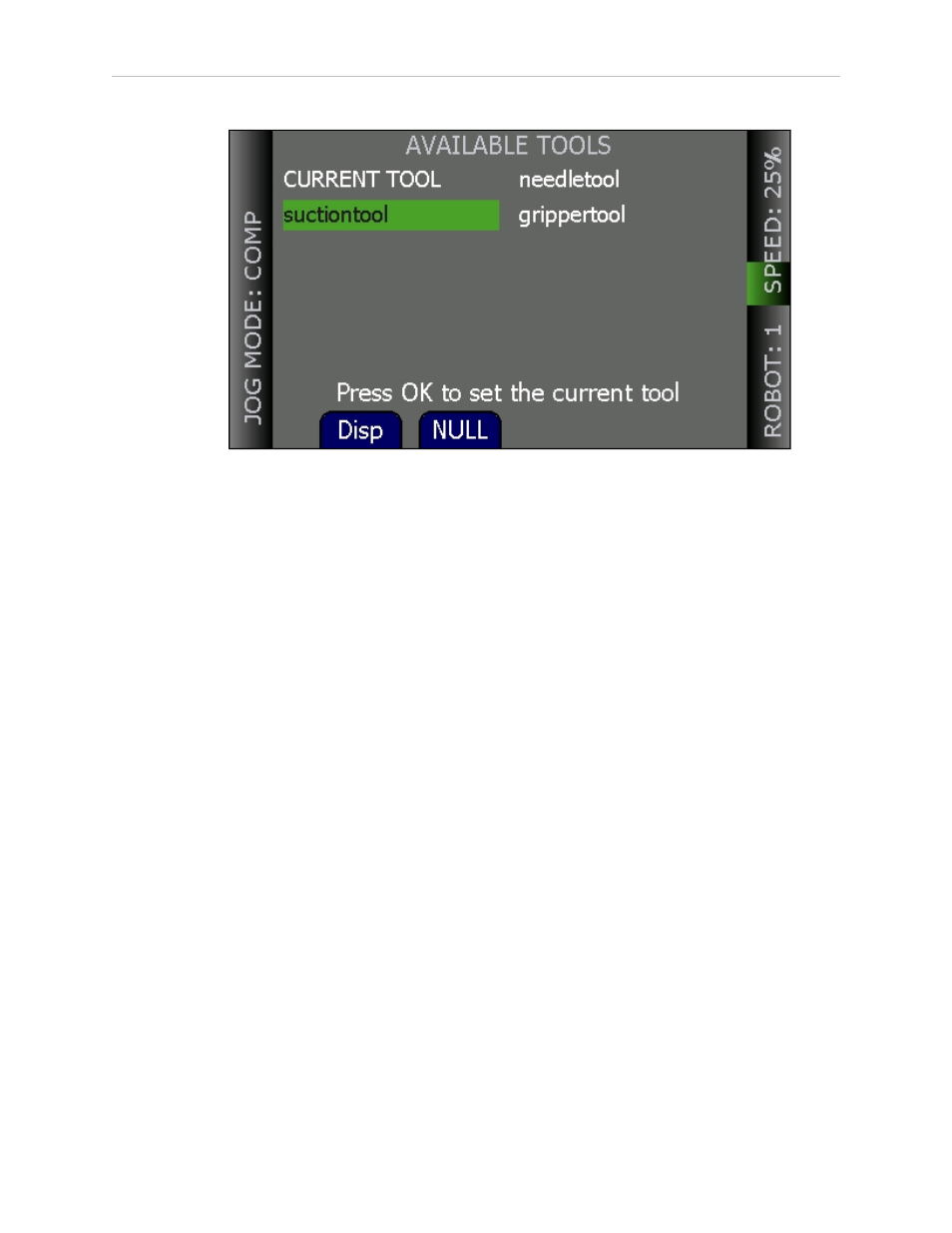
Chapter 3: Operation
Figure 3-15. Available Tools Screen
While on this screen, you can:
l
Press the Disp soft key to display the value of the selected tool transformation (you can
select CURRENT TOOL to display the current tool transformation). After you display a
tool (other than current tool), pressing the Disp soft key will then toggle between that
tool and the current tool, which allows you to see if it is the selected tool.
l
Set a tool—select the desired tool from the list and press OK to set it.
l
Press the Null soft key to set the current tool transformation (or offset) to null tool (no
tool offset frame in use).
3.11 Location Teaching
Press the Loc soft key from the pendant Home 1 screen to display the Available Locations
screen shown in the following figure.
Adept T20 Pendant User's Guide, Rev. C
Page 36 of 56
