6 speed control – Adept T20 Pendant User Manual
Page 32
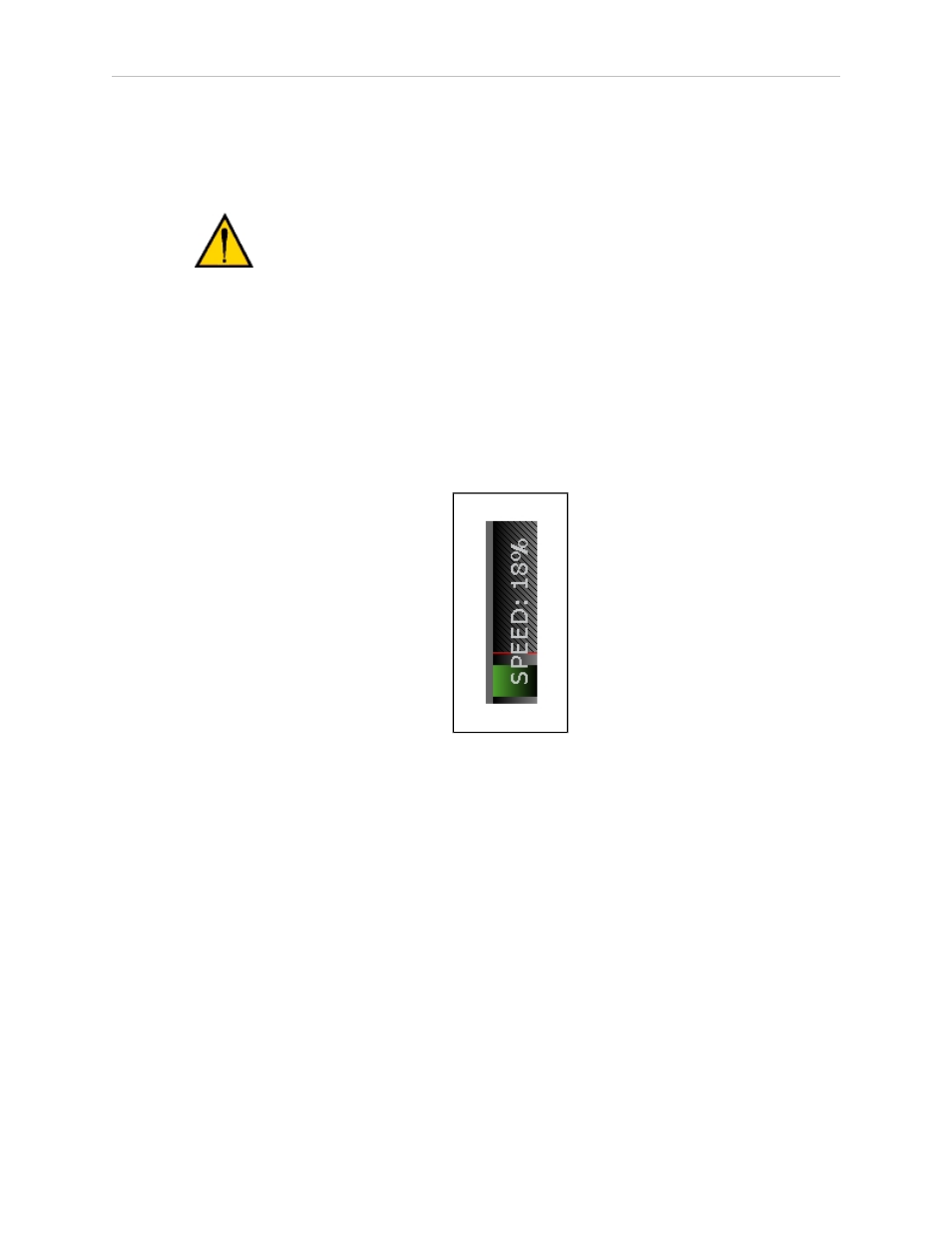
Chapter 3: Operation
The joint assignments in Free mode are the same as the joint assignments in Joint mode. See
the preceding figure.
WARNING: When a joint is selected using the Joint/Axis control but-
tons while in Free mode, the corresponding joint is released and moves
freely (in some mechanisms, multiple joints may be released). In many
cases, the weight on the joint will be sufficient to move the joint and
cause equipment damage or injury to personnel in the workspace.
3.6 Speed Control
You can change the robot speed using the Speed +, Speed -, and Slow buttons. The selected
speed will be applied when you use the jog controls to move the robot.
While Slow speed is active, a red horizontal line and hash marks are displayed in the part of
the speed indicator above 20%, showing that you cannot increase the speed beyond 20%. See
the following figure.
Figure 3-11. Speed Indicator (Slow Mode)
l
In COMP mode, the speed control and speed indicator pertain to monitor speed.
l
In other modes, the speed control and speed indicator pertain to jog speed.
Jog speed is the percentage of the speed in manual mode, which is settable in the Adept
ACE software with the manual control maximum speed parameter.
Adept T20 Pendant User's Guide, Rev. C
Page 32 of 56
