Drylam PRO-LAM PL1200-HP User Manual
Page 26
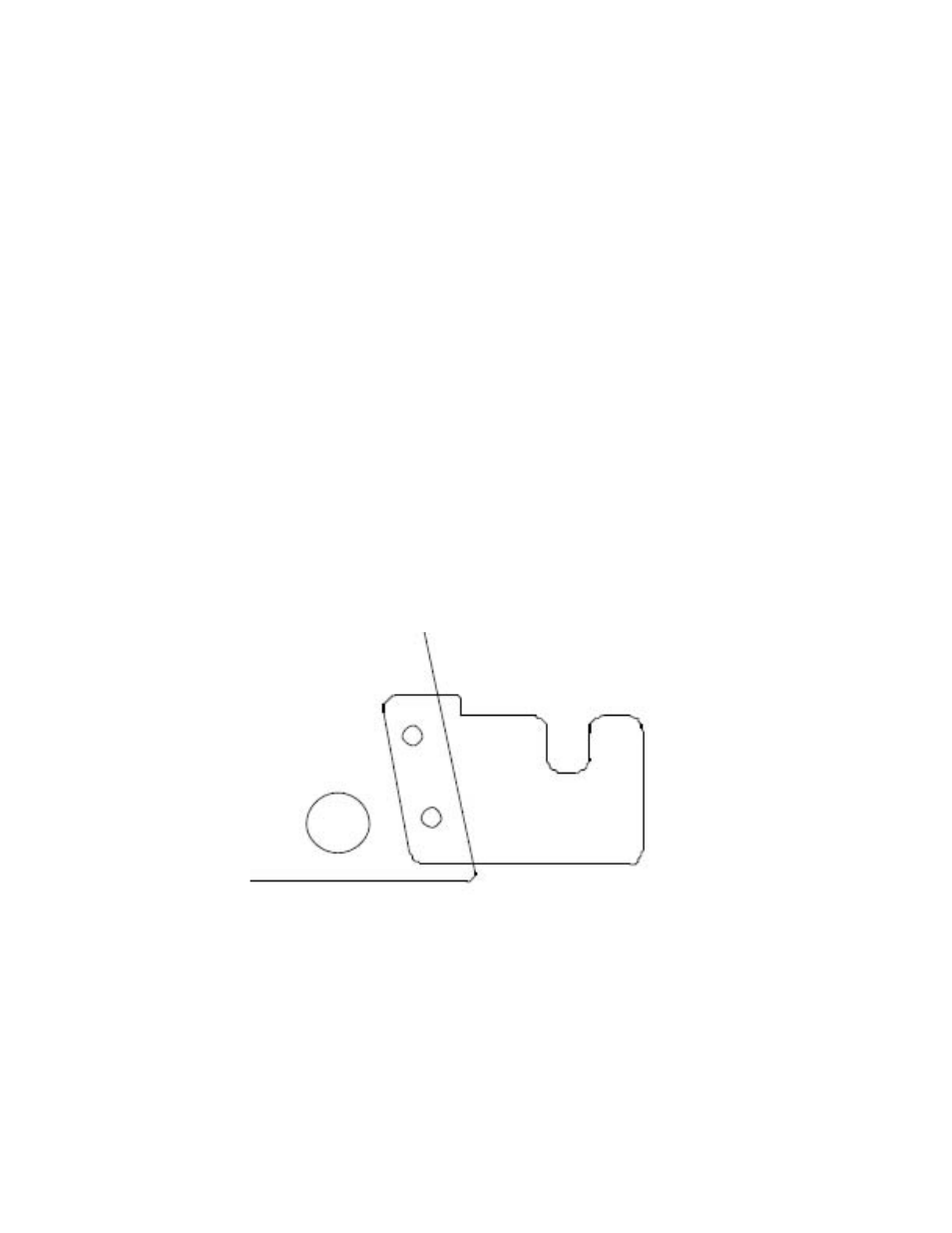
26
Standard Towers Upper
If your laminator was supplied without slitters, the towers will be included with the hardware pack.
1. Install left tower (small slot) using two 5/16 x ½” long, hex head bolts.
2. Install right tower (large slot) using two 5/16 x ½” long, hex head bolts.
3. Tighten bolts snug (do not over tighten).
Lower towers
Your machine is available in two different configurations.
A. Without a stand, your towers will have to be installed on the laminator below the feed tray.
B. With a stand, your towers should already be installed if not follow procedure “B”.
“A”
Lower tower installation is similar to the tower installation for the upper towers.
Lower machine tower, left side shown, viewed from left side
“B”
Stand towers should already be installed, if not use the supplied hardware, ¼” flathead screws
and the self-locking, nuts bolt the towers to the stand. The towers should be mounted to the inside of the
stand using the similar instructions above. Take note of the pictures on pages 18, 20 and 23, and their
respective instructions if necessary
