Sw9 - safe config, Sw10 - reset, config, Power-supply circuitry – Altera Nios Development Board User Manual
Page 34: Sw9 – safe config, Sw10 – reset, config, Power-supply circuitry –26
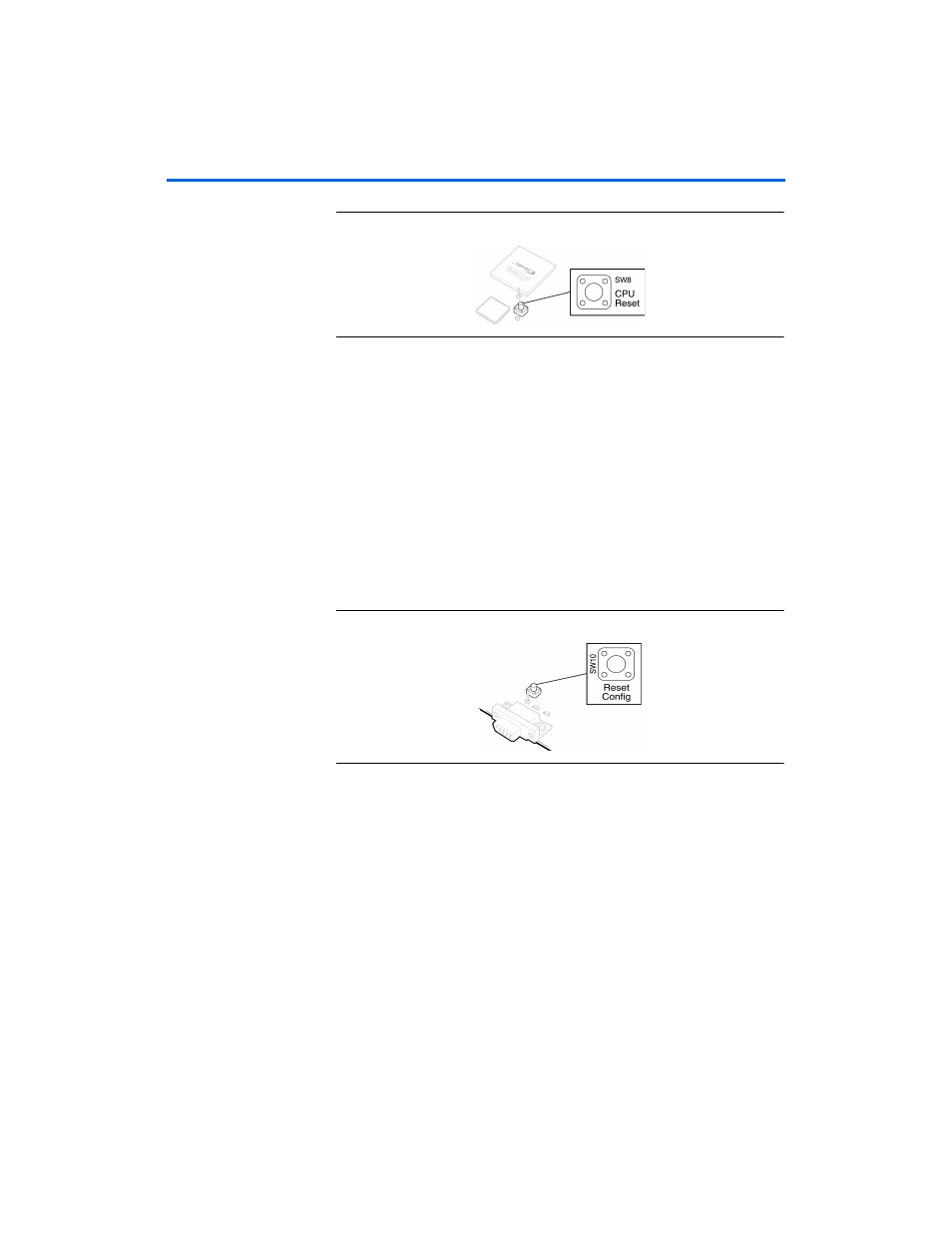
1–26
Altera
Corporation
Nios Development Board Reference Manual, Stratix Edition
September 2004
Power-Supply Circuitry
Figure 1–19. Safe Config Button
SW9 – Safe Config
Pressing Safe Config (SW9) commands the configuration controller to re-
configure the Stratix device with the factory-programmed safe
configuration.
SW10 – Reset, Config
Reset, Config (SW10) is the power-on reset button (see
When SW10 is pressed, a logic 0 is driven to the power-on reset controller
(U18). See
“Power-Supply Circuitry” on page 1–26
for more details. After
SW10 is pressed, the configuration controller will load the Stratix device
from flash memory.
Figure 1–20. Reset, Config Button
Power-Supply
Circuitry
The Nios development board runs from a 9-V, unregulated, center-
negative input power supply. On-board circuitry generates 5-V, 3.3-V, and
1.5-V regulated power levels.
■
The 5-V supply is presented on pin 2 of J12 and J15 for use by any
device plugged into the PROTO1 & PROTO2 expansion connectors.
■
The 3.3-V supply is used as the power source for all Stratix device
I/O pins. The 3.3-V supply is also available for PROTO1 & PROTO2
daughter cards.
■
The 1.5-V supply is used only as the power supply for the Stratix
device core (VCCINT) and it is not available on any connector or
header.
