Configuration controller device (epm7128ae), Reset distribution, Starting configuration – Altera Nios Development Board User Manual
Page 29: Stratix configuration, Configuration data, Configuration controller device (epm7128ae) –21, Configuration controller device (epm7128ae)” on
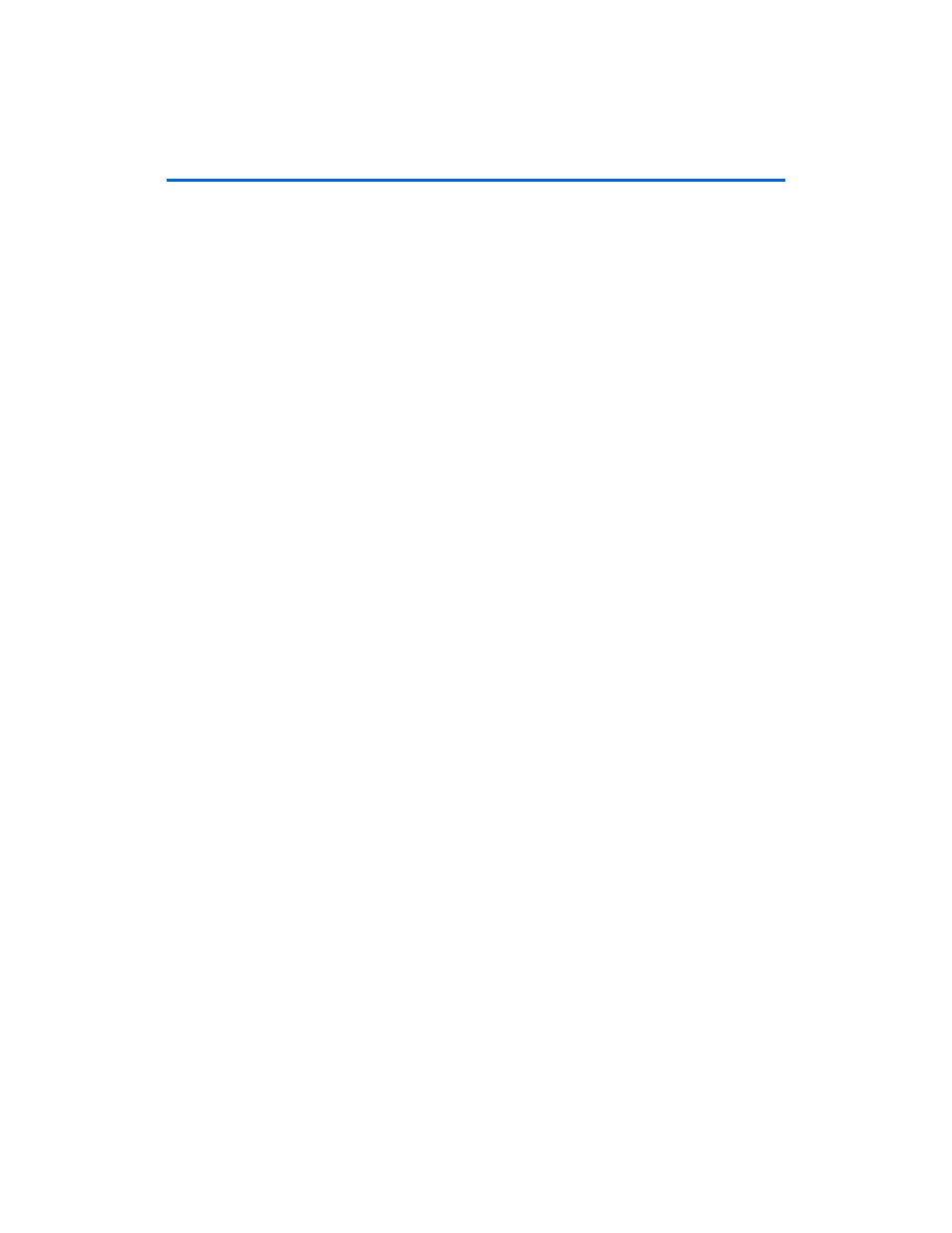
Altera Corporation
1–21
September 2004
Nios Development Board Reference Manual, Stratix Edition
Board Components
Configuration
Controller
Device
(EPM7128AE)
The configuration controller (U3), is an Altera MAX
®
7000 EPM7128AE
device. It comes pre-programmed with logic for managing board reset
conditions and configuring the Stratix device from data stored in flash
memory.
Reset Distribution
The EPM7128AE device takes a power-on reset pulse from the Linear
Technologies 1326 power-sense/reset-generator chip and distributes it
(through internal logic) to other reset pins on the board, including the:
■
LAN91C111 (Ethernet MAC/PHY) reset
■
Flash memory reset
■
Reset signals delivered to the expansion prototype connectors
(PROTO1 & PROTO2)
Starting Configuration
There are four methods to start a configuration sequence. The four
methods are the following:
1.
Board power-on.
2.
Pressing the Reset, Config button (SW10).
3.
Asserting (driving 0 volts on) the EPM7128AE's reconfigreq_n input
pin (from a Stratix design).
4.
Pressing the Safe Config button (SW9).
Stratix Configuration
At power-up or reset, the configuration controller reads data out of the
flash memory, and presents the necessary control signals to configure the
Stratix device. The Stratix device is configured using fast passive parallel
mode.
f
See the MAX 7000 family literature at www.altera.com/literature/lit-
m7k.html
for detailed information about the Altera EPM7128AE device.
Configuration Data
FPGA configuration data files are generated by the Quartus II software.
You can write new configuration data to the board's flash memory using
the Nios II integrated development environment (IDE).
