Text enhancement, For instructions on using this feature, see, Text enhancement using the pdf button – Epson PERFECTION V600 PHOTO User Manual
Page 92
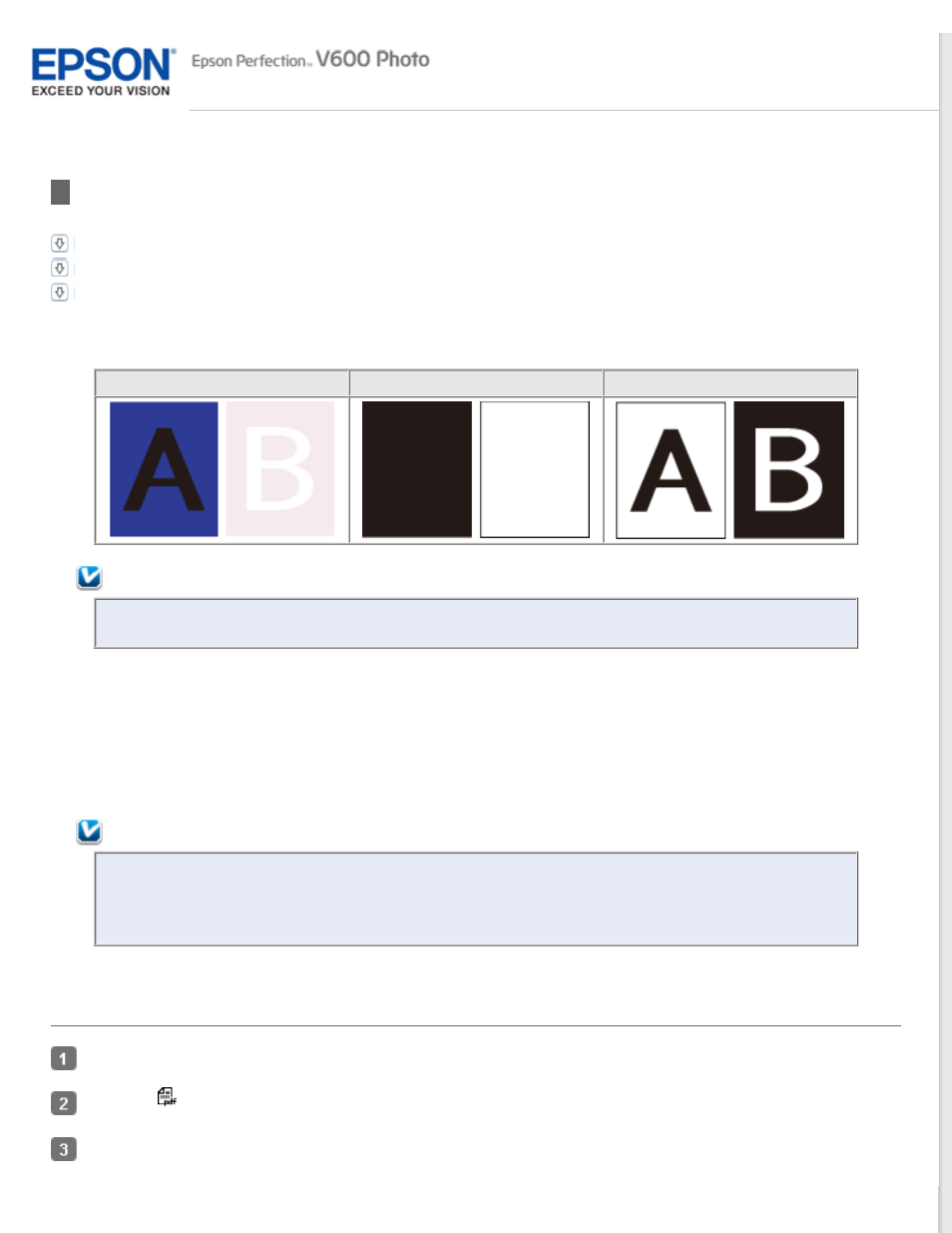
Text Enhancement
Text Enhancement Using the PDF Button
Text Enhancement in Office Mode
When you scan documents, you can sharpen the text and increase accuracy by using the Text Enhancement feature in
Epson Scan.
Original
Text Enhancement: Off
Text Enhancement: On
Note:
You can enhance text only when you scan using a resolution of 600 dpi or less.
See one of these sections for instructions on text enhancement.
Text Enhancement Using the PDF Button
Text Enhancement in Office Mode
Note:
The instructions in these sections are for scanning to a PDF file, but text enhancement is also effective
when you convert scanned documents into editable text. See
Converting Scanned Documents Into
for details.
Text Enhancement Using the PDF Button
Place your document on the document table. See
for instructions.
Press the
PDF button on the scanner.
When you see the Scan to PDF window, click Settings. You see the Scan to PDF Settings window.
