Starting epson scan, Using the scanner buttons, To scan your film, see – Epson PERFECTION V600 PHOTO User Manual
Page 37: To scan your slides, see
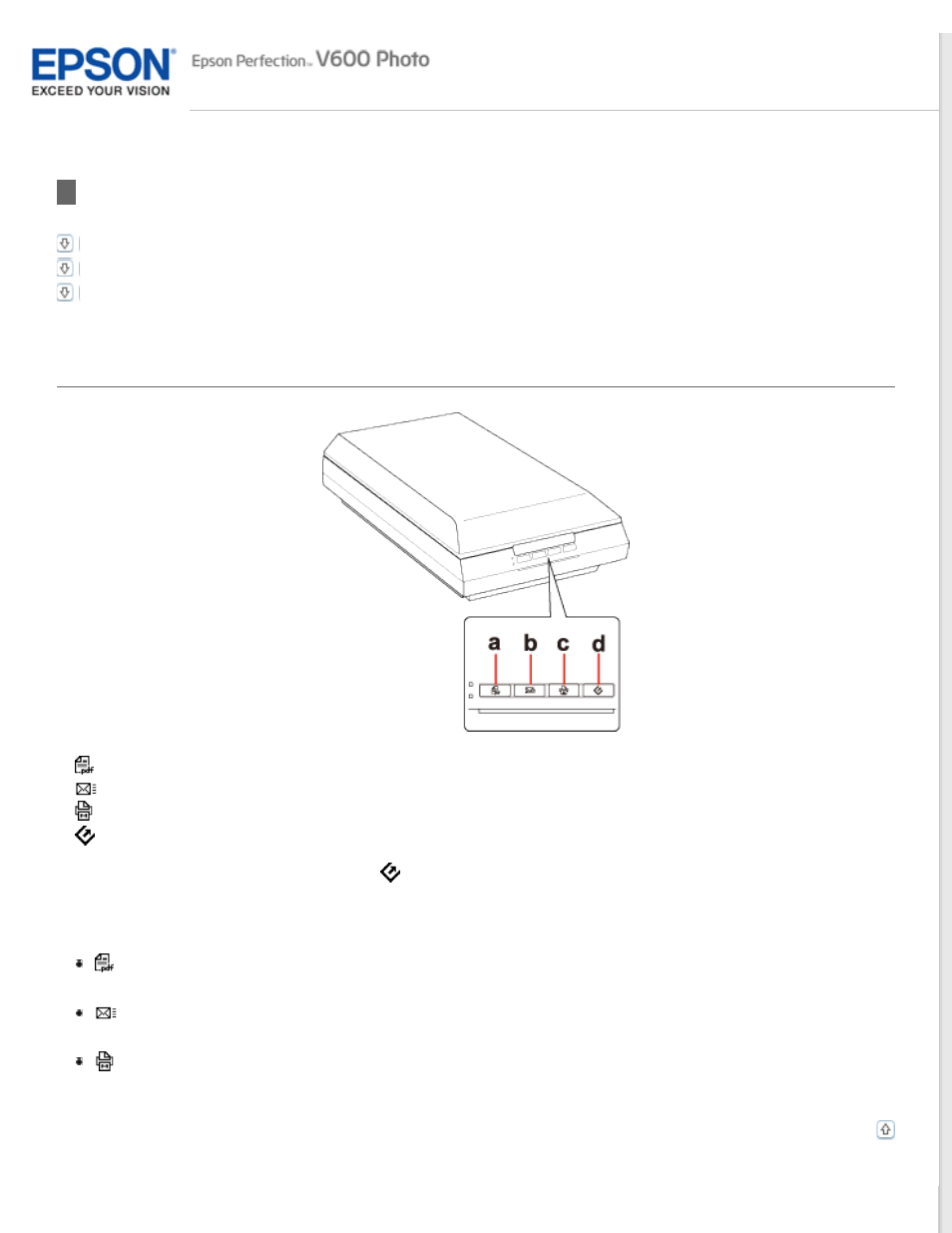
Starting Epson Scan
Using Another Scanning Program
Using the Scanner Buttons
a.
PDF button
b.
E-mail button
c.
Copy button
d.
Start button
You can start Epson Scan just by pressing the
Start button on the scanner. The Epson Scan window automatically
opens. See
for instructions on selecting an Epson Scan mode.
You can also start scanning by pressing the following buttons on the scanner.
PDF button lets you scan multiple originals and save them as one PDF file on your computer. See
E-mail button lets you scan and attach the image file to an e-mail message. See
Copy button lets you use your scanner along with a printer connected to your computer just like you would
use a copy machine. See
for instructions.
This manual is related to the following products:
