Converting into editable text in office mode – Epson PERFECTION V600 PHOTO User Manual
Page 125
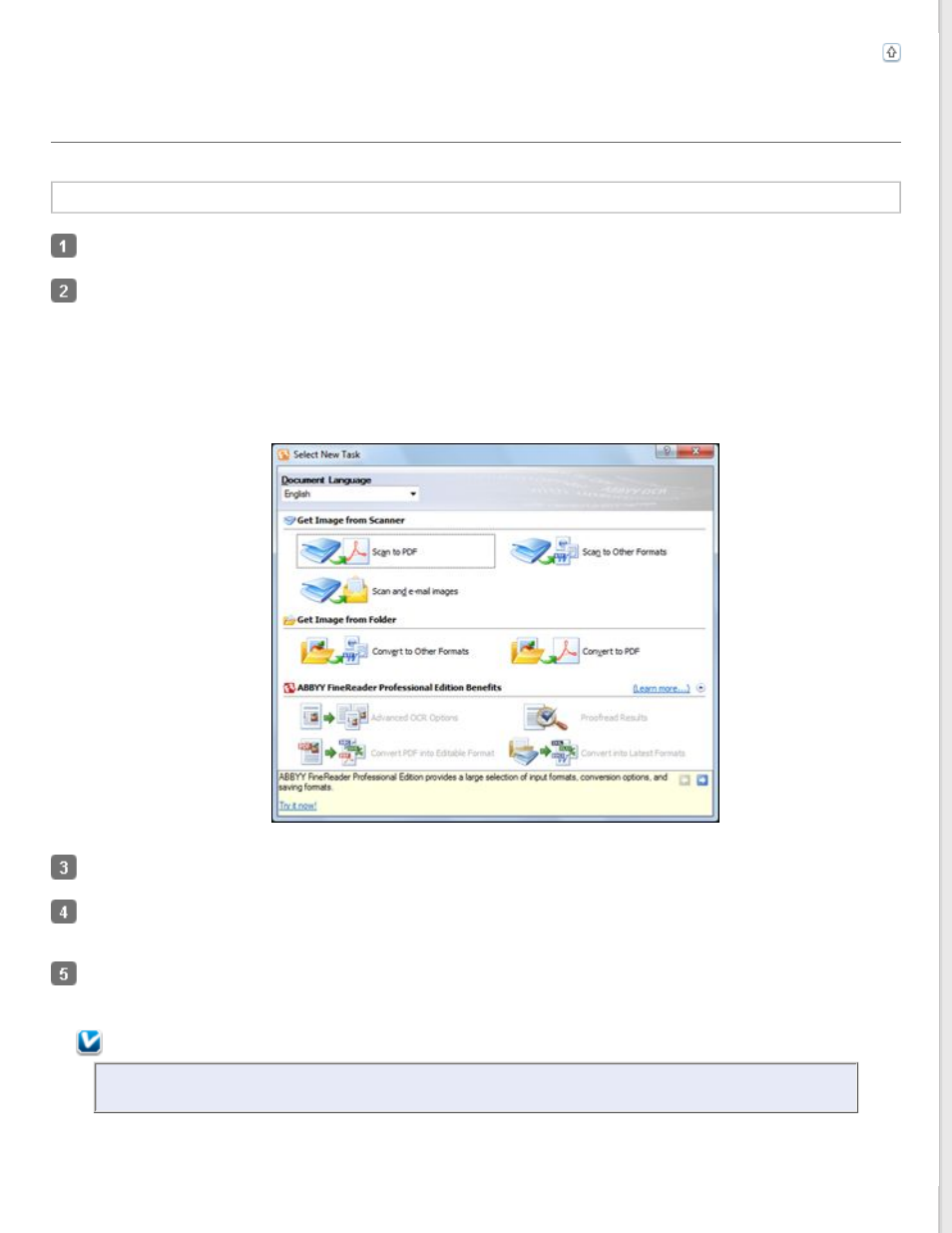
Converting into Editable Text in Office Mode
Windows
Place your document on the document table. See
for instructions.
Do one of the following to start ABBYY FineReader.
Windows 8: Navigate to the Start screen and select ABBYY FineReader 9.0 Sprint.
Windows 7/Vista/XP: Select the start button or Start > Programs or All Programs > ABBYY FineReader 9.0
Sprint > ABBYY FineReader 9.0 Sprint.
You see this window:
Select the language used in the document you are going to scan as the Document Language setting.
Click either the Scan to Other Formats icon or the icon that corresponds with the program you want to scan
to.
If you see the Select Scanner window, select your product and click
OK.
Note:
Do not select a WIA option for your product; it will not work correctly.
