Managing and generating reports for the gradebook, View the gradebook, Delete or exclude a session from the gradebook – Turning Technologies Response User Manual
Page 84: Exporting gradebook data
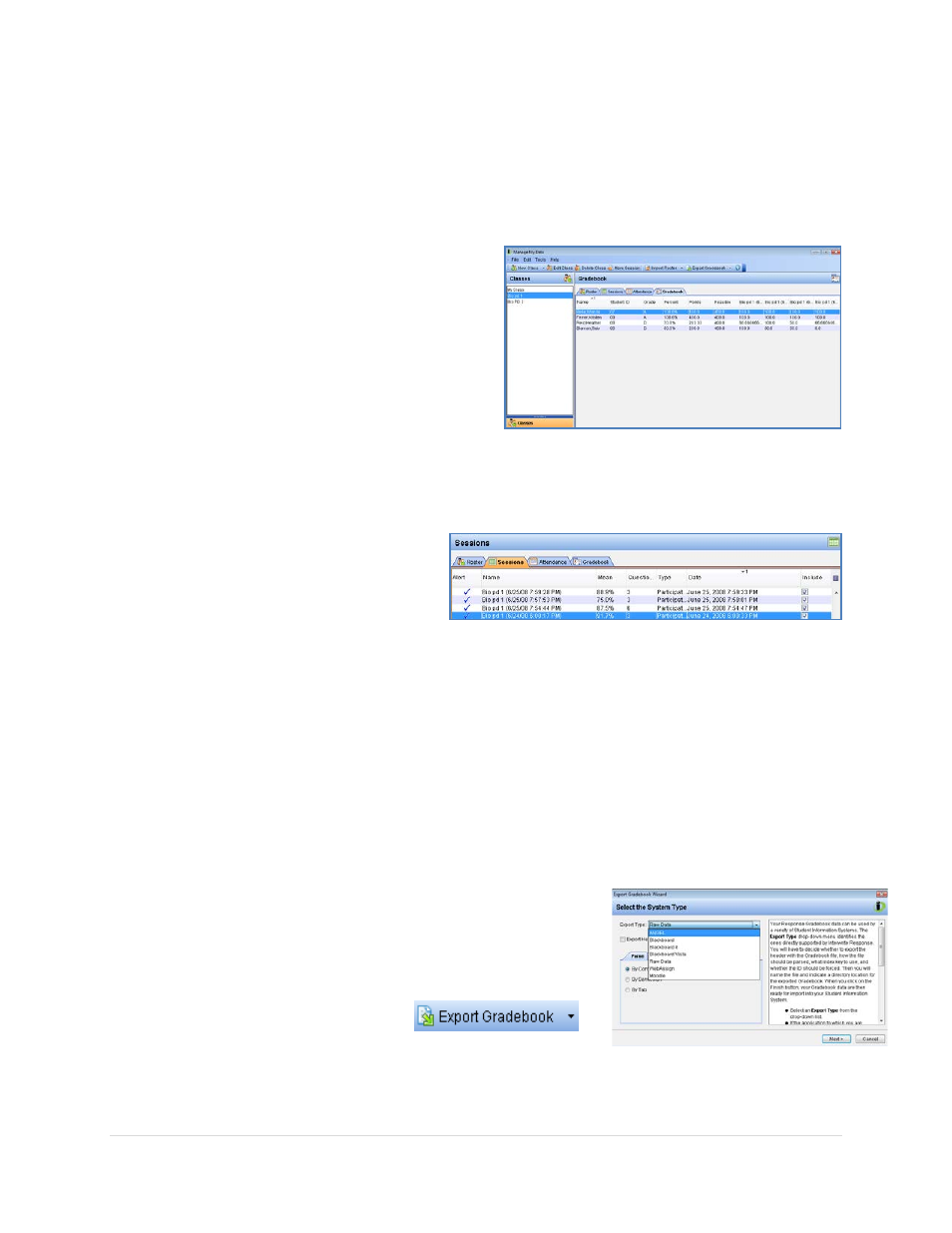
______________________________________________________________
Response User’s Guide
84 |
P a g e
Managing and Generating Reports for the Gradebook
When session has ended, the results are automatically scored and sent to the gradebook. The
gradebook will list the students, the various sessions, and scoring data. Each student will also
have a cumulative score and percentage as well.
View the Gradebook
1. From the Manage My Data tab, click
on the Classes button.
2. Select your class from the navigation
pane.
3. Click on the Gradebook tab.
Delete or Exclude a Session from the Gradebook
1. From the Manage My Data
tab, click on the Classes
button.
2. Select your class from the -
navigation pane.
3. Click on the Sessions tab.
• To exclude a session from the gradebook, uncheck the “Include” box for that
session.
• To delete a session, click on the sessions you want to delete, and then click on
Delete from the menubar.
Exporting Gradebook Data
1. From the Manage My Data tab, click on the
Classes button.
2. Select your class from the navigation pane.
3. Click on the Gradebook Tab, then click on the
Export Gradebook button
.
