Prs rf student response pad, Databases, Create a new database – Turning Technologies Response User Manual
Page 11: Prs rf student response pad databases
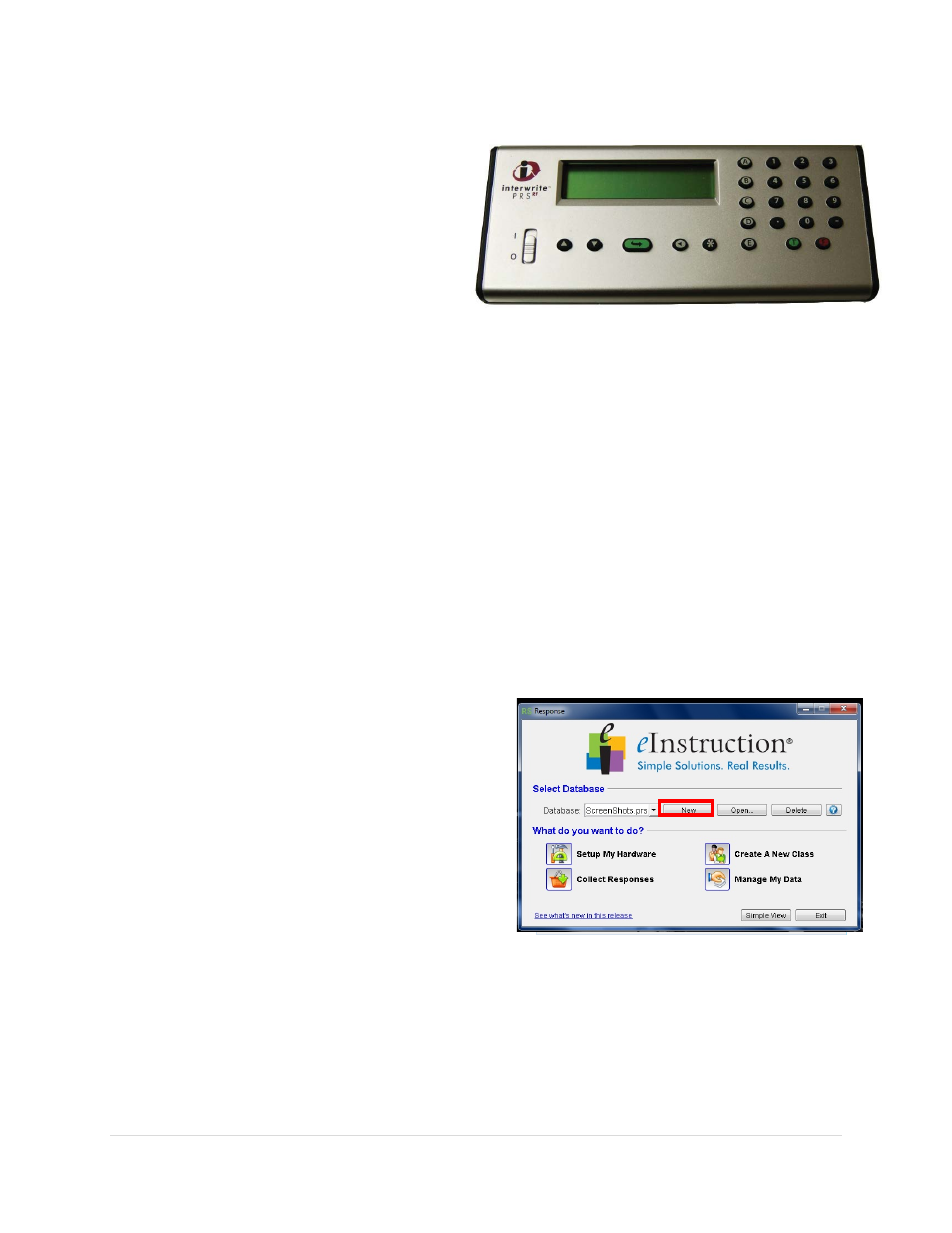
______________________________________________________________
Response User’s Guide
11 |
P a g e
PRS RF Student Response Pad
The PRS RF Student Response Pads can do
multiple choice, true/false, numerics, short
answer, multiple correct, answer series,
decimal point, fractions and
positive/negative numbers.
Databases
A Response database is a file with a file extension of .prs. This file is the storage area in
Response where save your class information, lessons and questions, standards, and student
performance data for sessions already administered.
The system is set up so you can start using it right away. You can use the default database,
defaultDB.prs, and start asking questions now. You also have the option of creating your own
database as seen below.
Create a New Database
You have the option of creating your own database if you share the Response system with
other instructors. Organizing the data collected by Response is easy when you save multiple
classes and lessons to a single database.
7. Open Response from the desktop icon.
The Response main screen appears.
8. Click New. The New Database dialog
box opens.
9. Type a name for the database file in the
Name: text box.
10. Click OK.
Response Main Window
