Choice type, Choices, Timer – Turning Technologies Response User Manual
Page 54: Points, Partial credit, Chances, Layout, Edit standards, Navigation tools, Help
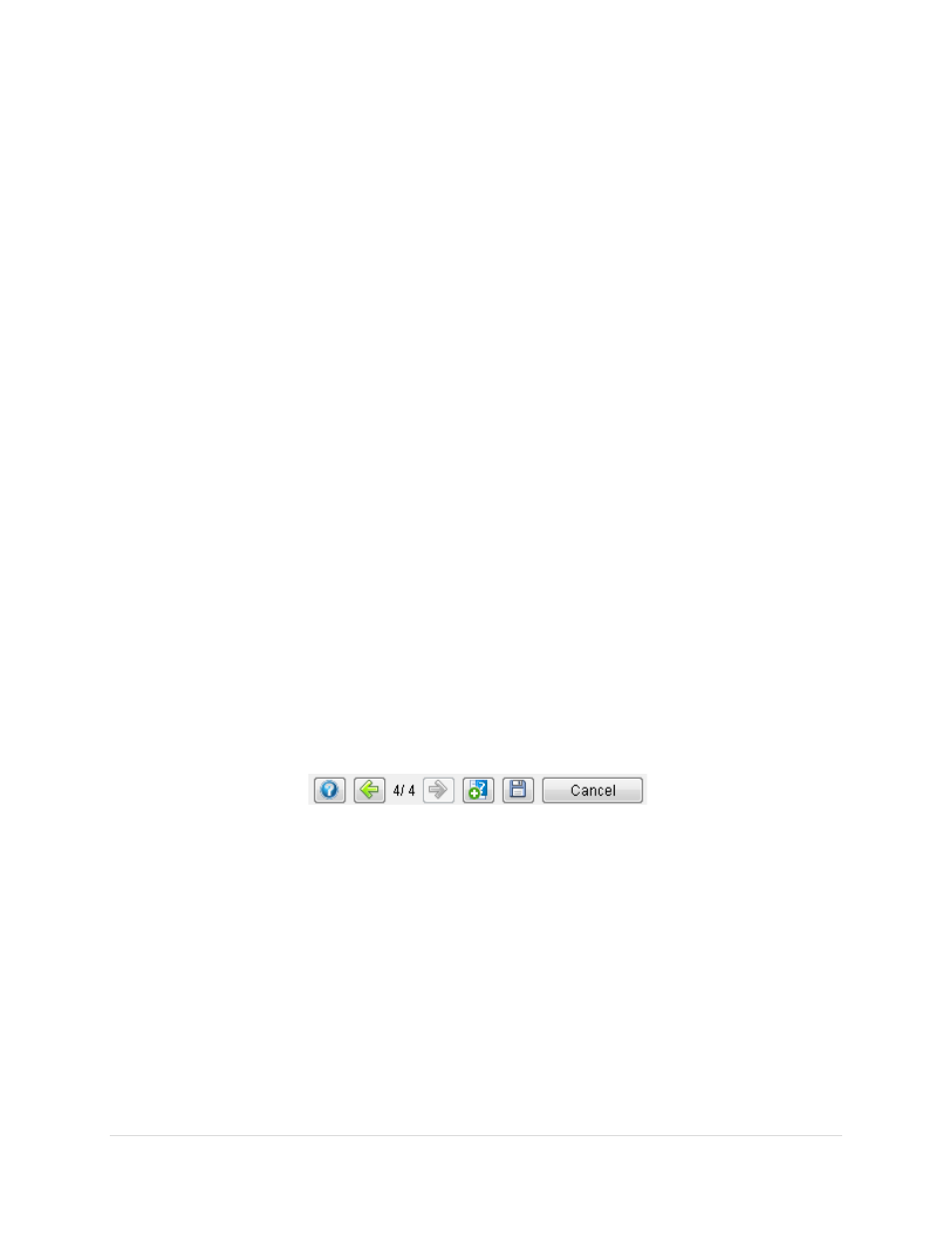
______________________________________________________________
Response User’s Guide
54 |
P a g e
Choice Type
Lettered or numbered answer options are available for Multiple Choice, Answer Series
and Survey Question Types.
Choices
Select the number of answer choices you want to define for this question. Click on the
Hide checkbox if those answer choices are going to be presented during the session by
a means other than Response.
Timer
Indicate the amount of time students will have to respond to this question.
Points
Indicate the number of points students will be awarded for a correct answer.
Partial Credit
This setting allows you to assign partial credit for other acceptable answer choices or a
combination of acceptable answer choices.
Chances
Indicate how many times students can change their answers to the question within the
allotted time. Answers transmitted after all the chances have been taken will be ignored.
Layout
Select the layout that displays the question and its answer choices to best advantage.
Edit Standards
After downloading your state standards you may align standards to each question that
you create.
Navigation Tools
The Navigation Tools are located in the bottom, right-hand corner.
Help
То аaccess help.
Previous and Next buttons
Move back and forth through the questions in the lesson.
New Question button
Save and advance to a new Question Editor page.
Save button
Save your changes and take you back to the Manage My Data window.
Cancel
Exit the Question Editor. A pop up window appears. Click Yes if wanting to save the
changes and click No if not wanting to save the changes made to the question.
