Scoring tab, Marks tab – Turning Technologies Response User Manual
Page 69
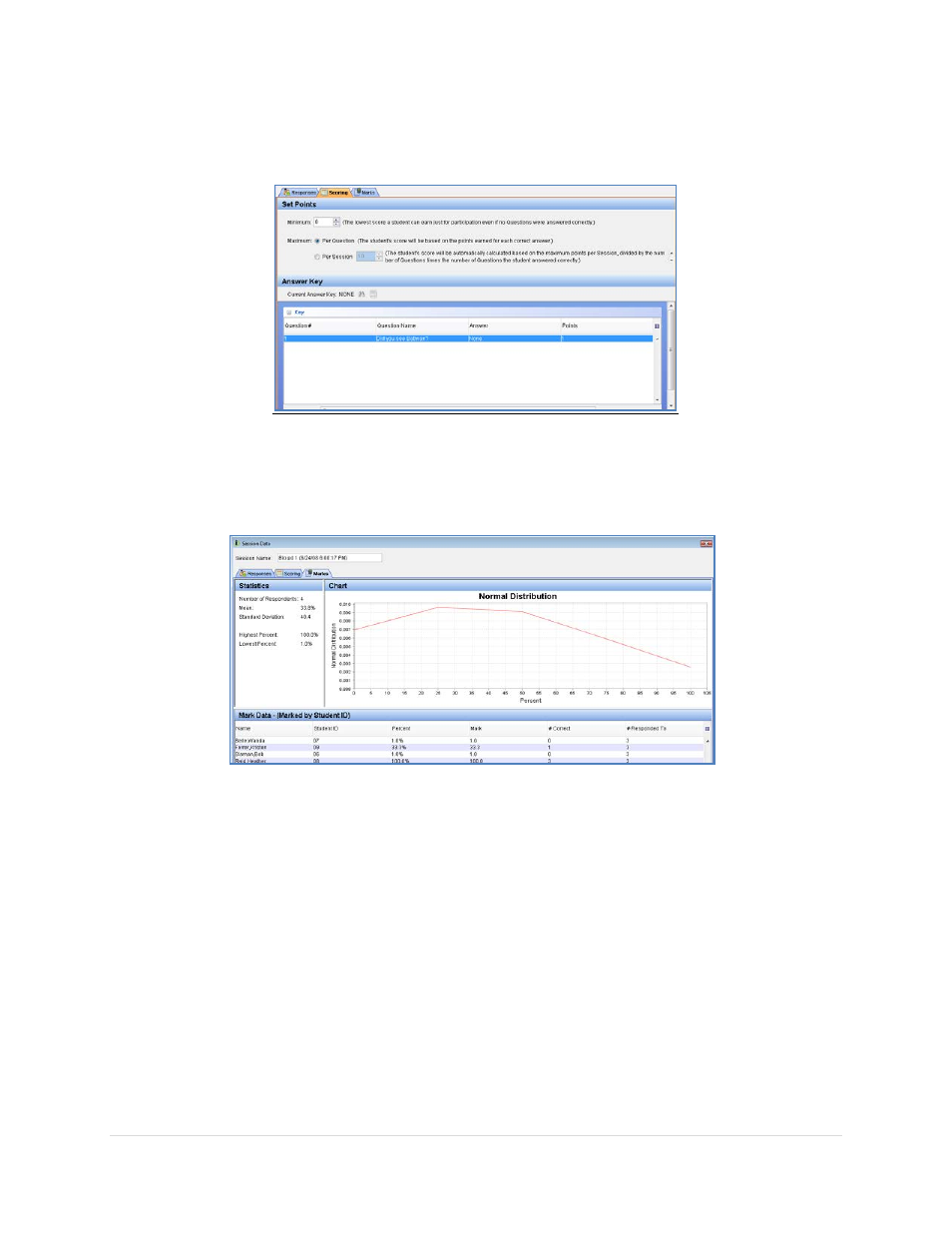
______________________________________________________________
Response User’s Guide
69 |
P a g e
Scoring Tab
The Scoring tab allows you to set various points options and also modify the answer key.
Marks Tab
The Marks tab will allow you to see cumulative score for that particular session, as well as a few
statistics for the session.
