Instant classroom interactivity, Overview, Purpose – Turning Technologies Response User Manual
Page 29: Overview purpose
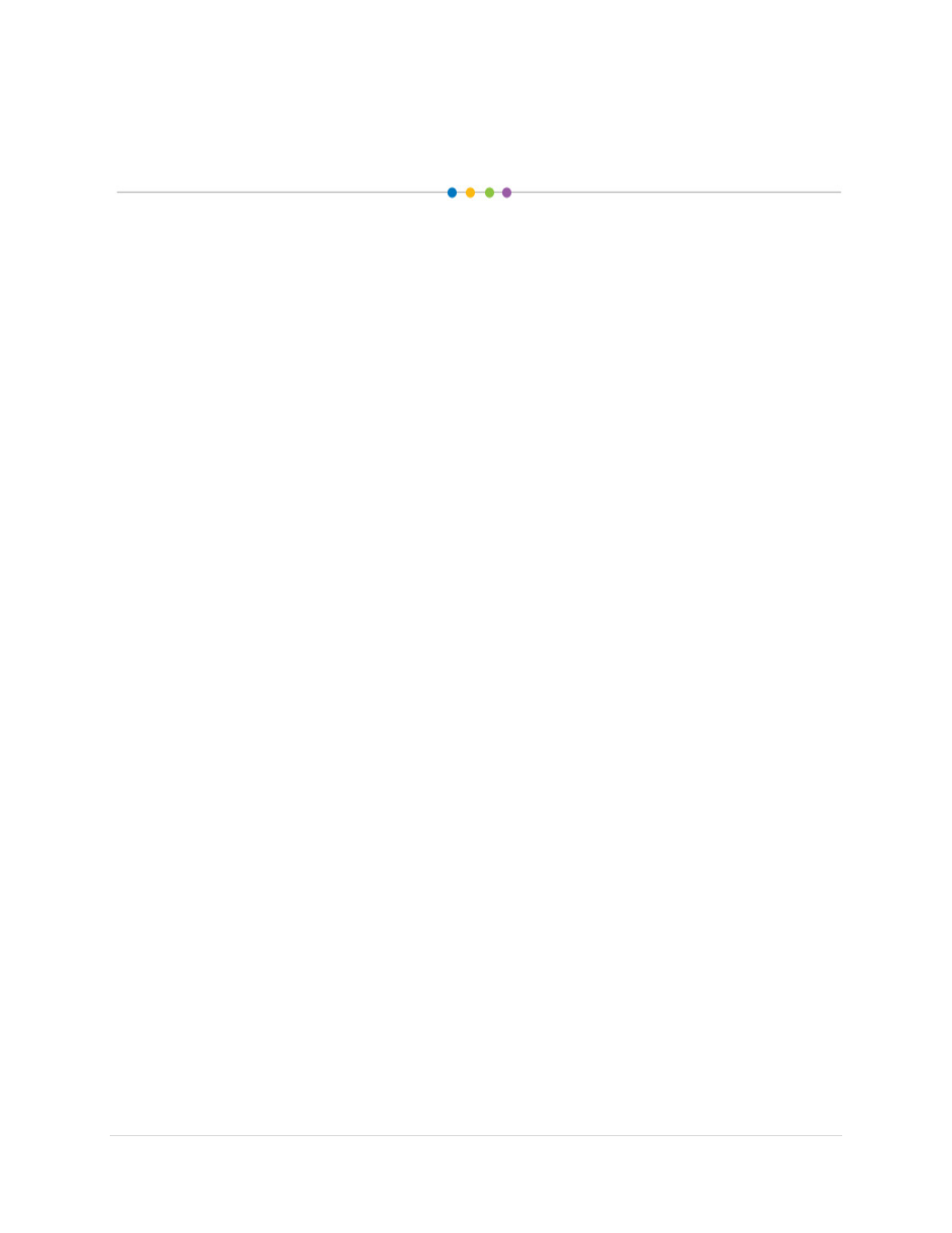
______________________________________________________________
Response User’s Guide
29 |
P a g e
Instant Classroom Interactivity
Overview
This section is designed for the beginner who has only used Response to set up a database and
classes. You will learn how to use the Participation Impromptu mode of delivering questions on
the fly to bring interactivity to their existing lessons.
Purpose
After completing this module, participants will be able to:
• Launch an Impromptu session in the Participation mode.
• Change delivery options for different instructional use.
• Become familiar with the Session Toolbar.
• Set Session Toolbar Preferences.
• Create an answer key.
• Launch an Impromptu session in the Self-Paced and Homework mode.
• Gather responses using Homework Mode.
• Generate reports to analyze student performance data.
