Turning Technologies ExamView User Manual
Page 47
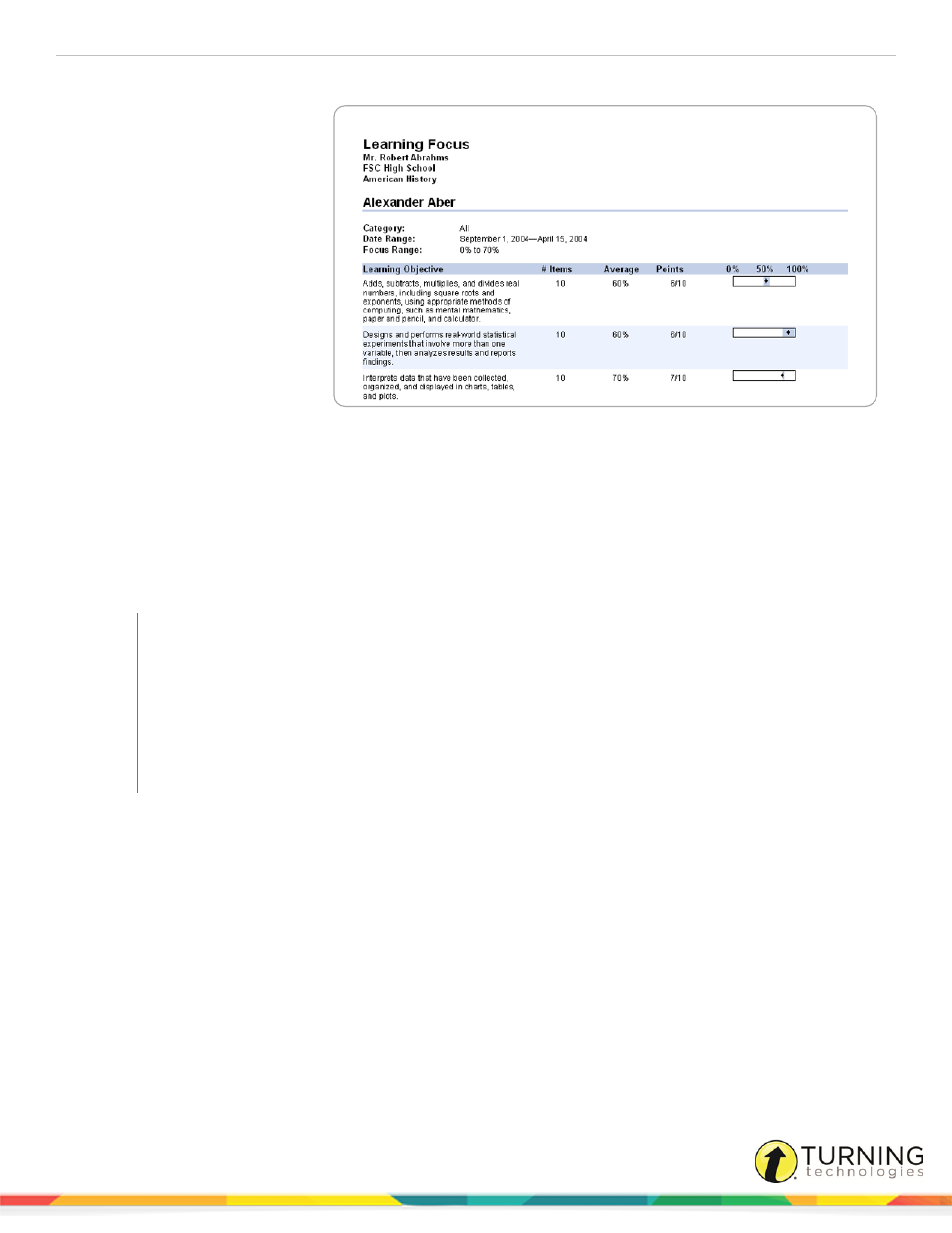
ExamView Assessment Suite
47
Learning Focus
The Learning Focus report
identifies areas where a student
needs to focus his/her learning
efforts. Based on a proficiency
level you set, the report lists the
learning objective/standards that a
student has not mastered. For
each of the learning
objectives/standards the student
has not yet mastered, the Learning
Focus report lists the learning
objective/standard, the associated
number of items, the points earned
on items, and the proficiency level
that the student has attained.
You can customize the Learning
Focus report to generate the
performance data that best meet your needs. You can select one or more class assignments by category and the date range for
the assignments. You can set an appropriate focus range (e.g., 0% - 70%) for the class assignments at a particular time in the
term. As an example, you might set the focus range at 0% to 70% with the first class assignment that covers a particular
learning objective/standard. Then, on a subsequent class assignment on the same learning objectives/standards, you might
set the focus range to 0% to 80%.
You can use the Learning Focus report to help a student know exactly what to study in order to attain mastery level on the
identified learning objectives/standards.
NOTE
The shaded area shows the performance for the median 70% of the students in a class. For
example, if there are 20 students in a class, the top 3 scores (15%) and lowest 3 scores (15%)
would not be included. The range of scores for 14 students (70%) would be represented. The
diamond shows your student’s actual performance. Use the graphs to see how a student
performed in relation to his/her class. For example, if the diamond appears near or past the right
edge of the shaded area, the student’s performance is in the upper range for the class. If the
shaded area is relatively short, students’ scores were similar.
turningtechnologies.com/user-guides
