Turning Technologies ExamView User Manual
Page 44
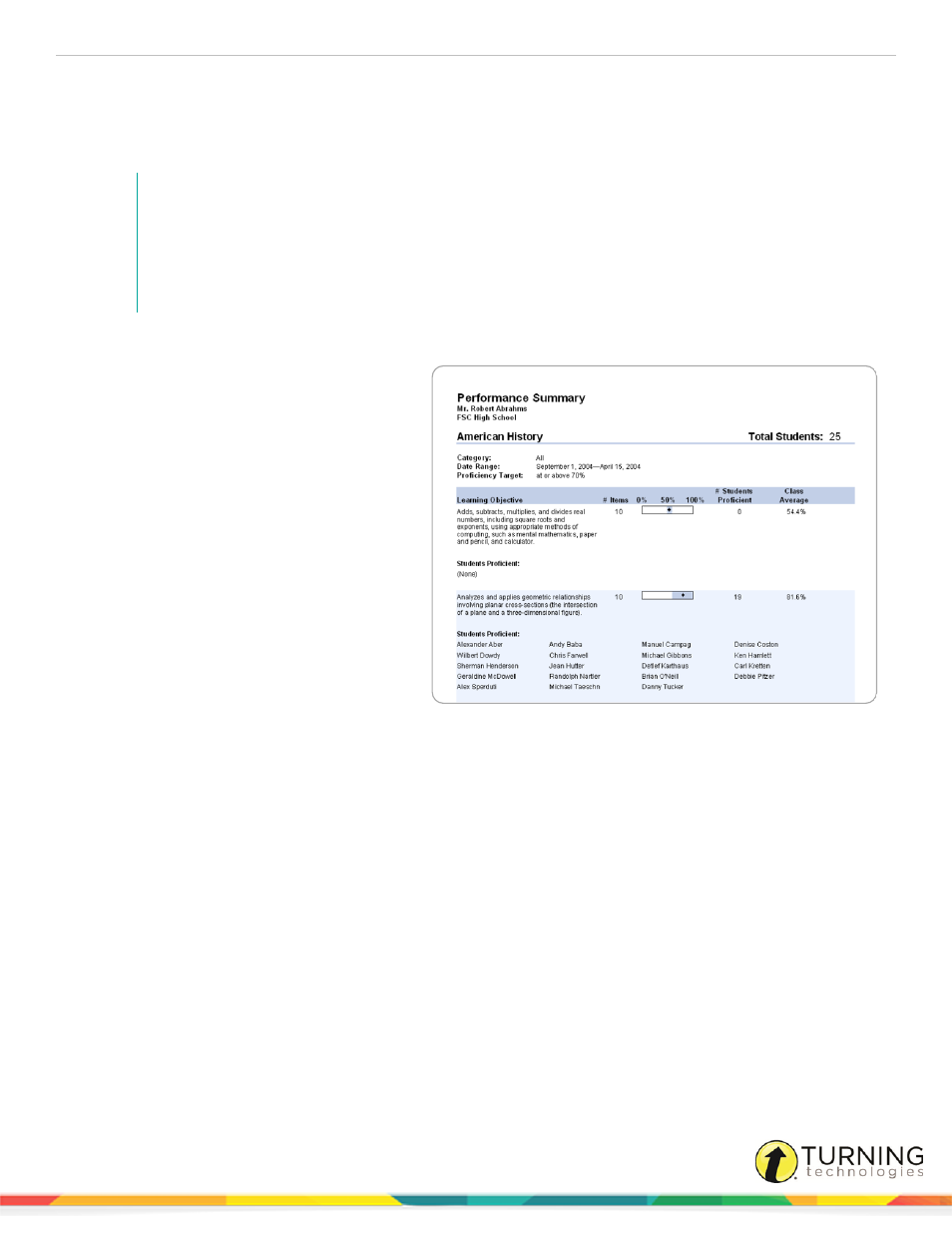
ExamView Assessment Suite
44
In addition, this report provides links to remedial instruction resources. Look for the globe icon to indicate that content
hyperlinks are supported.
Remedial instruction is provided through netTrekker d.i. You must have an active netTrekker d.i. account to access the
resources. To learn more about netTrekker, visit
NOTE
The shaded area shows the performance for the median 70% of the students in your class. For
example, if there are 20 students in your class, the top 3 scores (15%) and lowest 3 scores (15%)
would not be included. The range of scores represents 14 students or 70% of the class. The
diamond shows the actual class average. Use the graphs to see how the majority of students
performed. If the area is relatively short, students’ scores were similar.
Performance Summary
The Performance Summary report provides a
summary of your class’ performance for all class
assignments in a category over a specified date
range. The Performance Summary report lists a
learning objective/standard, the number of items
(i.e., questions) that assess that
objective/standard, and the proficiency level that
the class as a whole has attained.
To use the Performance Summary report
effectively, you must consistently include
question information for one or more of the
following fields in each of the items you create:
learning objective, local standard, state standard,
or national standard. (Many publishers include
this information for the questions they provide.)
You can customize the Performance Summary
report to generate the performance data that best
meet your needs. You can select the date range
for the class assignments, and you can set an appropriate proficiency target (e.g., 70% and above) for the class assignments
at a particular time in the term. As an example, you might set the proficiency target at 70% with the first class assignment that
covers a particular learning objective/standard. Then, on a subsequent class assignment on the same learning
objectives/standards, you might set the proficiency target at 80%.
turningtechnologies.com/user-guides
