Turning Technologies ExamView User Manual
Page 4
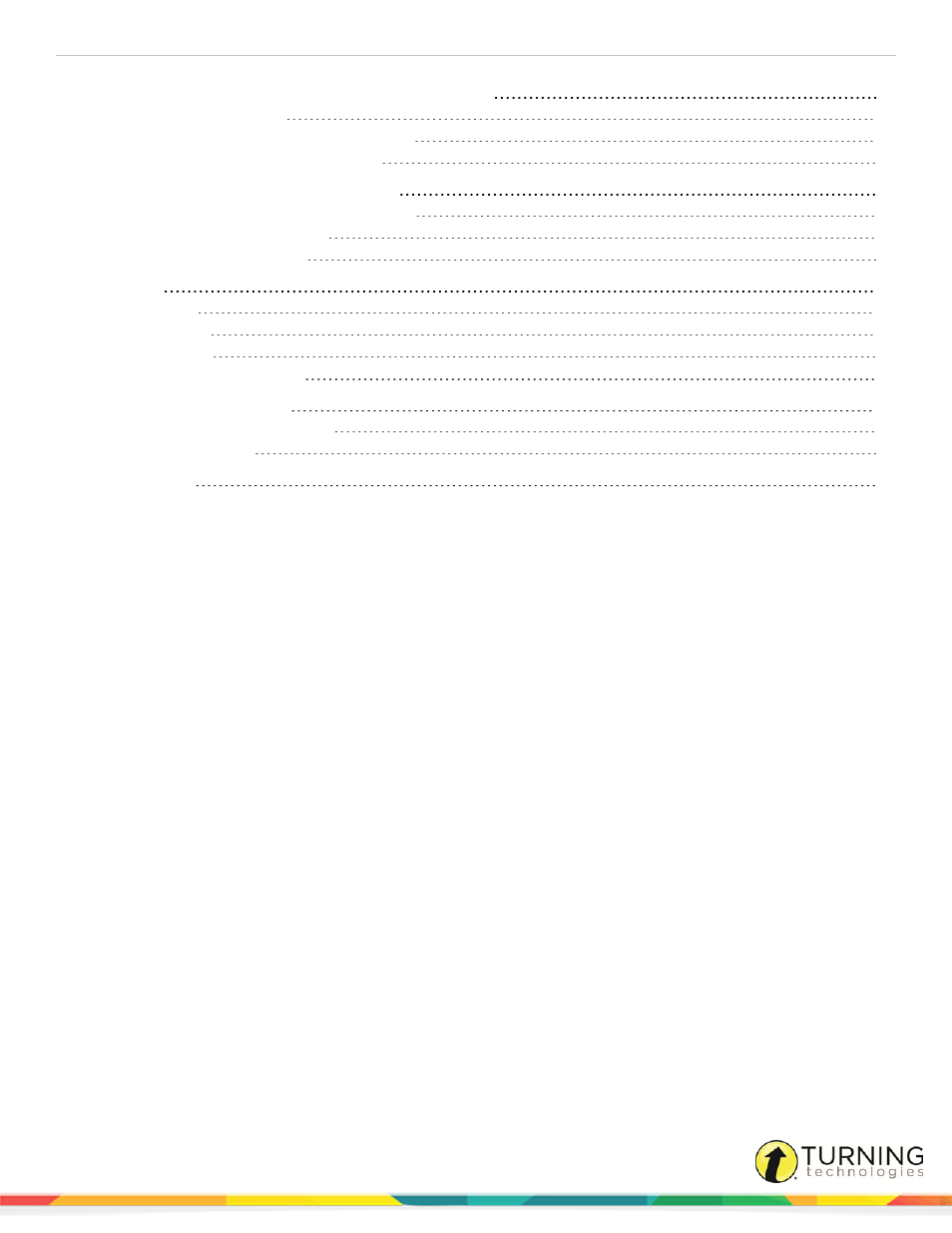
ExamView Assessment Suite
4
ONLINE TESTS ON YOUR LOCAL AREA NETWORK
Creating an Online (LAN) Test without a Roster
Create an Online (LAN) Test with a Roster
TAKE A TEST WITH THE TEST PLAYER
Getting Started with the ExamView Test Player
Taking a Test with the Test Player
Publishing an Internet (HTML) Test
turningtechnologies.com/user-guides
