Getting results from lan test – Turning Technologies ExamView User Manual
Page 38
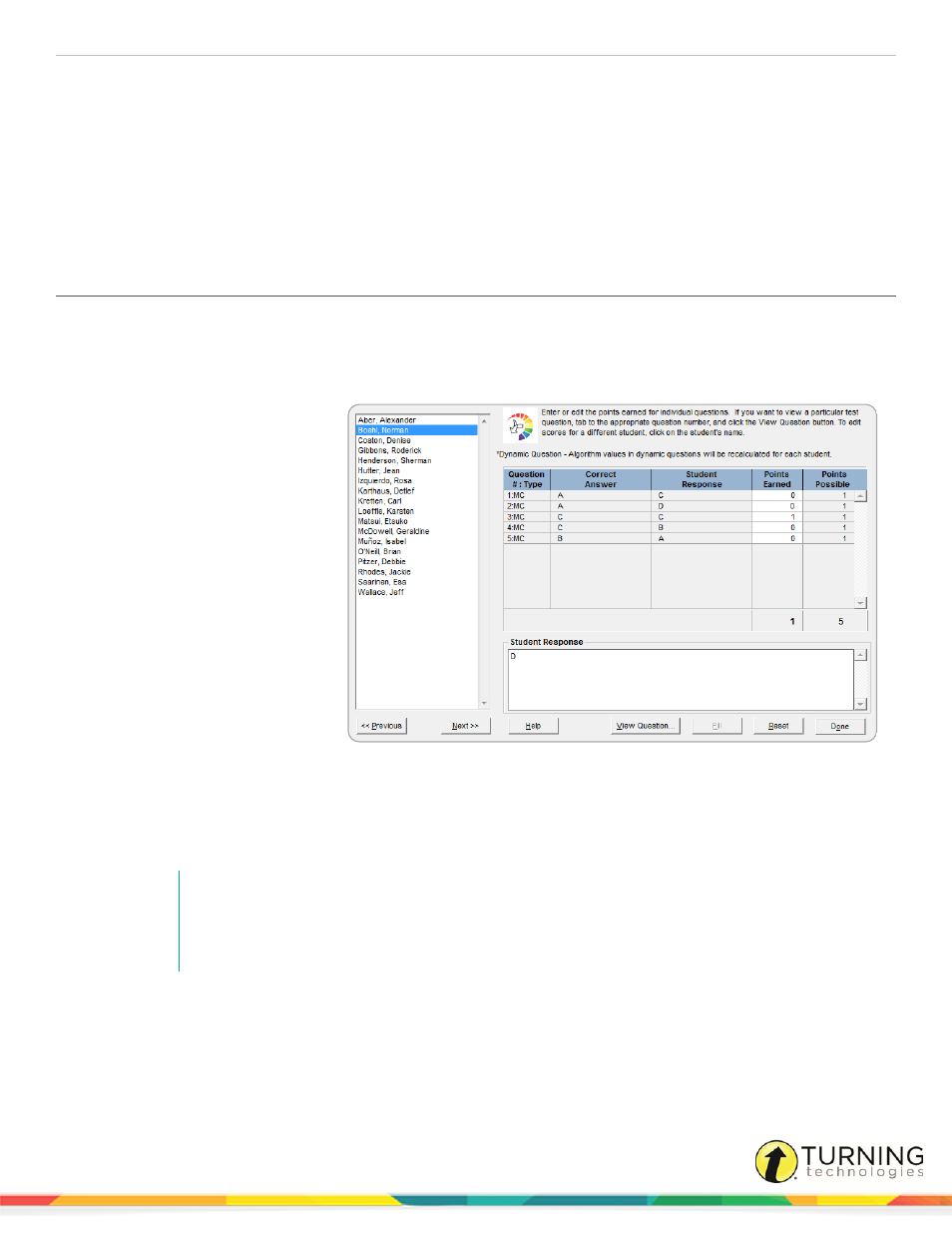
ExamView Assessment Suite
38
ExamView Test Player prints the complete report or selected pages. The information on the report varies based on the
instructor’s configurations. Also, your instructor may choose to disable the print option.
5
To take another test, click File from the menu bar and select New or click New.
Once you complete a test, you can choose to take another test or you can close the program. If you choose to take
another test, you must register again.
6
To close the program, click File from the menu bar and select Exit (PC) or click the ExamView Test Player menu and
select Quit ExamView Test Player (Mac) or click Exit.
Getting Results from LAN Test
After your students take an online test using ExamView Test Player, the next step is to get the results into ExamView Test
Manager. When you perform this step, the program reads the results and stores the data in the class record. If your test
includes open-ended questions, you need to manually score those questions and assign the point values using the Edit Scores
option.
1
Select (highlight) the
assignment for which you
want to get results.
2
Click Assignment from the
menu bar and select Get
Results from LAN Test or
click the toolbar icon.
The program automatically
locates the online test file
(EOT) and reads the results
from it. If you moved the file,
you must locate it.
3
If your test included open-
ended questions or you need
to change a student’s score,
select the assignment, click
Assignment from the menu
bar and select Edit Scores.
The window displays how your students answered each question and the points earned. For open-ended questions,
select a question. The student’s response appears for your review. Read the response and enter the points earned.
Click Next to move to the open-ended question for the next student. You can change the points earned for any other
question too.
NOTE
Student results are stored only for online tests that you assigned to a class. If you create a
test with the ExamView Test Generator and choose the Allow access to anyone option,
results will not be read by the ExamView Test Manager software.
turningtechnologies.com/user-guides
